-
leonidesAsked on August 29, 2019 at 2:18 PM
Mi formulario https://www.jotform.com/build/51484050601849/settings/emails#preview tiene un detalle, al enviar el correo para enviar el acuse, el campo de correo electrónico se muestra vacío.. como puedo corregirlo.
-
Richie JotForm SupportReplied on August 29, 2019 at 3:16 PM
To clarify, do you want to include the text element to show in your email content?
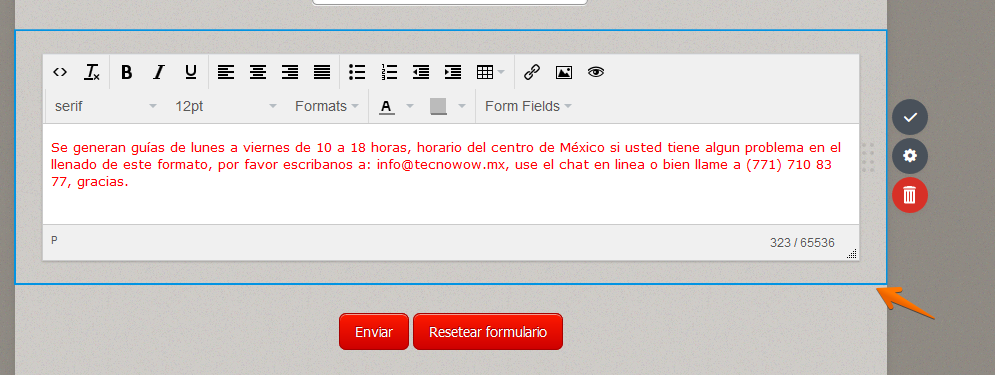
You would have to edit your autoresponder's email content and add the text manually.
Guide:https://www.jotform.com/help/430-How-to-Edit-the-Email-Template-for-Notifications-and-Autoresponders
Please give it a try and let us know if this fits your requirements.
-
leonidesReplied on August 29, 2019 at 3:23 PM
In the notification email, the email that the client captured at the time of filling is not shown.

-
Richie JotForm SupportReplied on August 29, 2019 at 3:30 PM
Thank you for explaining the issue further. It seems there is an issue with the fields in your current notification/autoresponder email.
Can you please try to create a new autoresponder/notification email ?
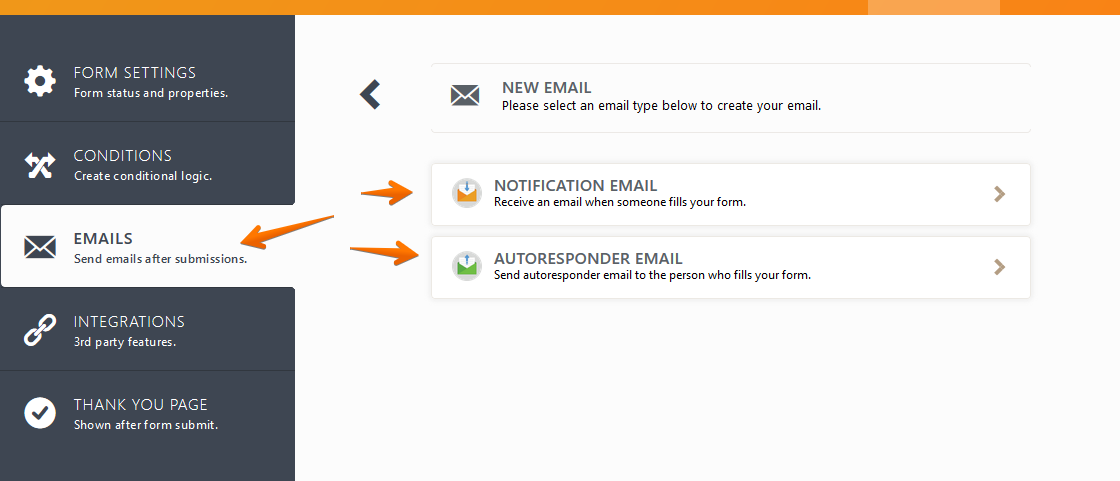
https://www.jotform.com/help/25-Setting-up-Email-Notifications
https://www.jotform.com/help/26-Setting-up-an-Autoresponder-Email
Please give it a try and let us know if the issue still remains.
-
leonidesReplied on August 29, 2019 at 3:39 PM
I receive the email notification correctly and whoever completes the form also receives it correctly.
The problem is that the notification that comes to me in the email field is not displayed and since I have to return information to that same email I need it to be visible. to be able to copy and send what he requested.
-
Richie JotForm SupportReplied on August 29, 2019 at 3:51 PM
It seems the field "Correo electronico" is not showing in your email content.
The issue could be with the form field, creating a new notification email should refresh such field and show the values.
https://www.jotform.com/help/25-Setting-up-Email-Notifications
Please try creating a new notification email and let us know if the field value is still missing.
-
leonidesReplied on August 29, 2019 at 4:19 PM
In the form I only have one notification email and one more reply, when trying to load another notification tells me the system that I must change to a paid account. If I delete the one I have, it will allow me to add it again to my free account.
-
Kevin Support Team LeadReplied on August 29, 2019 at 5:18 PM
I have been checking your form and was able to see the issue, what happens is that the wrong field name is included on the email, I would recommend you to copy the field name from the field settings:
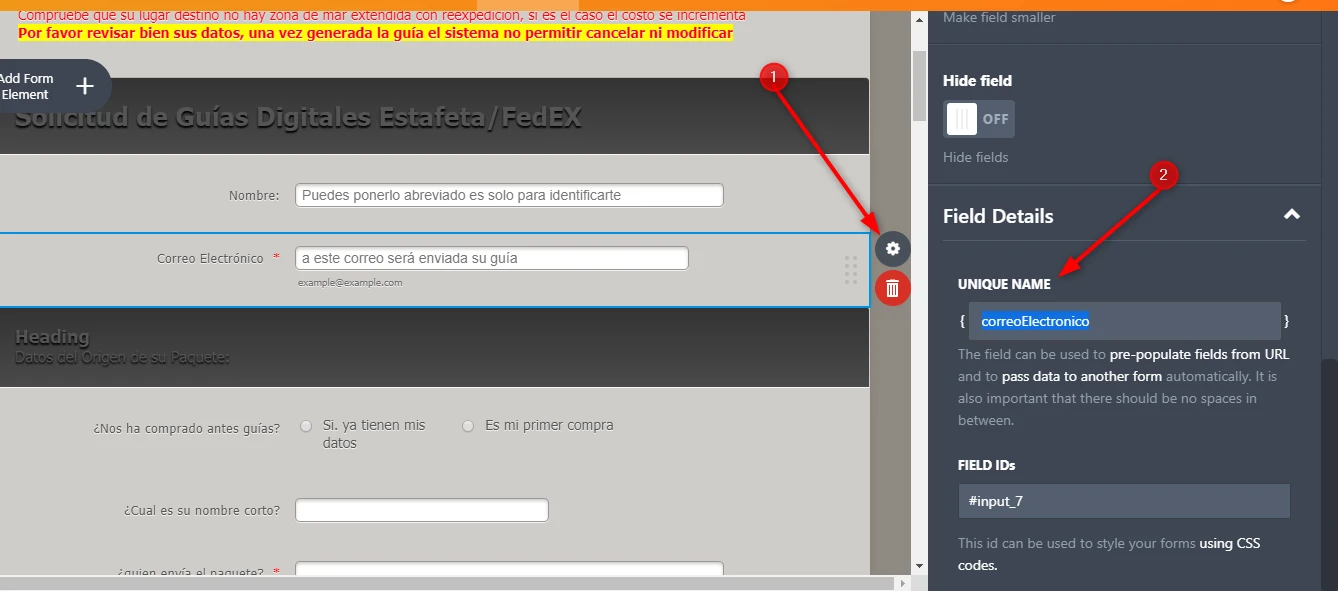
Then paste the copied name on the email template replacing the string that is highlighted on this screenshot:
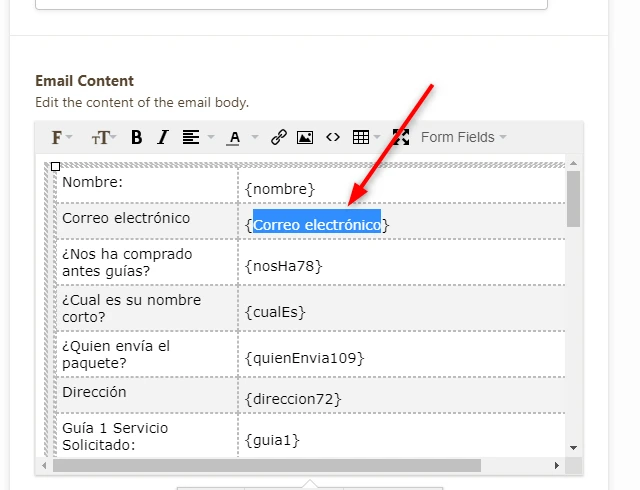
I hope this helps.
- Mobile Forms
- My Forms
- Templates
- Integrations
- INTEGRATIONS
- See 100+ integrations
- FEATURED INTEGRATIONS
PayPal
Slack
Google Sheets
Mailchimp
Zoom
Dropbox
Google Calendar
Hubspot
Salesforce
- See more Integrations
- Products
- PRODUCTS
Form Builder
Jotform Enterprise
Jotform Apps
Store Builder
Jotform Tables
Jotform Inbox
Jotform Mobile App
Jotform Approvals
Report Builder
Smart PDF Forms
PDF Editor
Jotform Sign
Jotform for Salesforce Discover Now
- Support
- GET HELP
- Contact Support
- Help Center
- FAQ
- Dedicated Support
Get a dedicated support team with Jotform Enterprise.
Contact SalesDedicated Enterprise supportApply to Jotform Enterprise for a dedicated support team.
Apply Now - Professional ServicesExplore
- Enterprise
- Pricing





























































