-
Susan1Asked on August 30, 2019 at 12:29 PM
I have created a static field and it is not working. Supposed to tag in Infusionsoft and it doesn't. I put in a ticket and got back this article - round and round. Can someone please help?
-
Victoria_KReplied on August 30, 2019 at 12:58 PM
Hello Susan,
Could you please link your form here so we checked it closer? Also, please name the field you are referring to.
We will wait for your reply.
Thank you!
-
Susan1Replied on August 30, 2019 at 1:02 PM
I sent the link in the original ticket I submitted but... Here you go again - https://form.jotform.com/Susan1/natural-facial-rejuvenation-level-1 and I also said the field - Infusionsoft Tags - ACU Completed
-
Susan1Replied on August 30, 2019 at 1:49 PM
Thank you - never easy, sadly, with this customer care...
-
BJoannaReplied on August 30, 2019 at 1:59 PM
@Susan1
Please allow me some time to test the integration.
-
Susan1Replied on August 30, 2019 at 2:01 PM
Ok thanks - the conditions set up work - just not this tagging...
-
Victoria_KReplied on August 30, 2019 at 2:48 PM
Hello again,
As I check your form, I see InfusionSoft integration is still set for Dynamic Tagging. Have you tried switching to Static Tagging?
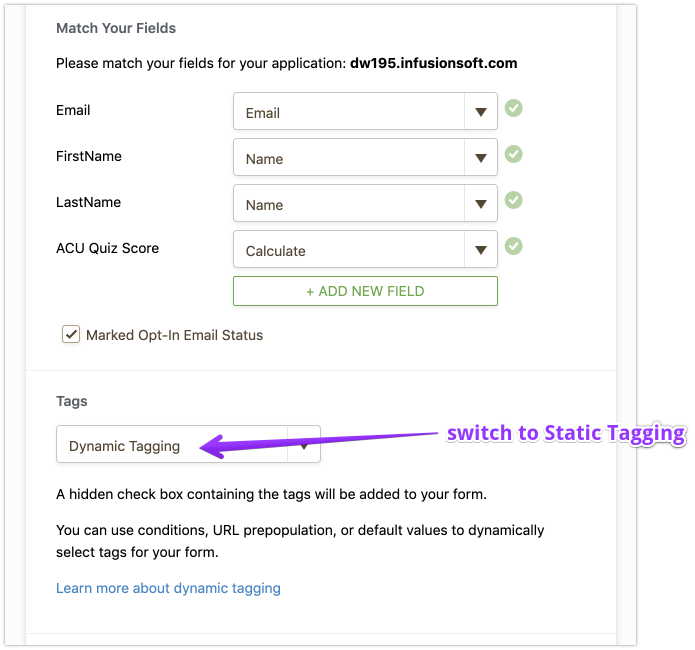
-
Susan1Replied on August 31, 2019 at 4:43 AMI sent the link in the original ticket I submitted but... Here you go
again -
https://form.jotform.com/Susan1/natural-facial-rejuvenation-level-1 and
I also said the field - Infusionsoft Tags - ACU Completed
Thanks,
... -
Victoria_KReplied on August 31, 2019 at 5:20 AM
Thank you, Can we please ask some clarification questions so we could assist properly with this?
As I check your form, I see InfusionSoft integration is configured for Dynamic Tagging:
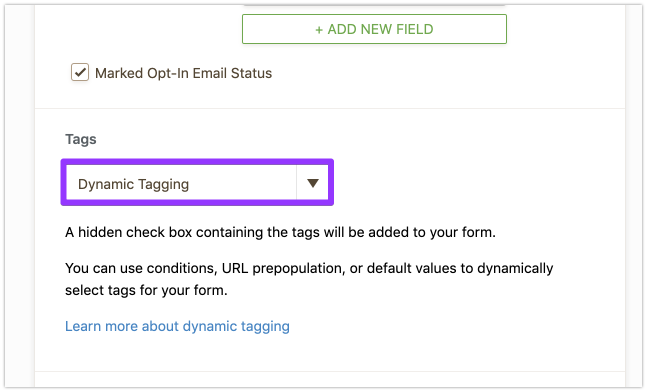
This should have created a checkbox field on your form, which you can populate anyway you need. As far as I understand, this field was generated by system, correct?
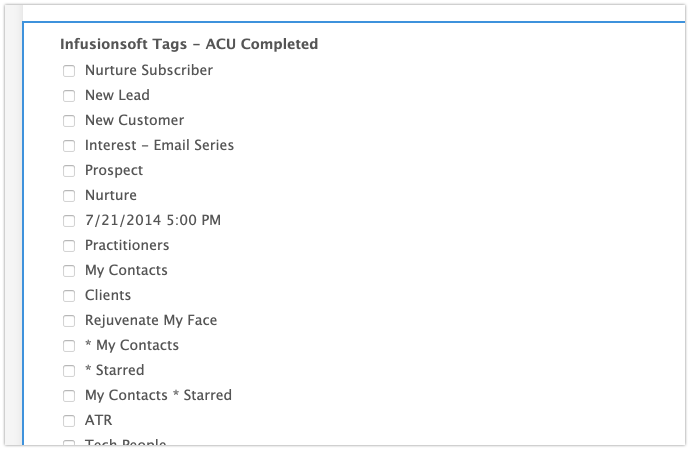
Have you modified options of the field?
If you are looking for Static Tagging specifically, would it be possible to try that exact option?
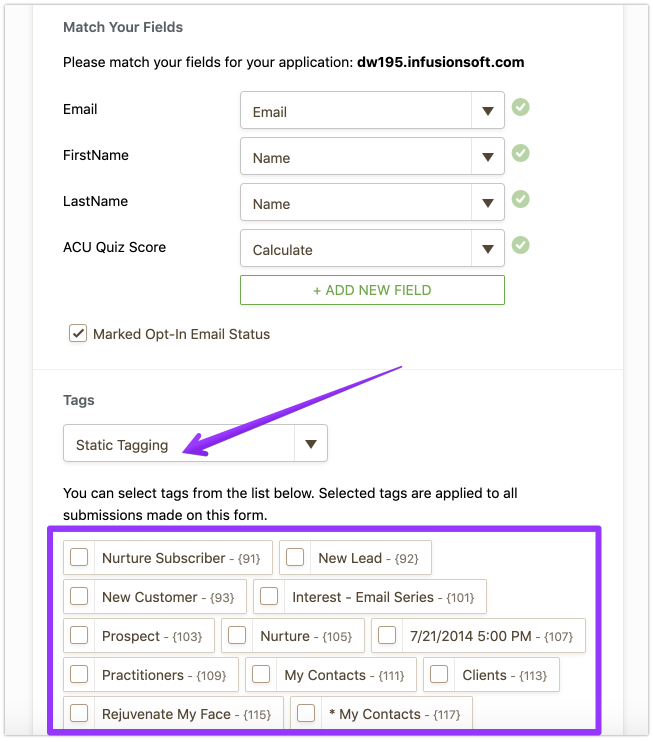
-
Susan1Replied on August 31, 2019 at 5:43 AMNo - but it is up to you to tell me what to do... I thought had to be
ddynamic for the conditions for the other hidden fields but I will try
that...
... -
Susan1Replied on August 31, 2019 at 5:43 AMAnd I used it because, as it says underneath, a hidden checkbox
containing the tags will be added tp my form. The problem is, it
doesn't work...
... -
Susan1Replied on August 31, 2019 at 5:43 AMSo figure out why not working and then if I have to change to a static
tag I will. Thx,
... -
Victoria_KReplied on August 31, 2019 at 6:24 AM
It looks like we have 2 threads for this question. To avoid any confusion, please follow up via this link: www.jotform.com/answers/1946535
We will wait for your reply.
Thank you.
-
Susan1Replied on September 3, 2019 at 1:43 PMHi - yes I did the dynamic, it created the IS tag field and I populated
it - but it is not tagging people - that is the entire issue... Why?
If I have to changed to static I will but I'd rather find out why this
isn't working so I can make sure it will work in the future if needed...
... -
BJoannaReplied on September 3, 2019 at 1:51 PM
You posted the same question on your other thread, so we will reply there to avoid confusion.
- Mobile Forms
- My Forms
- Templates
- Integrations
- INTEGRATIONS
- See 100+ integrations
- FEATURED INTEGRATIONS
PayPal
Slack
Google Sheets
Mailchimp
Zoom
Dropbox
Google Calendar
Hubspot
Salesforce
- See more Integrations
- Products
- PRODUCTS
Form Builder
Jotform Enterprise
Jotform Apps
Store Builder
Jotform Tables
Jotform Inbox
Jotform Mobile App
Jotform Approvals
Report Builder
Smart PDF Forms
PDF Editor
Jotform Sign
Jotform for Salesforce Discover Now
- Support
- GET HELP
- Contact Support
- Help Center
- FAQ
- Dedicated Support
Get a dedicated support team with Jotform Enterprise.
Contact SalesDedicated Enterprise supportApply to Jotform Enterprise for a dedicated support team.
Apply Now - Professional ServicesExplore
- Enterprise
- Pricing





























































