-
plazaexecutiveAsked on August 30, 2019 at 12:39 PM
It seems a field with a default value is not considered blank and so won't hide in the PDF even when a condition makes it inapplicable. We have 11 different scenarios where our contract agreement would change based on conditions.
Is there a process I'm missing or is it possible to send a different PDF to Adobe for signature based on the conditions present on the submission?
I don't see in the widget where differing PDF's can be designated.
-
John Support Team LeadReplied on August 30, 2019 at 1:35 PM
As checked, you are using a PDF Form for this form: Plaza Executive Suites Service Agreement.
Please note that conditions are not applicable to PDF Forms. These Fillable PDF forms are filled out using a PDF reader, like Adobe Acrobat or Foxit.
If the requirement is to provide a PDF copy of the submission to the users, you can attach a PDF document to the email notification. Please refer to this guide on How-To-Include-Submissions-As-PDF-Attachment-In-The-Email-Notifications. By default, empty form fields are being hidden in the PDF Document.
-
plazaexecutiveReplied on August 30, 2019 at 1:49 PM
Hi I'm sorry I didn't specify. We are using the online form version of the "Plaza Executive Suites Agreement" where conditions are present. At the end of the form, the user signs via Adobe however that document sent for signature should vary based on the Yes/No combination of answers to the 4 questions:
1. Are you setting up an Executive Suite today?
2. Are you setting up Virtual Office Services today?
3. Will you be using Meeting Rooms?
4. Would you like to setup Statutory Agent services today?
If the answer is NO to the question, then the subsequent page detail would not be included in the PDF document sent to Adobe for signature.
There are 11 different scenario combinations where the PDF document would differ based on the answers to the above questions.
-
John Support Team LeadReplied on August 30, 2019 at 2:32 PM
Thank you for clarifying.
So you are referring to the PDF that's being generated by the Adobe e-Sign widget. Unfortunately, there is no option to customize that document. We can only edit/customize the PDF document of a form.
Let me raise it as a feature request to our developers and see if there's a possibility to make that PDF customizable.
I may not able to provide you a time-frame as to when or will it be implemented, but you will be informed on this thread for updates.
-
plazaexecutiveReplied on August 30, 2019 at 2:58 PM
Thank you. Sorry I'm really new to Jotform and don't fully understand all of the features.
So in the interim, can I produce (or populate) a different PDF version using logic based on the answers to the same questions I mentioned and handle signatures outside of the online form after submission?
My end goal is to not create a 12 page Agreement document if only 4 pages are pertinent.
-
Nik_CReplied on August 30, 2019 at 3:20 PM
You can create different PDF documents with PDF editor and then create several Notifiers/Autoresponders: https://www.jotform.com/help/25-Setting-up-Email-Notifications
You create as many as you need (how many different PDFs you want to send), and attach each PDF that you want:
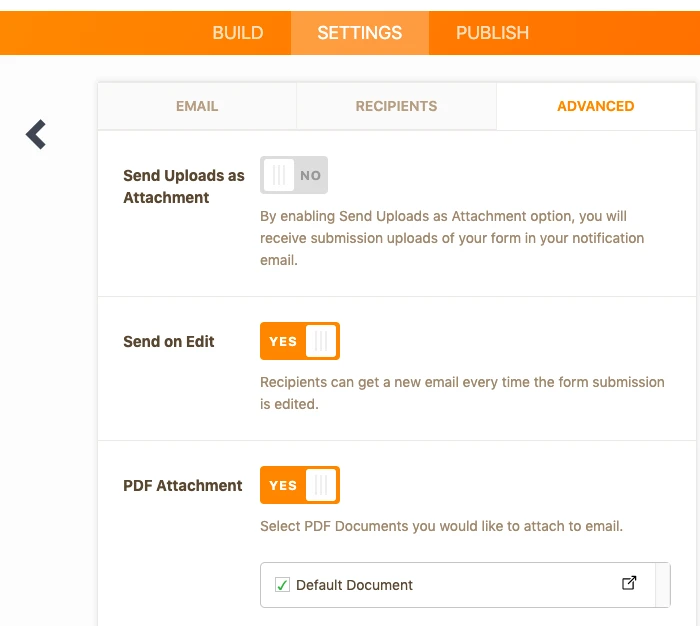
Then, you can conditionally send each Notifier/Autoresponder based on the condition you set: https://www.jotform.com/help/167-How-to-Send-Email-Based-on-User-s-Answer
Hope it helps.
Thank you!
- Mobile Forms
- My Forms
- Templates
- Integrations
- INTEGRATIONS
- See 100+ integrations
- FEATURED INTEGRATIONS
PayPal
Slack
Google Sheets
Mailchimp
Zoom
Dropbox
Google Calendar
Hubspot
Salesforce
- See more Integrations
- Products
- PRODUCTS
Form Builder
Jotform Enterprise
Jotform Apps
Store Builder
Jotform Tables
Jotform Inbox
Jotform Mobile App
Jotform Approvals
Report Builder
Smart PDF Forms
PDF Editor
Jotform Sign
Jotform for Salesforce Discover Now
- Support
- GET HELP
- Contact Support
- Help Center
- FAQ
- Dedicated Support
Get a dedicated support team with Jotform Enterprise.
Contact SalesDedicated Enterprise supportApply to Jotform Enterprise for a dedicated support team.
Apply Now - Professional ServicesExplore
- Enterprise
- Pricing




























































