-
chriscateAsked on August 31, 2019 at 12:32 AM
I am asking on this expense report for an amount of money they have spent. When an individual uses a phone or tablet how can I make the numbers show (like a phone pad) vs the whole keyboard?
Would like a number keypad to show up on mobile devices.
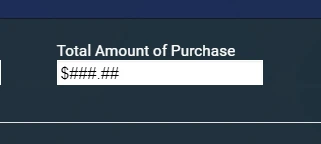
Thank you guys so much for your help. Jotform Team is Amazing!
Page URL: https://form.jotform.com/92408862586166 -
AshtonPReplied on August 31, 2019 at 1:30 AM
I have checked your form and I can see that you have used a 'Short Text Entry' field for Amounts. So whenever this form is opened in a mobile browser, it will show the whole keyboard.
If you want to open up only the number pad when users click on Amount field, you can use 'Numeric' field instead of 'Short Text Entry'. Please find the screenshot below:

Here is the link to the cloned form in which I have replaced the short entry text fields with umber fields: https://form.jotform.com/92420818505960
Let me know if you need any further help from our end.
-
chriscateReplied on September 4, 2019 at 11:22 PM
Thank you kindly for your help.
- Mobile Forms
- My Forms
- Templates
- Integrations
- INTEGRATIONS
- See 100+ integrations
- FEATURED INTEGRATIONS
PayPal
Slack
Google Sheets
Mailchimp
Zoom
Dropbox
Google Calendar
Hubspot
Salesforce
- See more Integrations
- Products
- PRODUCTS
Form Builder
Jotform Enterprise
Jotform Apps
Store Builder
Jotform Tables
Jotform Inbox
Jotform Mobile App
Jotform Approvals
Report Builder
Smart PDF Forms
PDF Editor
Jotform Sign
Jotform for Salesforce Discover Now
- Support
- GET HELP
- Contact Support
- Help Center
- FAQ
- Dedicated Support
Get a dedicated support team with Jotform Enterprise.
Contact SalesDedicated Enterprise supportApply to Jotform Enterprise for a dedicated support team.
Apply Now - Professional ServicesExplore
- Enterprise
- Pricing




























































