-
SDFFormsAsked on August 31, 2019 at 7:00 PM
I am using the Dynamic QR Code Widget. It works great but will only work if I do not hide on my form. Is there something I am doing wrong? If I hide it will not generate.I only need on output.
Page URL: https://form.jotform.com/92416414678160 -
Augustine_OReplied on August 31, 2019 at 8:49 PM
Hello,
If I understand you well enough, you'd like to hide your form's Dynamic QR Widget and allow it show and generate based on the respondent's input or the output of a certain field on the form. If this is correct, you could try to use the conditional logic to hide and show the widget.
Here are guides to help: https://www.jotform.com/help/434-How-to-Hide-Form-Fields
https://www.jotform.com/help/316-How-to-Show-or-Hide-Fields-Base-on-User-s-AnswerI hope this helps, but if this is not what you really want to be accomplished, kindly elaborate more on what you want and we will be more than happy to help.
Thanks.
-
SDFFormsReplied on September 1, 2019 at 2:07 PM
Thank you for answering! That did not work so I just put a white image on top to hide.
-
VincentJayReplied on September 1, 2019 at 3:05 PM
Please try to add this custom CSS code.
#id_7 {
display: none;
}
li#id_4 {
display: none;
}
To add the custom CSS code to your form, please follow this guide: https://www.jotform.com/help/117-How-to-Inject-Custom-CSS-Codes
Here's the result:

-
SDFFormsReplied on September 1, 2019 at 5:38 PM
Unfortunately it did not work. It hides the code but it also does not generate. Anything I do that hides the QR Code makes it not generate. If it is showing - it generates just fine.
-
jonathanReplied on September 1, 2019 at 7:05 PM
Unfortunately it did not work. It hides the code but it also does not generate
We apologize for the confusion and inconvenience caused. Using the CSS codes display: none; will indeed disable the code generated.
Please do not use and remove them on your form.
As to using Conditions to hide the QR widget, it could be also the show/hide condition script was clearing the QR code due to the settings on the form settings only.
Go to SETTINGS / Form Settings / More options... then look for the option Clear Hidden Field Values
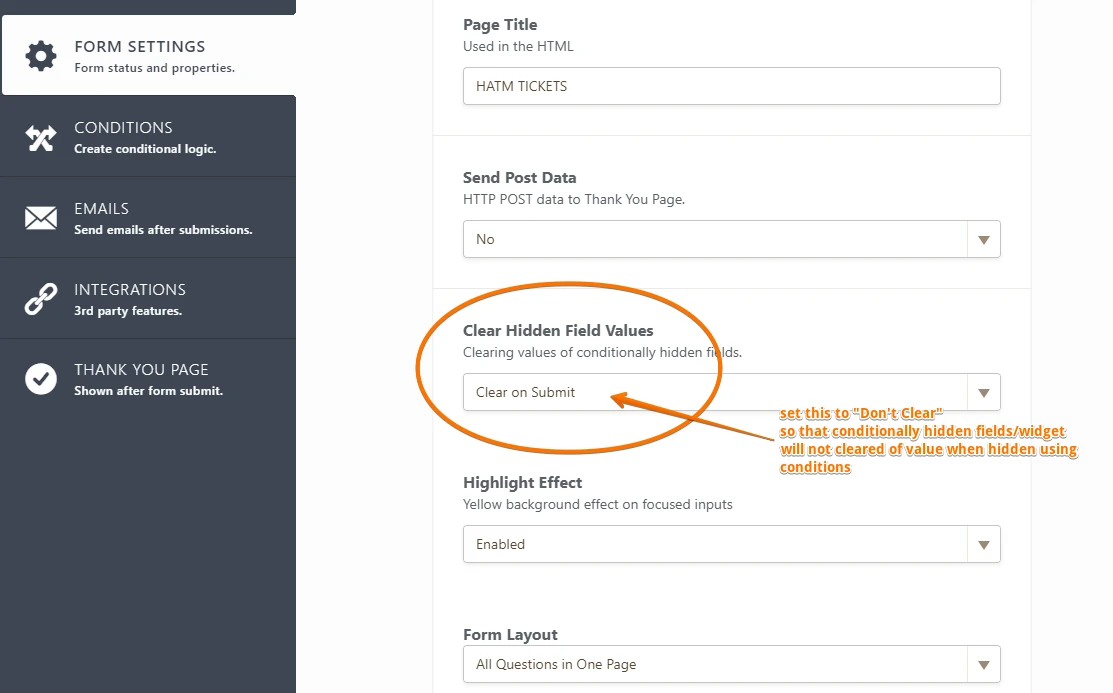
Set the value to "Don't Clear" -- this will not clear the codes/values generated for conditionally hidden elements on the form on submission.
I hope this help. Let us know if you need further assistance.
-
SDFFormsReplied on September 2, 2019 at 12:45 PM
It worked! Only issue was that it did not work with the above suggested css but rather by using the widget setting 'Show image" = no along with 'Don't Clear'. Thank you!!! You guys are so incredible!
- Mobile Forms
- My Forms
- Templates
- Integrations
- INTEGRATIONS
- See 100+ integrations
- FEATURED INTEGRATIONS
PayPal
Slack
Google Sheets
Mailchimp
Zoom
Dropbox
Google Calendar
Hubspot
Salesforce
- See more Integrations
- Products
- PRODUCTS
Form Builder
Jotform Enterprise
Jotform Apps
Store Builder
Jotform Tables
Jotform Inbox
Jotform Mobile App
Jotform Approvals
Report Builder
Smart PDF Forms
PDF Editor
Jotform Sign
Jotform for Salesforce Discover Now
- Support
- GET HELP
- Contact Support
- Help Center
- FAQ
- Dedicated Support
Get a dedicated support team with Jotform Enterprise.
Contact SalesDedicated Enterprise supportApply to Jotform Enterprise for a dedicated support team.
Apply Now - Professional ServicesExplore
- Enterprise
- Pricing






























































