-
Dan18zAsked on August 31, 2019 at 11:06 PM
I created a form and tested it without a problem. Worked easier than I expected. I recently went back to it to share it and found that it doesn’t work. All the analytics for my one submission is there and I can see the form if I edit it but it will not come back up when I share the link
The attached photo is the form in edit mode. The link provided shows an odd pic with the message title I used because I didn’t want multiple submissions
https://form.jotform.com/92296061933158
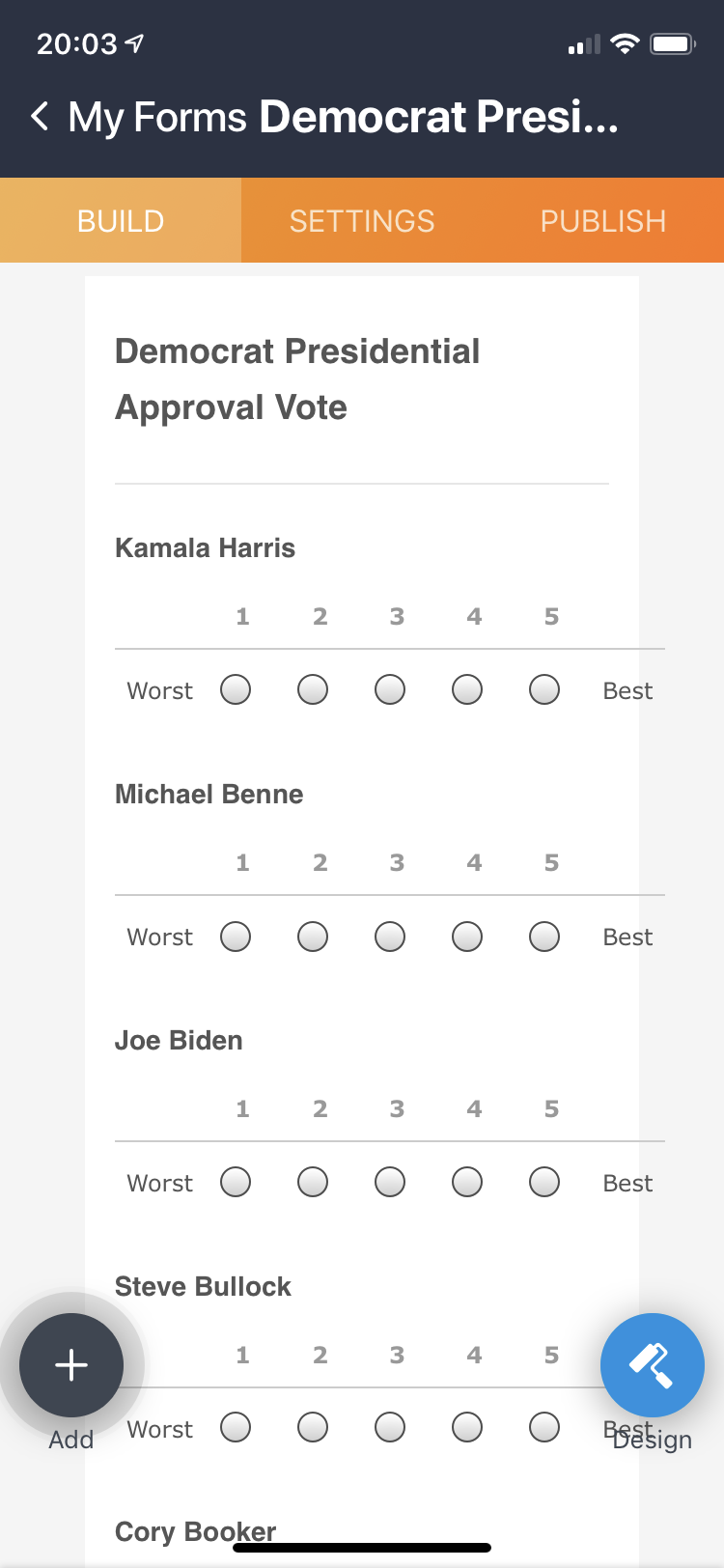 Page URL: https://form.jotform.com/92296061933158
Page URL: https://form.jotform.com/92296061933158 -
Ashwin JotForm SupportReplied on September 1, 2019 at 4:45 AM
I am sorry for the trouble caused to you. I did check your form and did not find any issue with that. I was able to access your form and submit it as well. Please check the screenshot below:

Do you get any error message when you access your form? I would suggest you to please share the screenshot of the page when you access form and we will take a look. The following guide should help you how to upload image in form: https://www.jotform.com/help/438-How-to-Post-Screenshots-to-Our-Support-Forum
I would suggest you to please test your form again and get back to us if the issue persists.
We will wait for your response.
-
Dan18zReplied on September 1, 2019 at 9:43 AMYou will not be surprised when I tell you the problem- operator error🤷♂️
I had set the maximum responses to one thinking that would prevent voting twice ... I hopefully addressed that issue with the cookie tracking- guessing my way through it.
Cool program and thanks for your quick response(on a holiday weekend👍)
Dan McClain
619-977-8865
... -
Ashwin JotForm SupportReplied on September 1, 2019 at 10:23 AM
I am glad to know that you figured out the issue yourself and it is now resolved.
Do get back to us if you have any questions.
- Mobile Forms
- My Forms
- Templates
- Integrations
- INTEGRATIONS
- See 100+ integrations
- FEATURED INTEGRATIONS
PayPal
Slack
Google Sheets
Mailchimp
Zoom
Dropbox
Google Calendar
Hubspot
Salesforce
- See more Integrations
- Products
- PRODUCTS
Form Builder
Jotform Enterprise
Jotform Apps
Store Builder
Jotform Tables
Jotform Inbox
Jotform Mobile App
Jotform Approvals
Report Builder
Smart PDF Forms
PDF Editor
Jotform Sign
Jotform for Salesforce Discover Now
- Support
- GET HELP
- Contact Support
- Help Center
- FAQ
- Dedicated Support
Get a dedicated support team with Jotform Enterprise.
Contact SalesDedicated Enterprise supportApply to Jotform Enterprise for a dedicated support team.
Apply Now - Professional ServicesExplore
- Enterprise
- Pricing




























































