-
Diosadelcarmen123Asked on September 1, 2019 at 9:20 AM
Please look at the screen shot.
Text does not show...
Some text is smaller than other..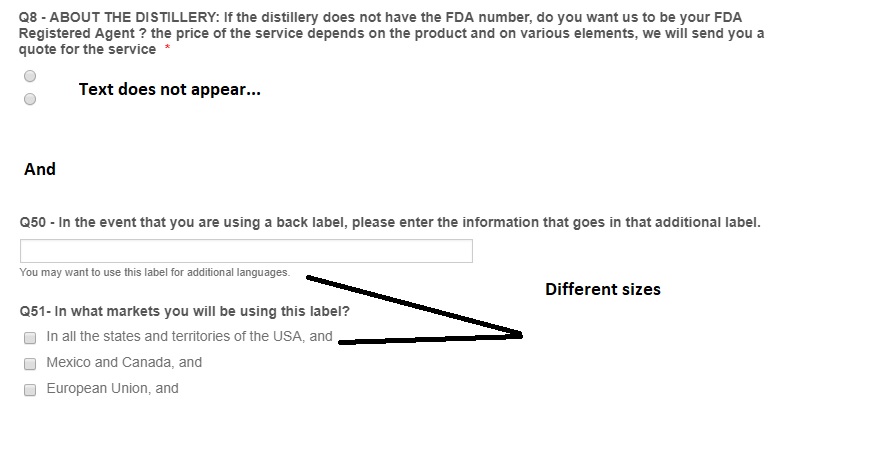
-
Welvin Support Team LeadReplied on September 1, 2019 at 10:31 AM
The options are not showing up because you have injected the below custom CSS codes that hide them:
.form-radio-item label {
width: 780px;
display: none;
}
I've fixed this for you.
The sub-labels are also designed to be smaller than the field options or labels. If you want the sub-labels to have the same size, you can inject the below custom CSS codes in the form:
.form-sub-label {
font-size: 14px !important;
}
Guide to inject: https://www.jotform.com/help/117-How-to-Inject-Custom-CSS-Codes.
- Mobile Forms
- My Forms
- Templates
- Integrations
- INTEGRATIONS
- See 100+ integrations
- FEATURED INTEGRATIONS
PayPal
Slack
Google Sheets
Mailchimp
Zoom
Dropbox
Google Calendar
Hubspot
Salesforce
- See more Integrations
- Products
- PRODUCTS
Form Builder
Jotform Enterprise
Jotform Apps
Store Builder
Jotform Tables
Jotform Inbox
Jotform Mobile App
Jotform Approvals
Report Builder
Smart PDF Forms
PDF Editor
Jotform Sign
Jotform for Salesforce Discover Now
- Support
- GET HELP
- Contact Support
- Help Center
- FAQ
- Dedicated Support
Get a dedicated support team with Jotform Enterprise.
Contact SalesDedicated Enterprise supportApply to Jotform Enterprise for a dedicated support team.
Apply Now - Professional ServicesExplore
- Enterprise
- Pricing



























































