-
amazingstraysAsked on September 1, 2019 at 1:08 PM
Hello Team,
We just started using your online software for applications to give dogs new homes and we love it! I have a scenario that’s I have so far been able to solve and am hoping for some help.
Interested Party fills out the "Foster to Adopt Application".
Application received by our rescue.
We contact the interested party to arrange for a home check.
We need some way to record the results of that home check and tie it to the original application. I can create a 'home check' form but wanted to make sure this is the best option and I also want to clarify how I would be able to tie the two forms together.
Please let me know if you need additional information to process this request.
Thank you!
Page URL: https://form.jotform.com/92385235101147 -
jonathanReplied on September 1, 2019 at 2:15 PM
We need some way to record the results of that home check and tie it to the original application.
There are multiple ways to do these. But the most common and simpler way is to edit the submission/application.
Guide : How to Edit Submissions Made on Your Forms
Example, you can add a "Follow Up Section" on the original application form that only you can see and edit later on.

You can test this demo form https://form.jotform.com/92435873657975. Use "test123" for the status code.

I hope this help. Let us know if you need further assistance.
-
amazingstraysReplied on September 2, 2019 at 1:00 PM
Hello,
Thank you for the great suggestion! This is certainly one option but the 2nd part is often done where its not easy to access applications. I was hoping to create a short 3-5 question form that pulls in info from the original form then tie the two together. Most likely the shirt question form would be processed on mobile.
I can certainly do this the original way but would like to investigate other options.
Thank you!
-
Ivaylo JotForm SupportReplied on September 2, 2019 at 1:22 PM
I would recommend you to use the Mobile app and utilize the Offline feature. So, you will be able to edit your submissions via the app, while you are offline. Then the app will automatically sync the data, when there is internet connection available.
You will need to mark your form for offline use. Please refer to the attachment.

Please give it a try and let us know, if it works for you.
We will wait for your response.
-
amazingstraysReplied on September 2, 2019 at 2:00 PM
Thank you. I will try this. Should I "hide" the questions at the bottom? How do I make sure that the original filler of the application does not see the internal questions?
-
Ivaylo JotForm SupportReplied on September 2, 2019 at 2:20 PM
Did you check the demo form (https://form.jotform.com/92435873657975)?
Please note that you will be able to see the internal questions, only if you enter the status code "test123". So, your users will not be able to access and fill out these fields.
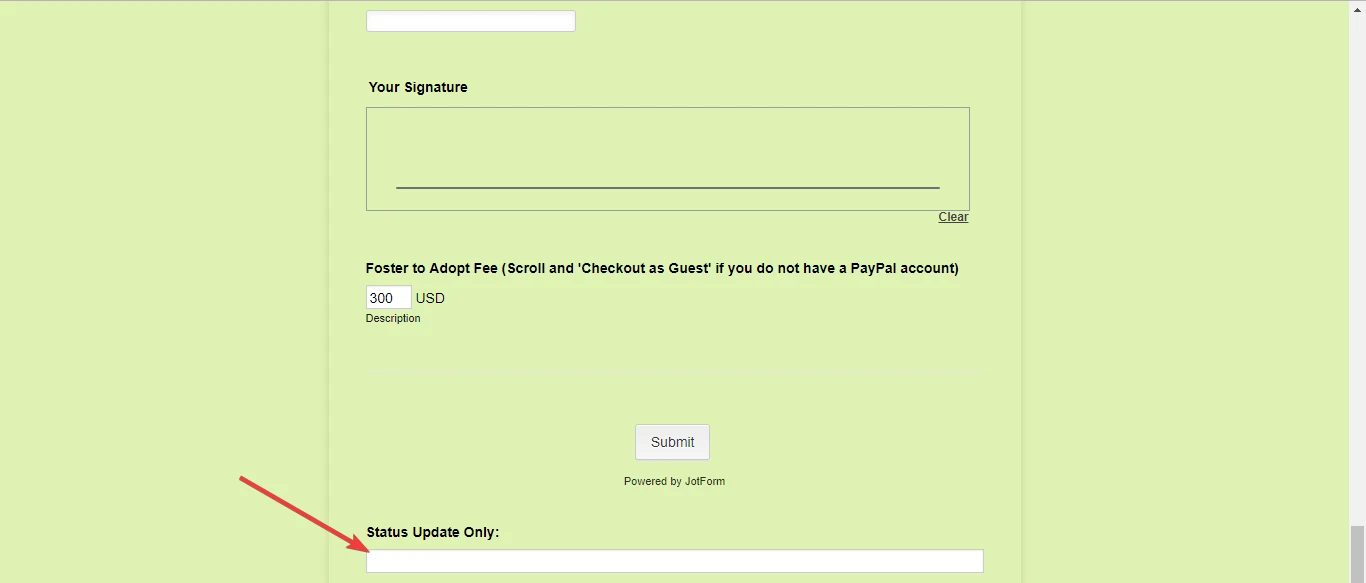
Let us know if you need any further assistance.
-
amazingstraysReplied on September 2, 2019 at 2:33 PM
thank you. I did see that but I was uncertain what type of field to use and how to format it to hide everything below the field.
I am also wondering if I need to place another submit button at the bottom of the form.
I added the fields I want on the form at https://form.jotform.com/92396746140159
-
Ivaylo JotForm SupportReplied on September 2, 2019 at 2:58 PM
You can clone the form and check the setup. You can also adjust the form and use it in your project. In order to clone a form, please follow this guide:
https://www.jotform.com/help/42-How-to-Clone-an-Existing-Form-from-a-URL
You should use a Section Collapse section (the hidden fields) and hide it. The "Status Update Only" fields is a simple Short Text Entry field.
The condition, which will show the Section Collapse (the fields, which are hidden) should look like this:

There is an additional condition, which will show the "Why Not? Please be specific with your concerns" field (it is within the hidden fields). So, this field will be only displayed, if the answer to the previous question is "No". Here is the condition:

Let us know if you need any further assistance.
- Mobile Forms
- My Forms
- Templates
- Integrations
- INTEGRATIONS
- See 100+ integrations
- FEATURED INTEGRATIONS
PayPal
Slack
Google Sheets
Mailchimp
Zoom
Dropbox
Google Calendar
Hubspot
Salesforce
- See more Integrations
- Products
- PRODUCTS
Form Builder
Jotform Enterprise
Jotform Apps
Store Builder
Jotform Tables
Jotform Inbox
Jotform Mobile App
Jotform Approvals
Report Builder
Smart PDF Forms
PDF Editor
Jotform Sign
Jotform for Salesforce Discover Now
- Support
- GET HELP
- Contact Support
- Help Center
- FAQ
- Dedicated Support
Get a dedicated support team with Jotform Enterprise.
Contact SalesDedicated Enterprise supportApply to Jotform Enterprise for a dedicated support team.
Apply Now - Professional ServicesExplore
- Enterprise
- Pricing

































































