-
adelaidefestivalAsked on September 1, 2019 at 11:06 PM
I've configured the fields to suit my needs, but one of the generic ones is still appearing in the form preview and I don't know how to remove it! Help!
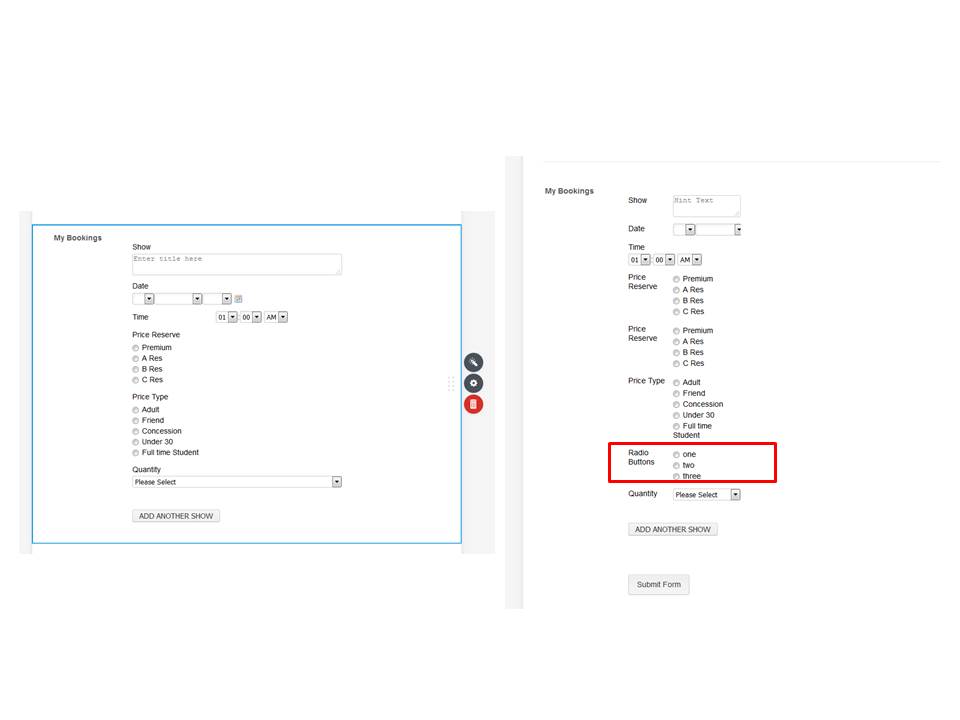
-
BJoannaReplied on September 2, 2019 at 2:57 AM
Is the issue related to your AF20 Booking form - Chairman's Circle form?
I inspscted your live form and the radio button field from your screenshot is not shown on my end.
Were you able to resolve the issue?
If the form is embedded, please provide us a webpage URL. You can also re-embed the form to see if that will resolve the issue.
If the issue is related to some other form, please provide us a form URL.
-
LauraReplied on September 2, 2019 at 3:07 AM
I tried embedding it, but it never shows in full: https://www.adelaidefestival.com.au/support/booking-form/
-
BJoannaReplied on September 2, 2019 at 4:26 AM
Please increase the height of the iFrame code to 1400px.
<iframe id="JotFormIFrame-92401158802855" title="AF20 Booking form - Chairman's Circle" onDISABLEDload="window.parent.scrollTo(0,0)" allowtransparency="true" allowfullscreen="true" allow="geolocation; microphone; camera" src="https://form.jotform.co/92401158802855" style="width: 1px; min-width: 100%; height: 1400px; border: none;" scrolling="no" frameborder="0">
</iframe>
- Mobile Forms
- My Forms
- Templates
- Integrations
- INTEGRATIONS
- See 100+ integrations
- FEATURED INTEGRATIONS
PayPal
Slack
Google Sheets
Mailchimp
Zoom
Dropbox
Google Calendar
Hubspot
Salesforce
- See more Integrations
- Products
- PRODUCTS
Form Builder
Jotform Enterprise
Jotform Apps
Store Builder
Jotform Tables
Jotform Inbox
Jotform Mobile App
Jotform Approvals
Report Builder
Smart PDF Forms
PDF Editor
Jotform Sign
Jotform for Salesforce Discover Now
- Support
- GET HELP
- Contact Support
- Help Center
- FAQ
- Dedicated Support
Get a dedicated support team with Jotform Enterprise.
Contact SalesDedicated Enterprise supportApply to Jotform Enterprise for a dedicated support team.
Apply Now - Professional ServicesExplore
- Enterprise
- Pricing




























































