-
mmbhofAsked on September 2, 2019 at 6:37 PM
I want to create a contact form with the following features:
A visitor can pick from a dropdown list of people's names and company departments to contact.The actual email addresses for any of them would not be shown in the form but would be associated with the names. The associated email addresses would be hidden and stored in the back end of the form.
The form would send the visitor's request to the person or department they chose using the associated email address stored inside the form.
Is this possible?
Thank you!Marc
-
Mike_G JotForm SupportReplied on September 2, 2019 at 7:42 PM
What you are trying to accomplish is possible with JotForm.
The first that you need to learn to do is to set up an email autoresponder in your form.
Setting-Up-an-Autoresponder-Email
In the guide, please take note of how you can set the email recipient for the email autoresponder that you will create.
After that, add a drop-down field in your form and add all the names of people and company departments to contact as options.
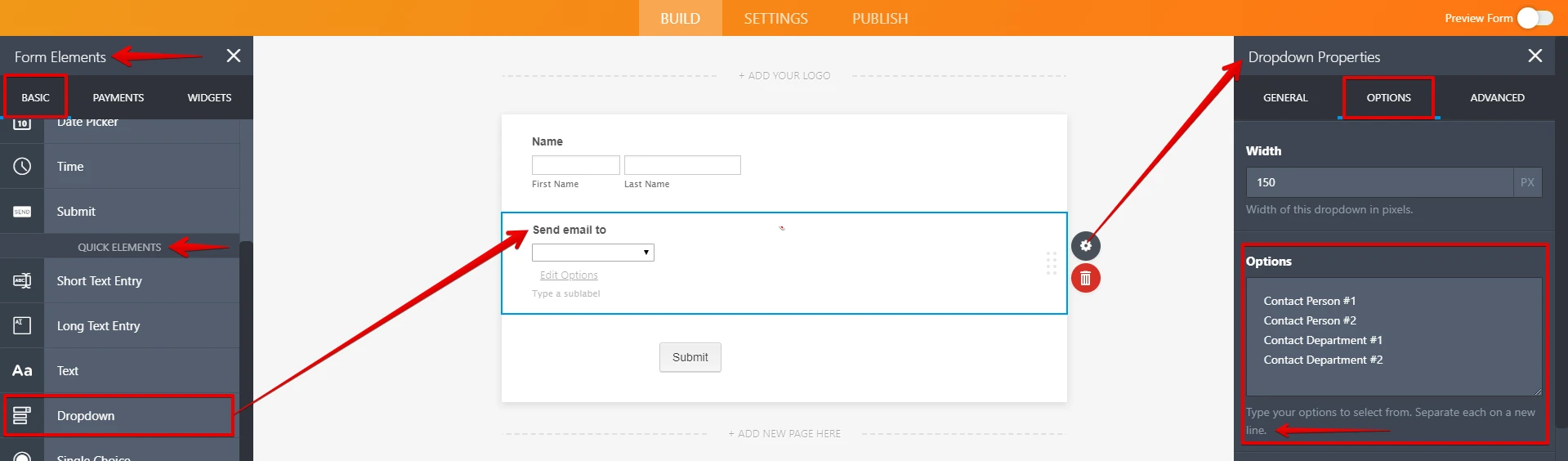
Once you have set that up, you will also need to assign the calculation value of each option in the drop-down field — How-to-Assign-Calculation-Value
The email address of each contact person or department will be set as the calculation value.
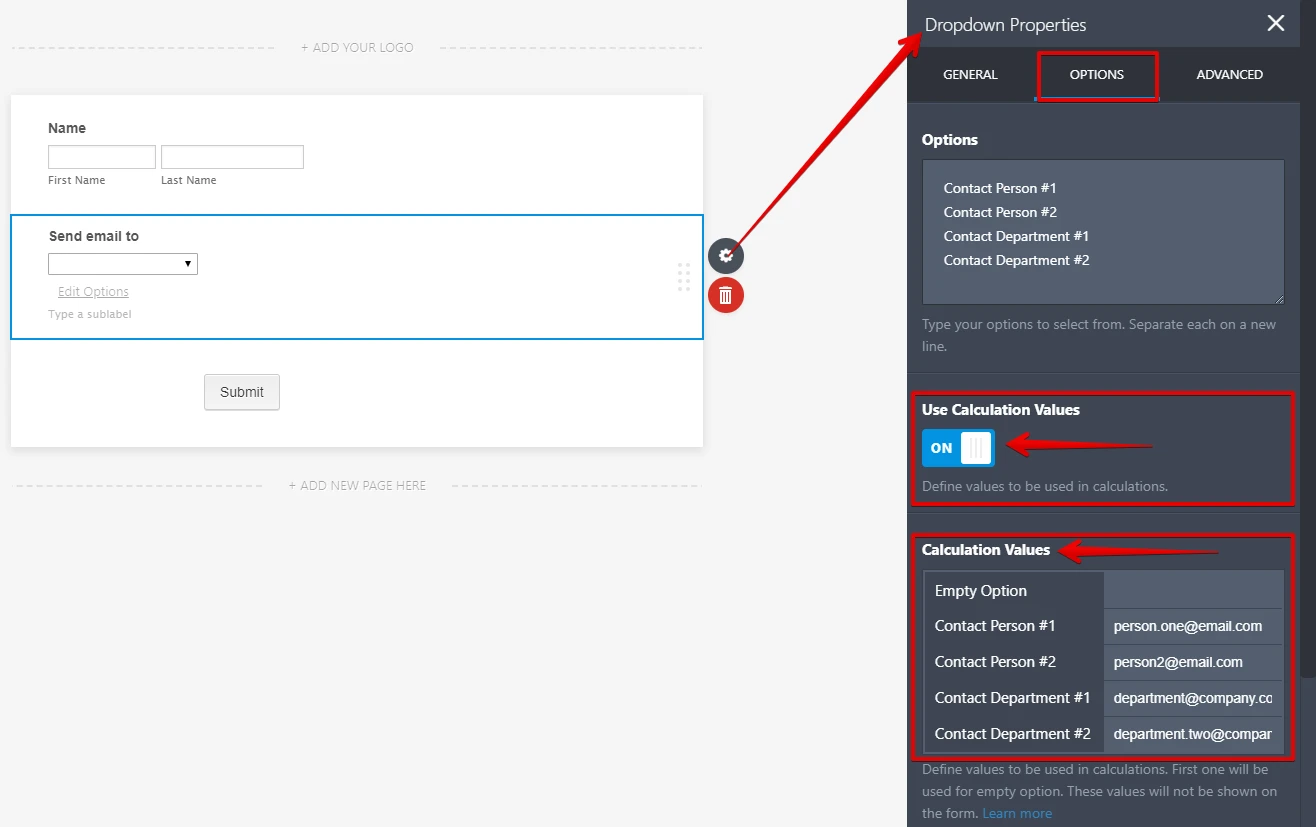
You now need to pass the calculation value to another field that you will later set as the email recipient of the email autoresponder you have set up in your form.
Note: The additional field can either be an Email Address field or a Short Text Entry field. The field will also be hidden on the form — How-to-Hide-Form-Fields
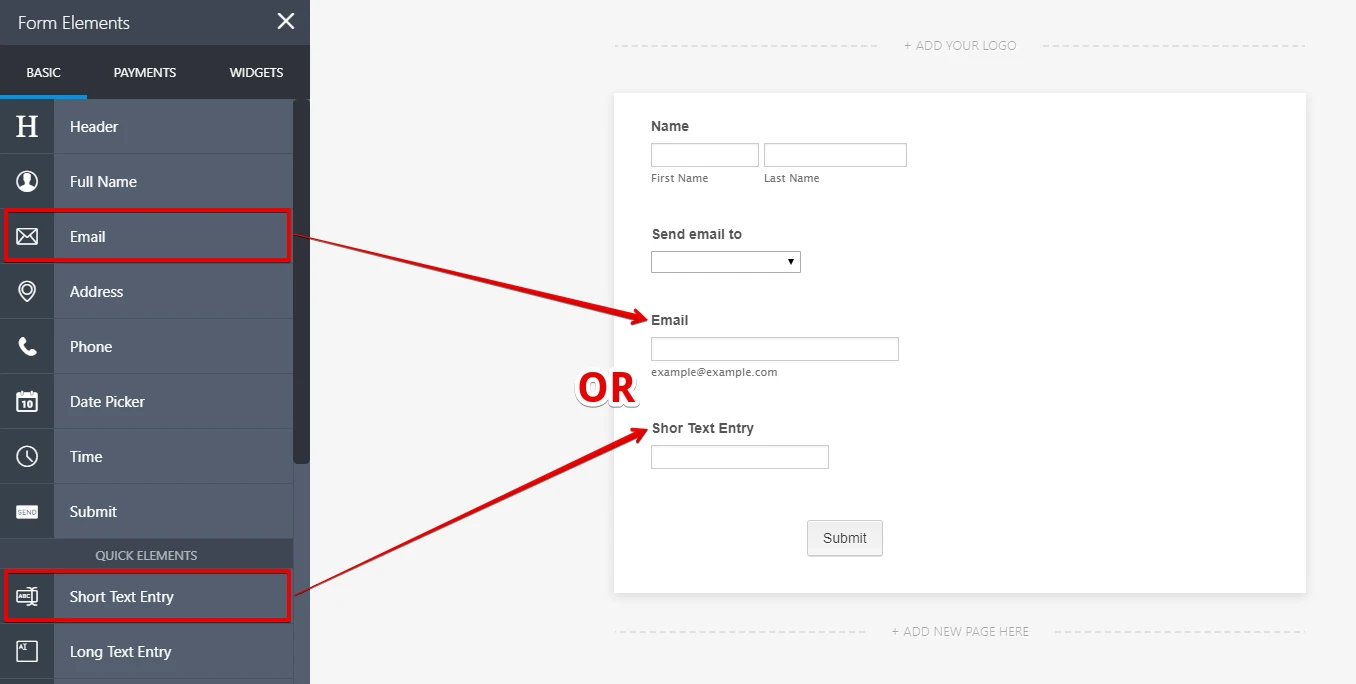
You will need to create a condition in order to do that.
How-to-Manipulate-Text-String-with-Conditions-and-Calculation
Here's how the condition should be set up assuming you have chosen to have an Email Address field.
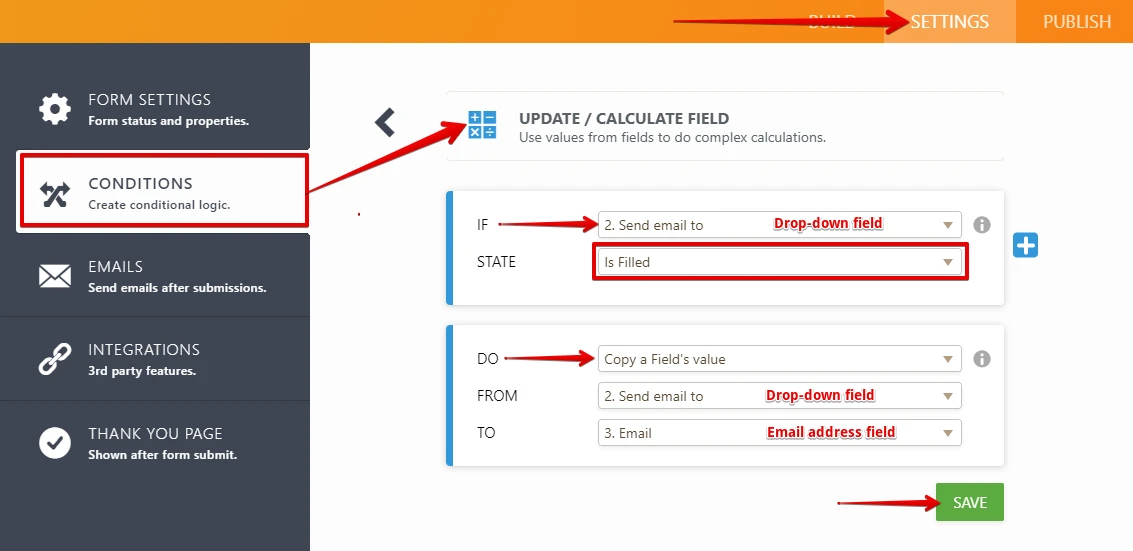
And on the email autoresponder, set the Email Address field that will have the email address from the selected drop-down option as the recipient.
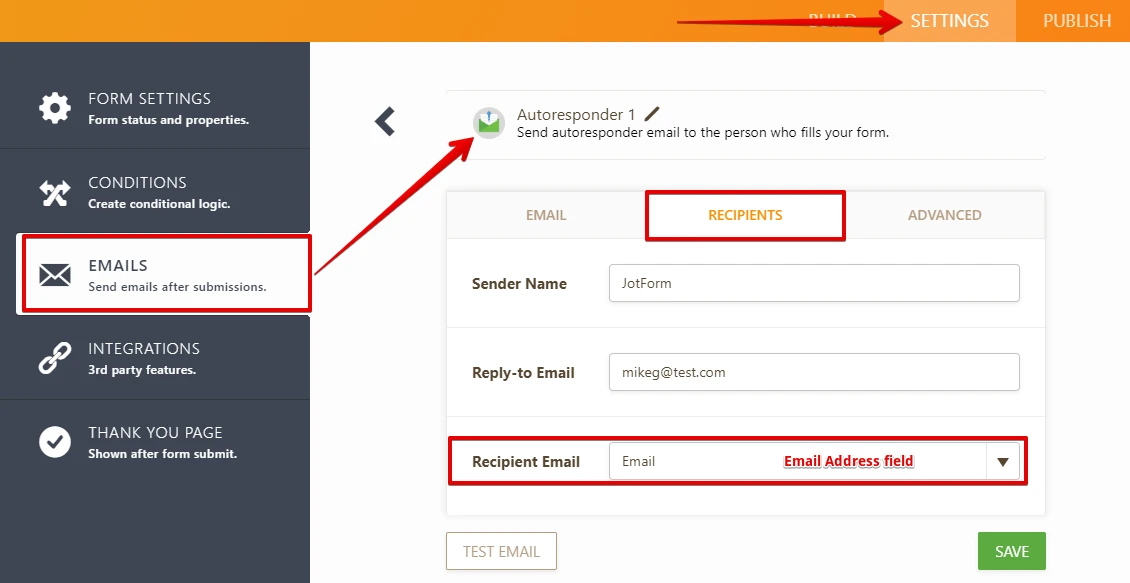
Here's how it works.

Please test it out and feel free to let us know if you need any further assistance.
- Mobile Forms
- My Forms
- Templates
- Integrations
- INTEGRATIONS
- See 100+ integrations
- FEATURED INTEGRATIONS
PayPal
Slack
Google Sheets
Mailchimp
Zoom
Dropbox
Google Calendar
Hubspot
Salesforce
- See more Integrations
- Products
- PRODUCTS
Form Builder
Jotform Enterprise
Jotform Apps
Store Builder
Jotform Tables
Jotform Inbox
Jotform Mobile App
Jotform Approvals
Report Builder
Smart PDF Forms
PDF Editor
Jotform Sign
Jotform for Salesforce Discover Now
- Support
- GET HELP
- Contact Support
- Help Center
- FAQ
- Dedicated Support
Get a dedicated support team with Jotform Enterprise.
Contact SalesDedicated Enterprise supportApply to Jotform Enterprise for a dedicated support team.
Apply Now - Professional ServicesExplore
- Enterprise
- Pricing




























































