-
lritterAsked on September 4, 2019 at 8:49 AM
The form is not looking good in mobile. I added the mobile widget, but no luck. Can you help?
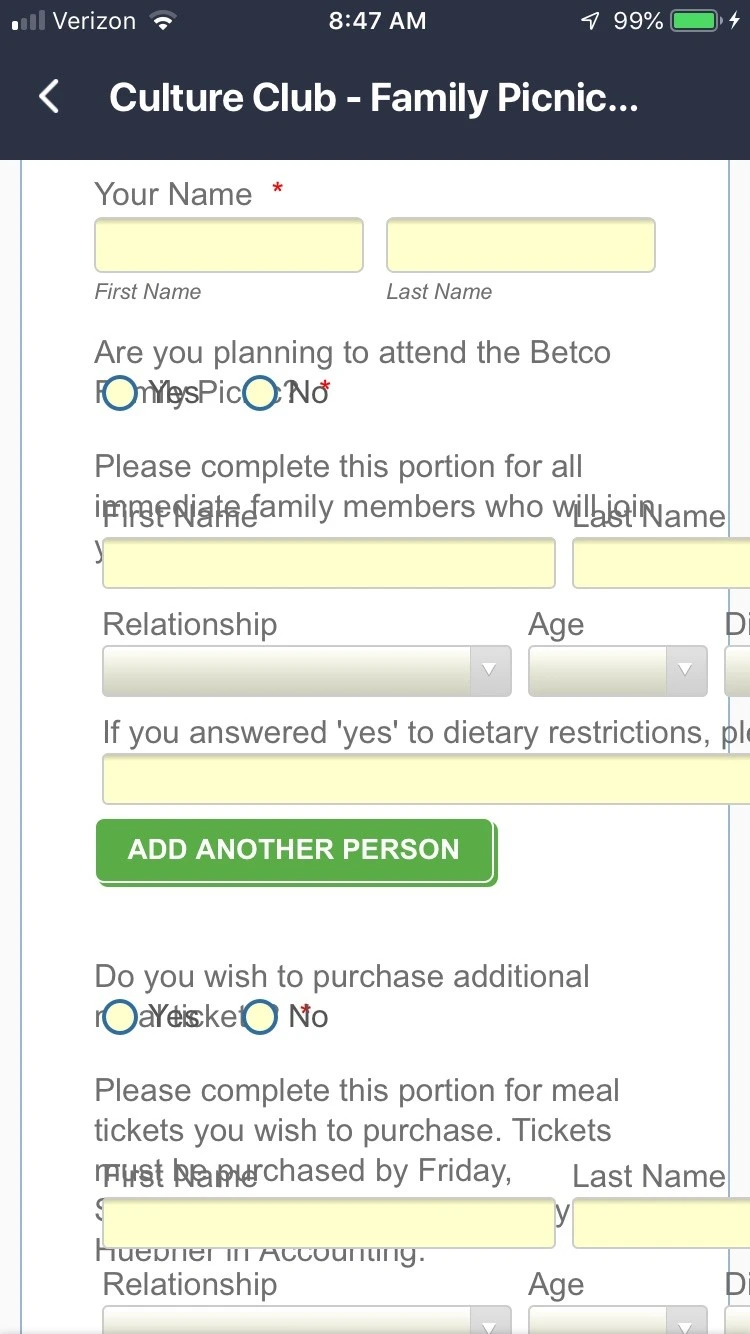 Page URL: https://form.jotform.com/92104685125151
Page URL: https://form.jotform.com/92104685125151 -
AshtonPReplied on September 4, 2019 at 9:13 AM
We are checking this and we will get back to you with an update.
-
AshtonPReplied on September 4, 2019 at 12:10 PM
I have cloned your form and you can make the following changes to your CSS code:
Please remove/comment the below two heights:
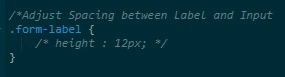
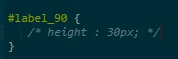
You will be good to go on a mobile phone. Please note that to fill out the fields in configurable list widget, you'll have to scroll/move to the right on your screen. You can give it a try on my cloned form from your mobile. Here is the link to the cloned form: https://form.jotform.com/92465135600957
If you would like to adjust the configurable list widget as well, you can refer to this guide for detailed steps to make changes in the CSS of widget: How-to-Make-the-Configurable-List-Widget-Mobile-Responsive
Feel free to reach us if you have any questions or need any help with this.
- Mobile Forms
- My Forms
- Templates
- Integrations
- INTEGRATIONS
- See 100+ integrations
- FEATURED INTEGRATIONS
PayPal
Slack
Google Sheets
Mailchimp
Zoom
Dropbox
Google Calendar
Hubspot
Salesforce
- See more Integrations
- Products
- PRODUCTS
Form Builder
Jotform Enterprise
Jotform Apps
Store Builder
Jotform Tables
Jotform Inbox
Jotform Mobile App
Jotform Approvals
Report Builder
Smart PDF Forms
PDF Editor
Jotform Sign
Jotform for Salesforce Discover Now
- Support
- GET HELP
- Contact Support
- Help Center
- FAQ
- Dedicated Support
Get a dedicated support team with Jotform Enterprise.
Contact SalesDedicated Enterprise supportApply to Jotform Enterprise for a dedicated support team.
Apply Now - Professional ServicesExplore
- Enterprise
- Pricing



























































