-
cspiusAsked on September 4, 2019 at 9:04 AM
There are still missing translations for "german":
"Review and Submit" should be "überprüfen und abschicken"
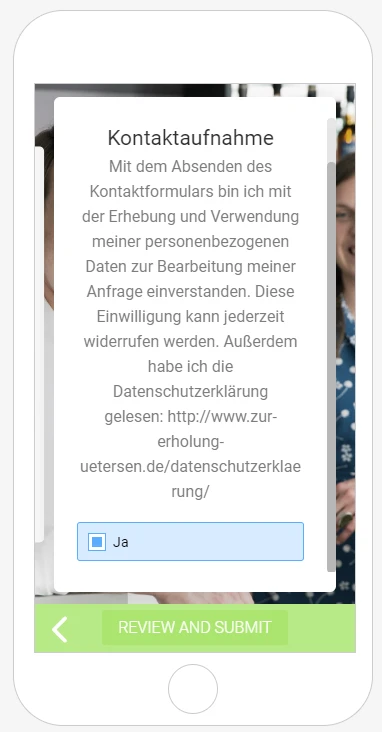
"Edit" should be "ändern":
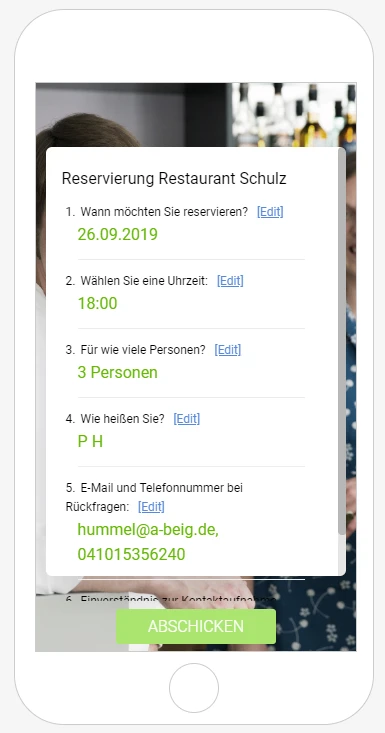
Would be nice, if you could update this translation as soon as possible :)
Cheers
-
AndrewHagReplied on September 4, 2019 at 9:21 AM
To translate the Review & Submit button, please go to Settings > Form Settings > Translation > Edit and click on the pencil icon near the German language. Then go to WARNINGS & INDICATORS tab and scroll down to the bottom and update the text under Review & Submit.

-
cspiusReplied on September 4, 2019 at 10:14 AM
-
VincentJayReplied on September 4, 2019 at 11:00 AM
Hi,
I moved your other question to a new thread so we can isolate the issue. Please check my reply on this link:
https://www.jotform.com/answers/1951522
Thank you.
- Mobile Forms
- My Forms
- Templates
- Integrations
- INTEGRATIONS
- See 100+ integrations
- FEATURED INTEGRATIONS
PayPal
Slack
Google Sheets
Mailchimp
Zoom
Dropbox
Google Calendar
Hubspot
Salesforce
- See more Integrations
- Products
- PRODUCTS
Form Builder
Jotform Enterprise
Jotform Apps
Store Builder
Jotform Tables
Jotform Inbox
Jotform Mobile App
Jotform Approvals
Report Builder
Smart PDF Forms
PDF Editor
Jotform Sign
Jotform for Salesforce Discover Now
- Support
- GET HELP
- Contact Support
- Help Center
- FAQ
- Dedicated Support
Get a dedicated support team with Jotform Enterprise.
Contact SalesDedicated Enterprise supportApply to Jotform Enterprise for a dedicated support team.
Apply Now - Professional ServicesExplore
- Enterprise
- Pricing





























































