-
stephan.herbyAsked on September 4, 2019 at 10:15 AM
Hi,
I'm looking for the way to have a web form that visitors can fill on my website.
The form filled is then sent as attached PDF to the manager.
Until here i can do it and met no problem.
But I need the PDF filled fields to be editable as the manager has sometime some modification to do ...
Currently, the PDF filled form is sent, but fields remains not editable.
Is there a solution for that ? I maybe missed something ?
-
VincentJayReplied on September 4, 2019 at 11:21 AM
You can edit the form in the notification email or submission page to update the attached PDF Documents. To edit the submission, please follow this guide:
How-to-Edit-Submissions-Made-on-Your-Forms
Also, please enable the Send on Edit option of the notification email. To do that, open the notification email settings and go to the Advanced tab.
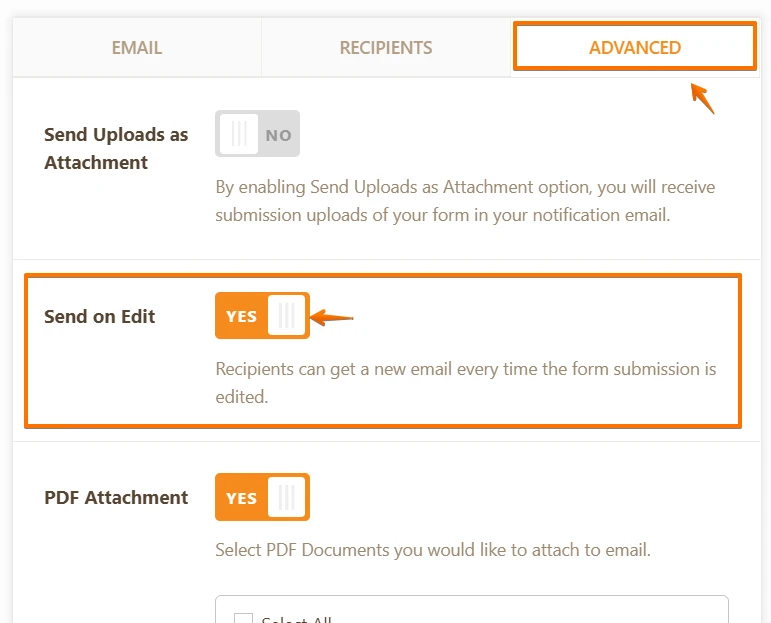
Please give it a try and let us know if you need further help. Thank you.
- Mobile Forms
- My Forms
- Templates
- Integrations
- INTEGRATIONS
- See 100+ integrations
- FEATURED INTEGRATIONS
PayPal
Slack
Google Sheets
Mailchimp
Zoom
Dropbox
Google Calendar
Hubspot
Salesforce
- See more Integrations
- Products
- PRODUCTS
Form Builder
Jotform Enterprise
Jotform Apps
Store Builder
Jotform Tables
Jotform Inbox
Jotform Mobile App
Jotform Approvals
Report Builder
Smart PDF Forms
PDF Editor
Jotform Sign
Jotform for Salesforce Discover Now
- Support
- GET HELP
- Contact Support
- Help Center
- FAQ
- Dedicated Support
Get a dedicated support team with Jotform Enterprise.
Contact SalesDedicated Enterprise supportApply to Jotform Enterprise for a dedicated support team.
Apply Now - Professional ServicesExplore
- Enterprise
- Pricing



























































