-
DanielRadulescuAsked on September 4, 2019 at 2:25 PM
I have a form with the Preview Before Submit widget. When I attempt to preview the form and then print, the formatting has broken and I see everything just bleed off of the page to the right - see attached. Is there any way to fix this?
Thanks,
Daniel
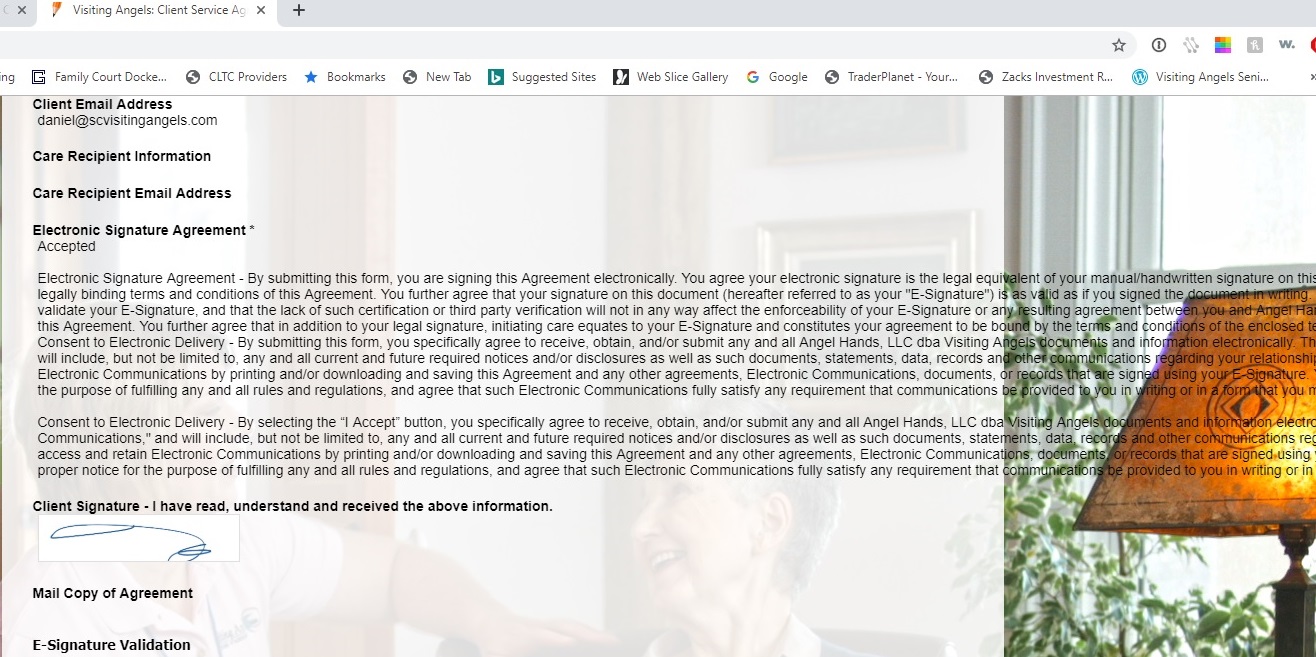 Page URL: https://form.jotform.com/92455330887162
Page URL: https://form.jotform.com/92455330887162 -
Richie JotForm SupportReplied on September 4, 2019 at 3:36 PM
Kindly try adding this custom CSS in your form
#previewContainer>.html{
width: 740px !important;
}
#previewContainer li > div.value.no-label {
display: block;
width: 740px !important;
}
#previewContainer .table-grid {
border-collapse: collapse;
white-space: normal;
table-layout: auto !important;
}Guide:https://www.jotform.com/help/117-How-to-Inject-Custom-CSS-Codes
Please give it a try and let us know if the issue still remains.
- Mobile Forms
- My Forms
- Templates
- Integrations
- INTEGRATIONS
- See 100+ integrations
- FEATURED INTEGRATIONS
PayPal
Slack
Google Sheets
Mailchimp
Zoom
Dropbox
Google Calendar
Hubspot
Salesforce
- See more Integrations
- Products
- PRODUCTS
Form Builder
Jotform Enterprise
Jotform Apps
Store Builder
Jotform Tables
Jotform Inbox
Jotform Mobile App
Jotform Approvals
Report Builder
Smart PDF Forms
PDF Editor
Jotform Sign
Jotform for Salesforce Discover Now
- Support
- GET HELP
- Contact Support
- Help Center
- FAQ
- Dedicated Support
Get a dedicated support team with Jotform Enterprise.
Contact SalesDedicated Enterprise supportApply to Jotform Enterprise for a dedicated support team.
Apply Now - Professional ServicesExplore
- Enterprise
- Pricing



























































