-
questtrainAsked on September 5, 2019 at 8:28 AM
I'm trying to move on a multi page submitted form onto someone else to add to - the idea being i would then move that submitted form onto a 3rd person.
Main Person 1 answering all the questions completes (underneath each question is a box for comments by a 2nd and 3rd person which they are told to ignore)
Submitted form received - I send it to Person 2 to add comments and submit again
Submitted form with extra comments received - I send it to Person 3 to add comments and submit again back to me.
However when trying this out the written content is there BUT Person 1 radio choices were not saved and Person 2 is being forced to choose them again, but they won't want to do that, just comment. Likewise with Person 3
Is this scenario possible?
-
Girish JotForm SupportReplied on September 5, 2019 at 9:49 AM
If you need to send the form link to other persons, so they can edit the submission after the form is already submitted, you can use the Prepopulate Form App to generate an URL for a form in which will be filled with the data that was already submitted.
Related Guide: Prepopulating-Fields-to-Your-JotForm-via-URL-Parameters
For future submissions, you can include an "Edit Link" in the autoresponder email (email sent to the user after the form was submitted), so the user can update their form submissions at a later date. While editing your form, go to the "Settings" tab > Emails and click on the Edit icon in the autoresponder email settings, then add the edit link as shown by the image below:
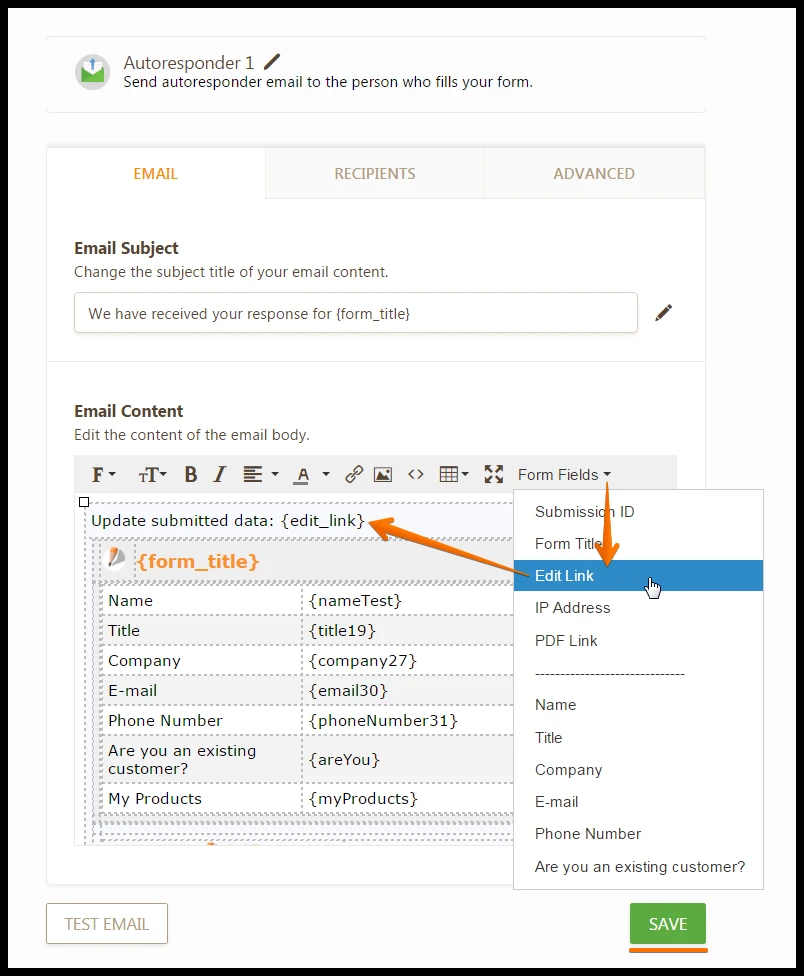
Related Guide: How-to-Let-Users-Update-Their-Form-Submissions-at-a-Later-Date
Hope this helps.
-
questtrainReplied on September 5, 2019 at 11:28 AM
I have had a look at this - but can't see how it populates fields for me once they have been submitted by the user.
Am I right in suggesting this duplicates the content from a submission into a blank form? Because i can't seem to do that - only choose a blank form
-
roneetReplied on September 5, 2019 at 12:50 PM
May we know the Form URL where you want to configure this? As there are many Forms in your account so I am not sure about the Form.
This guide will help you to get the Form link:
https://www.jotform.com/help/401-Where-to-Find-My-Form-URLAlso, you can check this workflow guide, via this method you can send the Form to multiple recipients step by step:
Guide: https://www.jotform.com/help/432-A-General-Approach-on-Building-an-Approval-Process-Workflow
Looking forward to your response.
Thanks.
-
questtrainReplied on September 5, 2019 at 4:52 PM
Thank you for responding, I'm not sure if I am getting the point across about what I am trying to achieve.
I will try and explain, as it may be that it can't be done.
I send a person a link - they complete the information and submit it.
I then want someone to be able to ADD to that - I've left spaces in the original form for comments.
But when I try and edit this the words are there, name address, etc but the multiple choices aren't - it's expecting them to be chosen again.
https://form.jotformeu.com/questtrain/eye_skills_scan
here's one of my forms.
Thanks
-
Welvin Support Team LeadReplied on September 5, 2019 at 5:29 PM
As far as I can tell, you are doing it right. However, you seem to have modified the options after you submitted your test in the form. You can see the options do not match now. That is why they're cleared in the edit link.
For example, your first radio button field, in the submissions page, you have 'Quite Confident'. In the form now, the option is '3.Quite Confident'.
It should work for new submissions. Please try to submit the form again and get its edit link.
-
questtrainReplied on September 7, 2019 at 3:30 AM
Hi
I still can't see we are on the right page with this!
I send a link and student completes the form.
I get that form back and currently I can cut and paste the content not word, or create a pdf.
BUT what i want to do is to send that COMPLETED form to a teacher to add comments.
The prepopulation app only allows me to see forms, not submitted forms with content.
-
roneetReplied on September 7, 2019 at 5:00 AM
I tried making a test submission to your Form and could not replicate any issue with the Form editing. I got the same data when I submitted the edit link. While editing the submission I switched from No knowledge to some knowledge and you could see in my edit link that submissions are saved to whatever answers I have submitted.
Here is the edit link of my submissions. You can try editing this submission:
https://eu.jotform.com/edit/4436551111328644400
What I noticed that the body contents in your email are cut off.
Please try creating a new notification in your email.
Let us know how it goes.
Thanks.
- Mobile Forms
- My Forms
- Templates
- Integrations
- INTEGRATIONS
- See 100+ integrations
- FEATURED INTEGRATIONS
PayPal
Slack
Google Sheets
Mailchimp
Zoom
Dropbox
Google Calendar
Hubspot
Salesforce
- See more Integrations
- Products
- PRODUCTS
Form Builder
Jotform Enterprise
Jotform Apps
Store Builder
Jotform Tables
Jotform Inbox
Jotform Mobile App
Jotform Approvals
Report Builder
Smart PDF Forms
PDF Editor
Jotform Sign
Jotform for Salesforce Discover Now
- Support
- GET HELP
- Contact Support
- Help Center
- FAQ
- Dedicated Support
Get a dedicated support team with Jotform Enterprise.
Contact SalesDedicated Enterprise supportApply to Jotform Enterprise for a dedicated support team.
Apply Now - Professional ServicesExplore
- Enterprise
- Pricing





























































