-
mfg1901Asked on September 5, 2019 at 11:06 AM
I am having an issue in that when I make a customized pdf, it is not separating out the attachments. See https://www.jotform.com/pdf-editor/91496017704156?submission=4430033488795874149&createDoc=1 at the bottom of page 3 just above the name and contact information. Is there a way to separate them. I went to editor and downloaded them - changed the attachment name and put a number on them and then edited again reattaching the the ones with the updated names. It works for some but not for others and there doesn't appear to be a rhyme or reason to it. Help please!
-
Richie JotForm SupportReplied on September 5, 2019 at 12:26 PM
I have checked your form and you have only 1 upload field and allows multiple uploads.
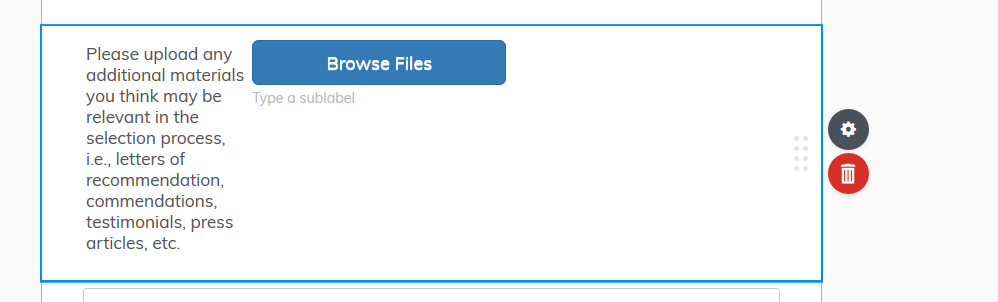
Unfortunately, it is not possible to separate the attached uploaded files in the PDF editor.
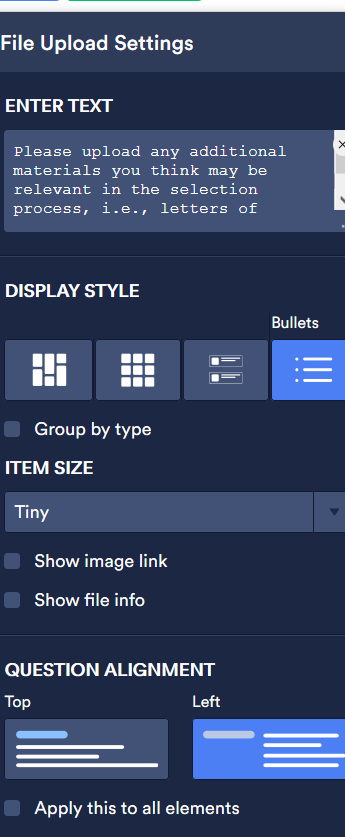
You would need to have separate upload fields to do so.
Please give it a try and let us know how it goes.
- Mobile Forms
- My Forms
- Templates
- Integrations
- INTEGRATIONS
- See 100+ integrations
- FEATURED INTEGRATIONS
PayPal
Slack
Google Sheets
Mailchimp
Zoom
Dropbox
Google Calendar
Hubspot
Salesforce
- See more Integrations
- Products
- PRODUCTS
Form Builder
Jotform Enterprise
Jotform Apps
Store Builder
Jotform Tables
Jotform Inbox
Jotform Mobile App
Jotform Approvals
Report Builder
Smart PDF Forms
PDF Editor
Jotform Sign
Jotform for Salesforce Discover Now
- Support
- GET HELP
- Contact Support
- Help Center
- FAQ
- Dedicated Support
Get a dedicated support team with Jotform Enterprise.
Contact SalesDedicated Enterprise supportApply to Jotform Enterprise for a dedicated support team.
Apply Now - Professional ServicesExplore
- Enterprise
- Pricing



























































