-
TexasfuelingcareersAsked on September 5, 2019 at 7:56 PM
I dont understand. It's only showing one application in particular, i want to make changes to the way all applications are shown as pdf's. When i download a pdf, it leaves off pertinent information. How can i rearrange this order on all forms?
-
Girish JotForm SupportReplied on September 5, 2019 at 9:18 PM
It's only showing one application in particular.
This is not clear. Could you clarify this probably with a scenario that you are facing in your form? You could also attach a screenshot of this issue, which will help us more.
Related Guide: How-to-Post-Screenshots-to-Our-Support-Forum
Also, are you referring to the PDF attachment in emails?
You can see the "Form fields" tab in the PDF Editor. This contains all the fields in your form. You can just drag and drop them into the form to readjust the order.
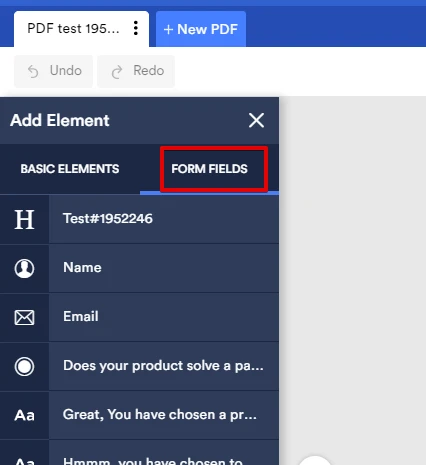
- Mobile Forms
- My Forms
- Templates
- Integrations
- INTEGRATIONS
- See 100+ integrations
- FEATURED INTEGRATIONS
PayPal
Slack
Google Sheets
Mailchimp
Zoom
Dropbox
Google Calendar
Hubspot
Salesforce
- See more Integrations
- Products
- PRODUCTS
Form Builder
Jotform Enterprise
Jotform Apps
Store Builder
Jotform Tables
Jotform Inbox
Jotform Mobile App
Jotform Approvals
Report Builder
Smart PDF Forms
PDF Editor
Jotform Sign
Jotform for Salesforce Discover Now
- Support
- GET HELP
- Contact Support
- Help Center
- FAQ
- Dedicated Support
Get a dedicated support team with Jotform Enterprise.
Contact SalesDedicated Enterprise supportApply to Jotform Enterprise for a dedicated support team.
Apply Now - Professional ServicesExplore
- Enterprise
- Pricing



























































