-
akdc111Asked on September 5, 2019 at 8:34 PM
RE: The email they get after they fill out the form:
I created 4 possible response e mails. But I can't figure out how to change it. Right now it sends out the top e mail, while I want the bottom one to go out not the top one.
Go to the page and you will see 4 responses:
E mail thank you with form
Autoresponder 1
Autoresponder without form
E mail thank you without form
I want to use the 4th choice....
The one that says "E mail thank you without form"
-
Jed_CReplied on September 5, 2019 at 9:31 PM
You need to set an email logics on your form based on your requirement. Please refer to our guide here https://www.jotform.com/help/167-How-to-Send-Email-Based-on-User-s-Answer on how you can apply conditional emails.
Let us know if you have any questions or if you need further assistance.
-
Stewart EdrichReplied on September 5, 2019 at 9:43 PMI don’t think you understood the question.I’m not trying to change the e mail based on how they answer the question .I have 4 possible e mails. I want to use the 4th one not the first one.
-
Jed_CReplied on September 5, 2019 at 9:55 PM
Let me clarify how the email notification works. If you put one, two, three or more email notifications, these emails will be triggered every time the form gets submitted. The only way to control these notifications is via condition.
With your current setup, two notifications will be triggered every time the form gets submitted and two autoresponse email every time the email field is filled. No option to choose which notification will go out unless you put a conditions to it.
-
akdc111Replied on September 6, 2019 at 4:43 AMI don’t think you understood the question.
I’m not trying to change the e mail based on how they answer the question .
I have 4 possible e mails. I want to use the 4th one not the first one.
... -
Jed_CReplied on September 6, 2019 at 6:42 AM
Right now it sends out the top e mail, while I want the bottom one to go out not the top one. — Kindly clarify if you are not receiving two email notifications? If it's not sending then it's a bug because it should trigger all the notifications you have in your form.
If you want the 4th notification to be sent, you can delete the 1st notification. Otherwise, please explain your case as I don't understand your requirement.
By the way, I cloned your form and did some test submission. It sent two email notifications as expected.
ex.

-
akdc111Replied on September 6, 2019 at 2:24 PM
OK, yes , I see what you are saying. They get both e mails. With that in mind, I want to do A B testing. On one survey I want to send the filled out form back to them and the other I don’t.
The problem becomes this: It takes time to put the form in the e mail. So if I erase the form it is a lot of work to re-create it. Is there a way I can save them, so that I can easily switch between the 2 different
e mails responses.
-
Richie JotForm SupportReplied on September 6, 2019 at 2:56 PM
On one survey I want to send the filled out form back to them and the other I don’t.
To my understanding, you would just need a notification email and an autoresponder email.
The notification email would be sent to you while the autoresponder email is sent to the form responder.
-Explanation-of-Email-Notification-and-Autoresponder-Settings
However, you may use conditions to send emails based on form answers.
Guide:-How-to-Send-Email-Based-on-User-s-Answer
The problem becomes this: It takes time to put the form in the e mail. So if I erase the form it is a lot of work to re-create it. Is there a way I can save them, so that I can easily switch between the 2 different
I'm not sure I understood your requirements correctly. Can you please share more information regarding the form and the email?
Looking forward for your response.
-
akdc111Replied on September 6, 2019 at 4:02 PM
Please look at my 2 e mails
The top one is: “EMAIL THANK YOU WITH FORM”
The bottom one is: “EMAIL THANK YOU WITHOUT FORM”
You will see that the first ONE, ““EMAIL THANK YOU WITH FORM,”
has a lot more stuff in it. I had to put in many fields, it takes some work and time to create that e mail with the form included.
The other one “EMAIL THANK YOU WITHOUT FORM” has very little in it, just a simple message.
So let’s say for today I want to send out EMAIL THANK YOU WITH FORM
Then tomorrow I want to send EMAIL THANK YOU WITHOUT FORM
And the next day I want to send out EMAIL THANK YOU WITH FORM.
I will have to erase the email and re-create it every time I want to switch. You have been giving me suggestions on how to change the e mail based on the client’s response, but I don’t want to change the e mail based on the clients response; I’m changing it day to day at my discretion, to see which works better. I just want to be able to save both of the e mail templates so I can switch between them easily with little work. I don’t want to erase then re-create “EMAIL THANK YOU WITH FORM” every time I want to use it.
-
stevenmarshallReplied on September 6, 2019 at 5:35 PM
Hi @akdc111,
Unfourtantly, there is not an option to disable notifications and then reenable the notifications.
The only option is to delete the notifications.

If you want to keep the email notification in your form, you can try to do the workaround below.
You can create a condition that states, "If a field that is required is empty, send Email Thank You with Form to my email address.

With that condition added in your form, the notification will never be sent when the form is submitted since there will be no instance that the form can be submitted with a required field left empty. Then when you want to use the other notification you would just update the condition. This way you would not lose the notification templates and both will not go out at the same time.
I looked at your Form and saw two notifications and two autoresponder emails set up. You would need to set up two conditions. One for your Notification email and one for your Autoresponder email.
Please let us know if you have any further questions.
Thank you
-
akdc111Replied on September 9, 2019 at 5:54 PM
Thank you . I tried the work around and it worked exactly opposite of what t I wanted.
The client still got the both e mails but I only got the one with no form attached.
I need to see the form and I do not want the client to get it.
-
akdc111Replied on September 11, 2019 at 8:32 PM
Hi No one answered me from 2 days ago. Im repeating the question here:
Thank you . I tried the work around and it worked exactly opposite of what t I wanted.
The client still got the both e mails but I only got the one with no form attached.
I need to see the form and I do not want the client to get it.
-
roneetReplied on September 11, 2019 at 9:47 PM
The Clienr=t will always get these two Autoresponse email as the recipient email Id is mapped to the Form's email field so if they fill their email Id they will get these two email Id:
I noticed the content of the email has a link. Are you referring to this link as Form?
I noticed all the 4 email has this link.
May we know which Form link are you referring to?
If you do not want to send both the autoresponse to the clients then you can use this feature called "Send later"
To answer this part of your query " I just want to be able to save both of the email templates so I can switch between them easily with little work. I don’t want to erase then re-create “EMAIL THANK YOU WITH FORM” every time I want to use it." I think the "Send Later" feature would work for you.
Thanks.
-
akdc111Replied on September 11, 2019 at 9:57 PM
I feel like I’m asking multiple questions all at the same time and it is getting confusing.
Let me simplify the question:
How can I do the following:
The client fills out the form
The answers to the form get sent only to me
The client gets a thank you e mail, but his answers to his form are not included.
Let’s just start with that.
-
Richie JotForm SupportReplied on September 11, 2019 at 11:00 PM
You may setup a notification and autoresponder email.
In your autoresponder email, you can delete the email content and just add a thank you message.
Go to your email content click on the icon <> to open the source code and delete everything inside.
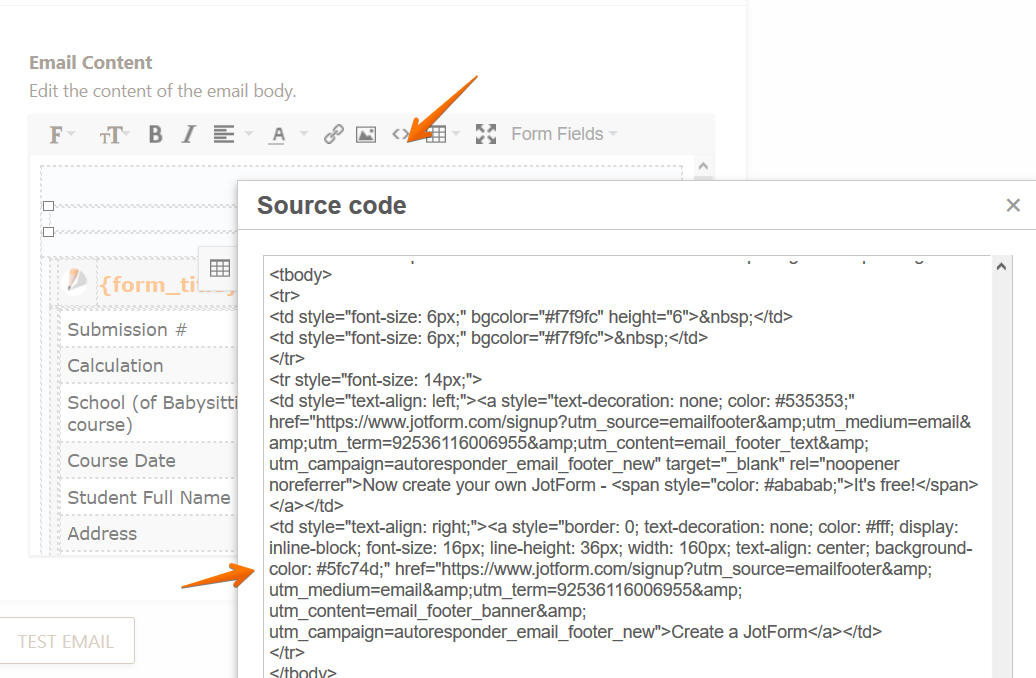
Then you can add your Thank you message.
Guide:https://www.jotform.com/help/430-How-to-Edit-the-Email-Template-for-Notifications-and-Autoresponders
Please give it a try and let us know if you need further assistance.
-
akdc111Replied on September 12, 2019 at 5:03 PM
As far as my above problems: I did not realize that the CLIENT was getting the auto responder while I get the e mail. Knowing this I was able to fix my problem.
NEW PROBLEM:
THANK YOU PAGE
The Auto respond does not seem send the client to the link.
(I'm testing the "CLONE of Health Assessment Questionnaire NO LINKS")
Below is the link I inserted.
I tried using the direct link
https://app.acuityscheduling.com/schedule.php?owner=14563478&appointmentType=4618884
I also tried the embed code
<iframe src="https://app.acuityscheduling.com/schedule.php?owner=14563478&appointmentType=4618884" width="100%" height="800" frameBorder="0"></iframe> <script src="https://embed.acuityscheduling.com/js/embed.js" type="text/javascript"></script>
-
akdc111Replied on September 12, 2019 at 8:02 PM
I
figured it out. I had a pop up / re direct blocker turned on.However this brings a NEW QUESTION:
If a person has a redirect or pop up blocker on, then all he will see is a blank screen. That would be very frustrating for the client.
There should be a way for him to get both the thank you page and be re directed to the scheduler. This way if the blocker is on then he will get the thank you page.
Is there a way to do this?
how do other people handle it?
-
Richie JotForm SupportReplied on September 12, 2019 at 8:12 PM
I have moved your new issue to a new thread to assists you better.
Kindly follow this link:https://www.jotform.com/answers/1962648
- Mobile Forms
- My Forms
- Templates
- Integrations
- INTEGRATIONS
- See 100+ integrations
- FEATURED INTEGRATIONS
PayPal
Slack
Google Sheets
Mailchimp
Zoom
Dropbox
Google Calendar
Hubspot
Salesforce
- See more Integrations
- Products
- PRODUCTS
Form Builder
Jotform Enterprise
Jotform Apps
Store Builder
Jotform Tables
Jotform Inbox
Jotform Mobile App
Jotform Approvals
Report Builder
Smart PDF Forms
PDF Editor
Jotform Sign
Jotform for Salesforce Discover Now
- Support
- GET HELP
- Contact Support
- Help Center
- FAQ
- Dedicated Support
Get a dedicated support team with Jotform Enterprise.
Contact SalesDedicated Enterprise supportApply to Jotform Enterprise for a dedicated support team.
Apply Now - Professional ServicesExplore
- Enterprise
- Pricing

































































