-
lloflandAsked on September 5, 2019 at 9:33 PM
I have created a form in order to upload files to be accessible to others. The form link is: IST Uploads
I have several fields which could be used to attach multiple files in a single field (shown in a screen shot):
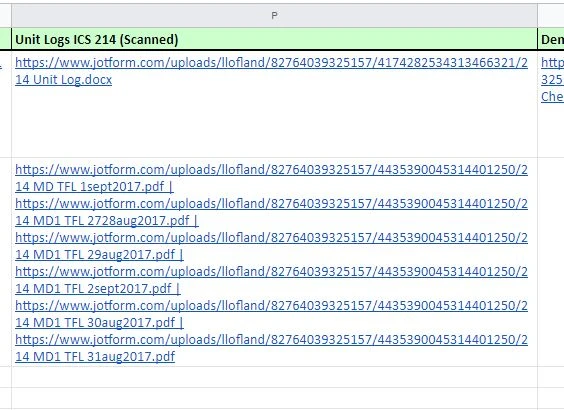
The file hyperlinks shown in the single cell are individual files. When I attempt to download any of the single files, the spreadsheet will only allow me to select the last/bottom file as shown in the image below:
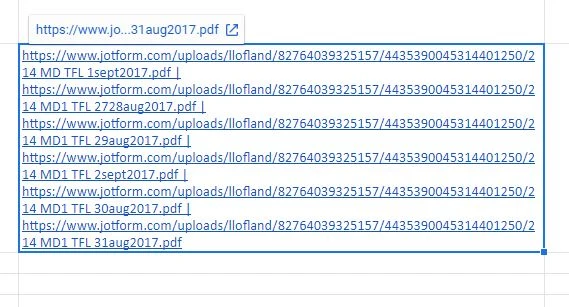
As you can see the https hyperlink above the cell of the screenshot. When I click on that link, I get the http 404 message.
I need to be able to be able to upload multiple files as shown, but also need to be able to select the individual file for download. Creating a separate file/submission for these individual files will be counter productive.
Any help is appreaciated.
-
KrisLei Jotform SupportReplied on September 5, 2019 at 11:30 PM
Hi,
I hope you don't mind I logged in to your account to verify the settings on your account. Found out that the "Require to log in to view uploaded files" is enabled, which could cause the issue for the 404 error message.
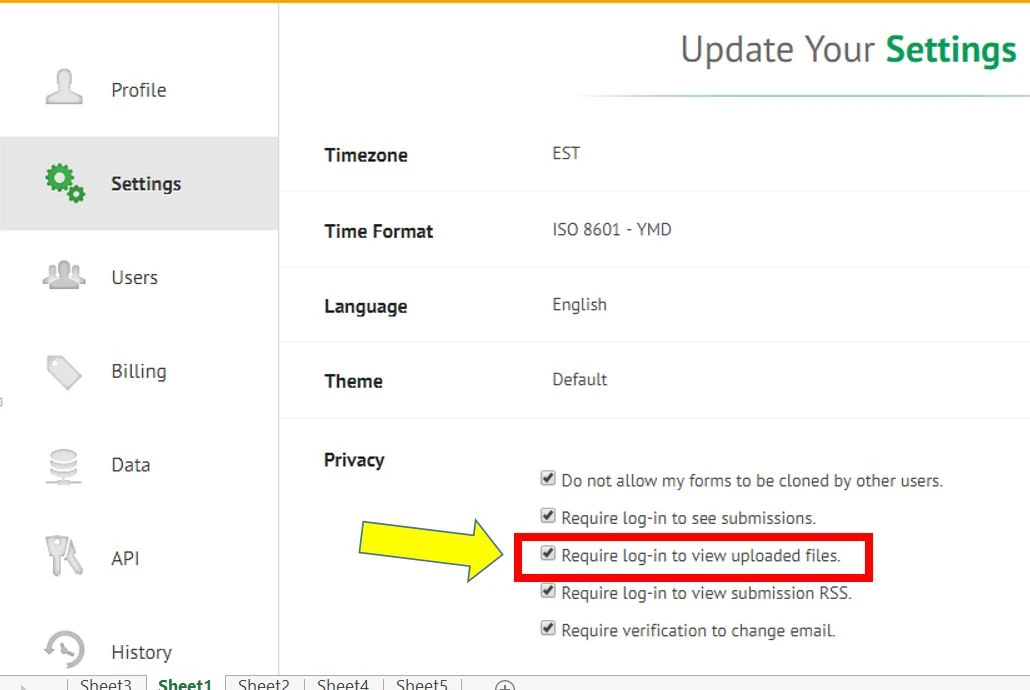
As for downloading individually your uploaded files, I also tried it on my end but I'm unable to replicate the issue. Although it's not showing me hyperlinks for the uploaded files on my spreadsheet I just individually copy the link and paste it on my browser.

Also, you can download the files individually on your submission page.
For your reference: https://www.jotform.com/help/269-How-to-View-Form-Submissions
I hope this helps, let us know if you need further assistance.
-
lloflandReplied on September 17, 2019 at 2:39 PM
Sorry for the delay in responding, I did not get an email alert to your response. I would like to explain my concept for this form:
I am a member of Maryland's Urban Search and Rescue team (USAR) - our team responds to incidents such as the 9/11 attacks, Hurricanes, etc. Usually during these responses there are numerous teams. These are managed by and Incident Support Team - IST. The form submissions spreadsheet (integrated to Google Sheets) would be viewed by the IST group. This information helps dictate the rescue objectives for all teams.
If there is a better way to upload and view individual files from numerous teams please let me know.
-
David JotForm Support ManagerReplied on September 17, 2019 at 4:16 PM
Unfortunately, that is not possible through the Google Sheets integration. It will contain all the submissions. If you want to filter the data based on this specific field:

You can try creating a Visual Report: https://www.jotform.com/help/187-How-to-Create-a-Visual-Report-with-Your-Form-Submissions#_
Where you can use the Grid option:

Then, use the Visual Report filters: https://www.jotform.com/help/281-How-to-Use-Visual-Report-Filters
Let us know if you have more questions.
-
Sonnyfer JotForm SupportReplied on August 21, 2020 at 9:18 AM
Greetings! We're glad to inform you that we recently launched the new JotForm Report Builder with vastly improved features. To see the list of its newest functionalities, you can check it out here.
- Mobile Forms
- My Forms
- Templates
- Integrations
- INTEGRATIONS
- See 100+ integrations
- FEATURED INTEGRATIONS
PayPal
Slack
Google Sheets
Mailchimp
Zoom
Dropbox
Google Calendar
Hubspot
Salesforce
- See more Integrations
- Products
- PRODUCTS
Form Builder
Jotform Enterprise
Jotform Apps
Store Builder
Jotform Tables
Jotform Inbox
Jotform Mobile App
Jotform Approvals
Report Builder
Smart PDF Forms
PDF Editor
Jotform Sign
Jotform for Salesforce Discover Now
- Support
- GET HELP
- Contact Support
- Help Center
- FAQ
- Dedicated Support
Get a dedicated support team with Jotform Enterprise.
Contact SalesDedicated Enterprise supportApply to Jotform Enterprise for a dedicated support team.
Apply Now - Professional ServicesExplore
- Enterprise
- Pricing
































































