-
darchiuAsked on September 6, 2019 at 5:50 AM
This is my current form alignment...

I would like to keep everything aligned left, but add more empty space on the left side of the form so that the overall form is centered with the JotForm ad on the bottom.
How do I do this?
-
aliemir JotForm DeveloperReplied on September 6, 2019 at 7:57 AM
You can do this with some CSS codes. I cloned your form and tried it. So, if you can paste the code following, you can fix it.
.form-line {
margin-left:40px;
}
By changing the margin value, you can arrange the place. To do this, follow the steps below.
1- Go to Form Builder>>Form Designer
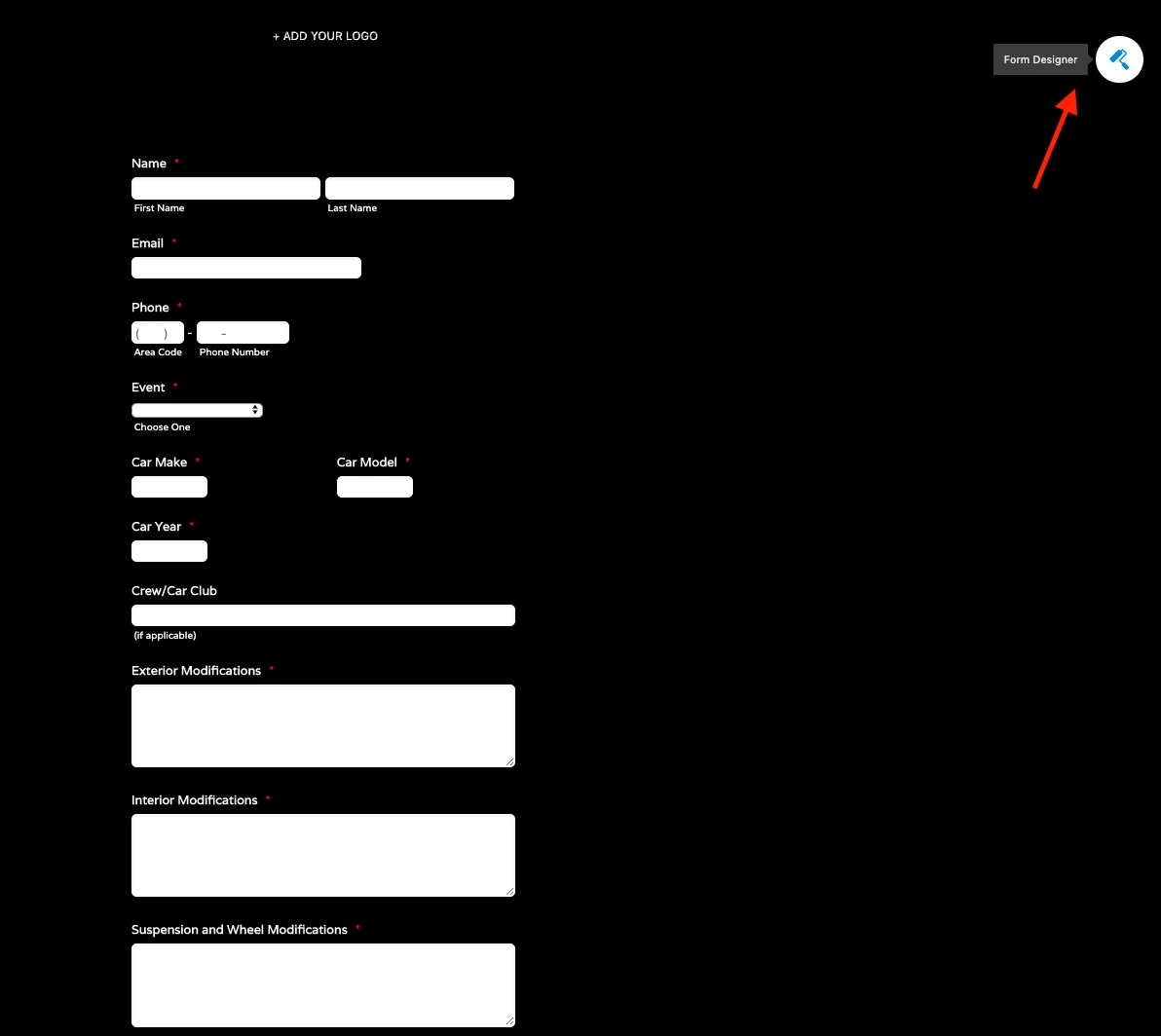
2- Then, click on the CSS tab and paste the code.
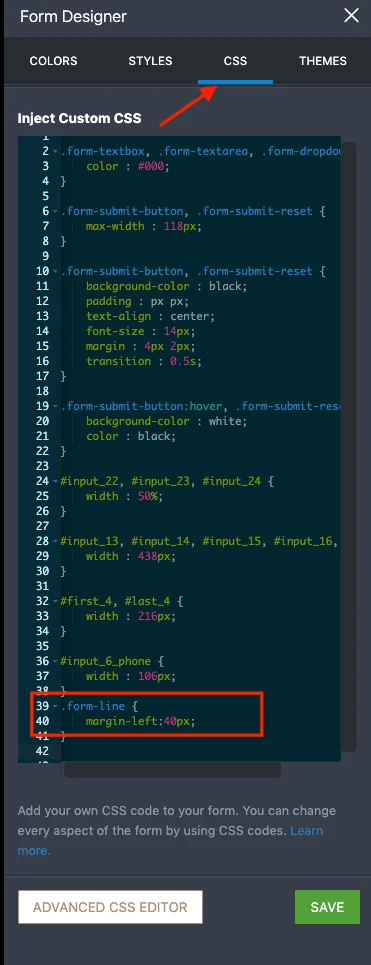
If you have any further questions, please feel free to let us know.
-
darchiuReplied on September 6, 2019 at 4:22 PM
it worked! thanks!
- Mobile Forms
- My Forms
- Templates
- Integrations
- INTEGRATIONS
- See 100+ integrations
- FEATURED INTEGRATIONS
PayPal
Slack
Google Sheets
Mailchimp
Zoom
Dropbox
Google Calendar
Hubspot
Salesforce
- See more Integrations
- Products
- PRODUCTS
Form Builder
Jotform Enterprise
Jotform Apps
Store Builder
Jotform Tables
Jotform Inbox
Jotform Mobile App
Jotform Approvals
Report Builder
Smart PDF Forms
PDF Editor
Jotform Sign
Jotform for Salesforce Discover Now
- Support
- GET HELP
- Contact Support
- Help Center
- FAQ
- Dedicated Support
Get a dedicated support team with Jotform Enterprise.
Contact SalesDedicated Enterprise supportApply to Jotform Enterprise for a dedicated support team.
Apply Now - Professional ServicesExplore
- Enterprise
- Pricing




























































