-
dbastingAsked on September 6, 2019 at 5:44 PM
I am doing some testing with Google sheets and Google drive integrations.
In my test form I've added some buttons for users to upload images (1 image per button).
For theses columns (in the Google Sheet), I need the file path relative to the Root of the Google drive folder (which is also integrated with the form).
By default I am getting an image entry like this:
=HYPERLINK("https://www.jotform.com/uploads/dbasting/92478177272265/4436033648313005163/ar_0015.jpg";"https://www.jotform.com/uploads/dbasting/92478177272265/4436033648313005163/ar_0015.jpg")
Instead I would like to see the entry as follow in order to automatically process it locally:
/2019-09-06 14_41_12/ar_0015.jpg
Is this doable?
The first folder in this path seems to be generated in the root of the Drive folder by the Google drive integration, using the submission date entry generated by the form. -
David JotForm Support ManagerReplied on September 6, 2019 at 6:54 PM
Unfortunately, that is not possible with the Google Sheets integration.
Only the Google Drive integration would actually send a copy of the file to your G-drive account: https://www.jotform.com/help/192-How-to-Integrate-a-Form-with-Google-Drive
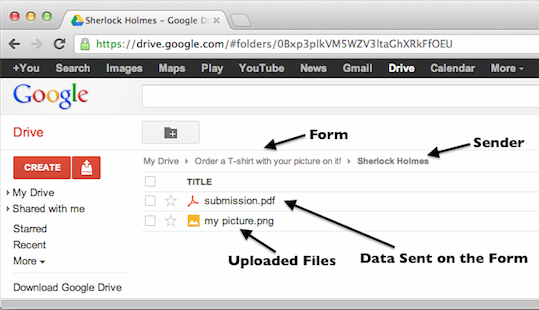
Let us know if you have more questions.
-
dbastingReplied on September 6, 2019 at 6:54 PM
Update:
I did some further research, and the I managed to get the local process working perfectly if I replace the URL entries with URLS from my own domain. Using direct URLs would be a much better approach for my needs.
It appears to have issues with the URL's jotform though. When i copy / paste one of the URL entries in to my browser, it shows me the file is hosted on files.hotform.com
So the URL seems to be parsed. Is there a work around for this?
-
David JotForm Support ManagerReplied on September 6, 2019 at 7:02 PM
What is the workaround you found? There is no way to change the domain of the URLs sent to Google Sheets.
-
dbastingReplied on September 6, 2019 at 7:32 PM
I didn't find a work around yet.
Here's some background information that might help understand what I am trying to do:I am pulling information form the google sheet and loading it in to After effects. It works great with text, but for the images I need a direct URL. I did some testing with images that are hosted on my own domain and that worked like a charm.
Hence my question if it would be possible to generate a direct URL instead of the parsed URL (the way it is set up currently). So have a URL in the sheet that looks something like "files.jotform.com/dbasting/filename.jpg" instead of https://www.jotform.com/uploads/dbasting/92478177272265/4436033648313005163/filename.jpg
If not, are there any 3rd party integrations that will allow me to upload to my own domain, or a 3rd party domain that support writing a direct URL to the google sheet?
This issue is the last piece of the puzzle to get my workflow finalized so I hope it will be possible somehow using your service.
-
John Support Team LeadReplied on September 6, 2019 at 7:55 PM
Hi @dbasting,
I'm sorry but there is no available integration yet that features uploading to own domain. The files are being stored and can be downloaded from Jotform servers only and there is no way to modify the URL.
I haven't tried this yet but you may try Zapier. Here's a link that I thought might be helpful: https://zapier.com/apps/google-drive/integrations/google-sheets
-
dbastingReplied on September 9, 2019 at 2:40 PM
I managed to get it working using uploadcare.com integration instead of the default upload functionality.
- Mobile Forms
- My Forms
- Templates
- Integrations
- INTEGRATIONS
- See 100+ integrations
- FEATURED INTEGRATIONS
PayPal
Slack
Google Sheets
Mailchimp
Zoom
Dropbox
Google Calendar
Hubspot
Salesforce
- See more Integrations
- Products
- PRODUCTS
Form Builder
Jotform Enterprise
Jotform Apps
Store Builder
Jotform Tables
Jotform Inbox
Jotform Mobile App
Jotform Approvals
Report Builder
Smart PDF Forms
PDF Editor
Jotform Sign
Jotform for Salesforce Discover Now
- Support
- GET HELP
- Contact Support
- Help Center
- FAQ
- Dedicated Support
Get a dedicated support team with Jotform Enterprise.
Contact SalesDedicated Enterprise supportApply to Jotform Enterprise for a dedicated support team.
Apply Now - Professional ServicesExplore
- Enterprise
- Pricing




























































