-
ajotformAsked on September 7, 2019 at 11:52 AM
Need to reduce top margin/padding on my CQ Form.
Also, is there any way to get rid of the page count at the bottom and "see all" option.
1) My form can be completed quickly, but when someone sees 15 pages, they will think it is too long to complete. This defeats the purpose of capturing leads and interest.
2) Competitors can now view my entire form at a glance.
Please advise.
Thanks
-
roneetReplied on September 7, 2019 at 12:24 PM
Unfortunately, you cannot delete the top and bottom padding in the Cards Form. We can't inject custom CSS in the Cards Form.
I noticed that there is no page count at the bottom.

Let us know if you have further questions.
Thanks.
-
ajotformReplied on September 7, 2019 at 5:28 PM
There is a page count at the bottom
-
VincentJayReplied on September 7, 2019 at 7:15 PM
Are you referring to the Number below?

You can enable the Smart Embed of the Card Form and update the Inline Embed Settings options to disable the Progress Bar. Here's a screencast:

Please give it a try and let us know how it goes.
-
ajotformReplied on September 8, 2019 at 8:07 AM
Thanks, but I don't see these options.
-
Girish JotForm SupportReplied on September 8, 2019 at 9:12 AM
The inline Embed options are visible, only if you are embedding your form on any website. Are you using a standalone form or an embedded form?
If using a standalone Card form, I'm afraid, the page count cannot be removed. If required, I could forward this as a feature request.
-
ajotformReplied on September 8, 2019 at 9:56 AM
-
Girish JotForm SupportReplied on September 8, 2019 at 10:06 AM
Thank you for providing the URL. I can see that the form is embedded using the iFrame code. To use the Inline embed code, you will need to use the normal embed code feature and then follow the steps outlined in this guide:
https://www.jotform.com/help/525-Using-the-Inline-Embed-Features-in-Card-forms

-
ajotformReplied on September 8, 2019 at 10:18 AM
Thanks. Tried that on a different test page.
Not only does it not work, colors are now different
https://www.commercialquest.com/commercial-mortgage-loan-request
I really want to buy this today, but this needs to work. Thanks
-
roneetReplied on September 8, 2019 at 10:45 AM
Could you please check your website now. I have saved this setting in your test website:
The Progress bar seems to be removed now.
Let us know how this goes.
Thanks.
-
ajotformReplied on September 8, 2019 at 11:48 AM
Thanks. It seem to work, but now it's back.
https://www.commercialquest.com/commercial-mortgage-loan-request
Also, I don't see the Embedded Inline Setting option so I can do this myself.I also do not see the "Source Code" Option as in instructions:
https://www.jotform.com/help/34-Embedding-a-Form-to-a-Web-Page
Thanks
-
David JotForm Support ManagerReplied on September 8, 2019 at 1:17 PM
Hi, the Source Code option is not available for Card forms. In regards to the Inline Embed Settings, you should see them if you are logged in to your account since only the owner of the form can see those settings, example:
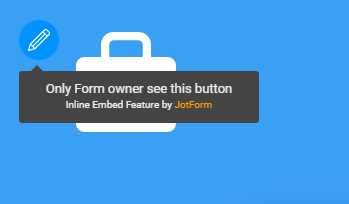
So, log in to your account in the same browser that you have loaded your web page where the form is embedded in order to see those settings.
-
ajotformReplied on September 8, 2019 at 2:01 PM
Same browser for everything (chrome). Still don't see it.
-
David JotForm Support ManagerReplied on September 8, 2019 at 2:10 PM
We will addressed this in a separate forum thread: https://www.jotform.com/answers/1956191
-
ajotformReplied on September 18, 2019 at 12:39 PM
-
Kiran Support Team LeadReplied on September 18, 2019 at 1:47 PM
The other question is moved to a separate thread and shall be addressed there shortly.
https://www.jotform.com/answers/1969551
Thanks!
- Mobile Forms
- My Forms
- Templates
- Integrations
- INTEGRATIONS
- See 100+ integrations
- FEATURED INTEGRATIONS
PayPal
Slack
Google Sheets
Mailchimp
Zoom
Dropbox
Google Calendar
Hubspot
Salesforce
- See more Integrations
- Products
- PRODUCTS
Form Builder
Jotform Enterprise
Jotform Apps
Store Builder
Jotform Tables
Jotform Inbox
Jotform Mobile App
Jotform Approvals
Report Builder
Smart PDF Forms
PDF Editor
Jotform Sign
Jotform for Salesforce Discover Now
- Support
- GET HELP
- Contact Support
- Help Center
- FAQ
- Dedicated Support
Get a dedicated support team with Jotform Enterprise.
Contact SalesDedicated Enterprise supportApply to Jotform Enterprise for a dedicated support team.
Apply Now - Professional ServicesExplore
- Enterprise
- Pricing



































































