-
plungefetish1Asked on September 8, 2019 at 6:36 PM
My form : https://www.jotform.com/92263485568166
My form is embbeded here https://plungefetish.com/rates.php.
The form works fine in desktop but on my iphone it does not work . On my iphone when I open up the drop down menu of the DDslick labeled "Airport Transfer" it looks good, but when I make a selection from the drop down menu it makes the entire form stretch out left to right.
I've recorded a GIF on my iphone and uploaded it to my site. You can view it here:
https://plungefetish.com/images/4982.gif
The GIF will show you the problem.
-
David JotForm Support ManagerReplied on September 8, 2019 at 7:59 PM
Please try removing this line of code: width:310px!important;

And use this instead: width: 98% !important

Also, make sure to put the enclosing curly bracket your @media code:

That should prevent the resizing issue in mobile views. Let us know if you need more help, we will be glad to assist you.
-
plungefetish1Replied on September 9, 2019 at 1:13 AM
I made those changes and got the same result as before. It becomes too big for the screen
-
Nik_CReplied on September 9, 2019 at 5:37 AM
I added this line to your widget's CSS:
.dd-selected-description-truncated {
white-space: pre-wrap!important;
}
Please check "Airport Transfer" it should be fine.
Thank you!
-
plungefetish1Replied on September 9, 2019 at 7:43 AM
It is still not working correctly. I am using an iphone
-
Welvin Support Team LeadReplied on September 9, 2019 at 9:23 AM
I think you have not added the custom CSS codes. I cannot find that in the form. I've added that for you and checked, all good now. Can you check again to your end to confirm?
-
plungefetish1Replied on September 9, 2019 at 4:07 PM
It is not all good now.
When I use the form on my Iphone and select one of the airport transfer options from the airport transfer DDslick all of the fields become elongated and stretch off the screen.
Where did you see that it is all good now?
The problem occurs on the mobile version of the form.
-
Nik_CReplied on September 9, 2019 at 4:20 PM
I tested your form and it's working properly, I tested on iPhone 7:
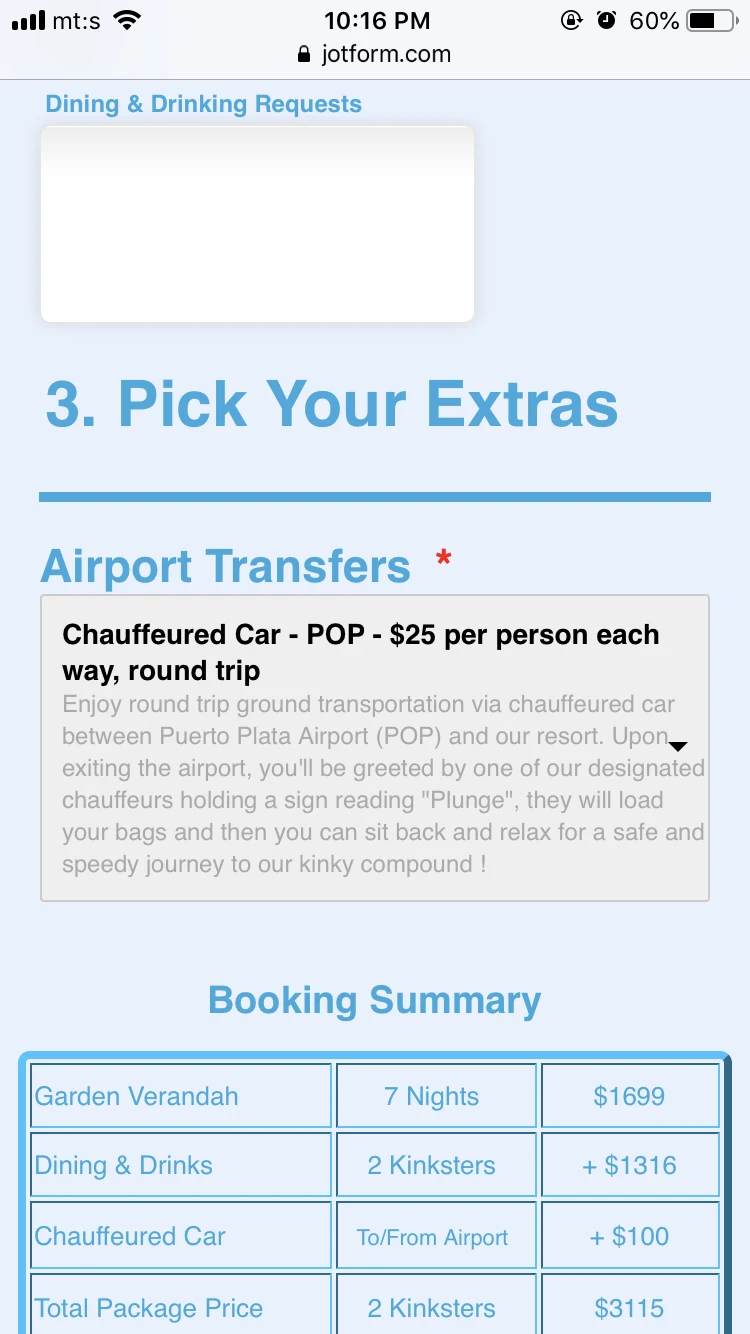
If the issue persists on your website, please try re-embedding your form.
Thank you!
- Mobile Forms
- My Forms
- Templates
- Integrations
- INTEGRATIONS
- See 100+ integrations
- FEATURED INTEGRATIONS
PayPal
Slack
Google Sheets
Mailchimp
Zoom
Dropbox
Google Calendar
Hubspot
Salesforce
- See more Integrations
- Products
- PRODUCTS
Form Builder
Jotform Enterprise
Jotform Apps
Store Builder
Jotform Tables
Jotform Inbox
Jotform Mobile App
Jotform Approvals
Report Builder
Smart PDF Forms
PDF Editor
Jotform Sign
Jotform for Salesforce Discover Now
- Support
- GET HELP
- Contact Support
- Help Center
- FAQ
- Dedicated Support
Get a dedicated support team with Jotform Enterprise.
Contact SalesDedicated Enterprise supportApply to Jotform Enterprise for a dedicated support team.
Apply Now - Professional ServicesExplore
- Enterprise
- Pricing
































































