-
Kathy FogleAsked on September 8, 2019 at 7:15 PM
A customer completed my jotform and the system authorized her cc payment but the form won’t allow me to complete her credit card transactions. Is it possible for you all to complete the transaction on your end? I’ve only recently started having this issue. Please advise. Thank you!
-
roneetReplied on September 8, 2019 at 11:08 PM
May we know which Form are you referring to. There are multiple Forms in your account which has Payment authorization enabled.
Are you referring to this Form?
https://www.jotform.com/submissions/81876889484179
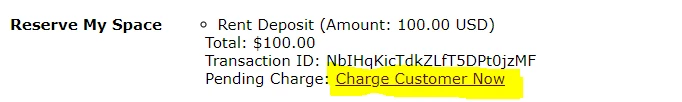
Have you clicked on pay now link in the submission view above?
Are you getting an error page when you click this link? Could you please give us the submission Id for which you were not able to take the charge.
https://www.jotform.com/help/549-Where-to-Find-the-Submission-ID
To post the Screenshot refer to this guide:
https://www.jotform.com/help/438-How-to-Post-Screenshots-to-Our-Support-Forum
Let us know the details so that we could assist you further.
Thanks. -
happykatcandlesReplied on September 9, 2019 at 1:43 AMYes, that’s correct for Shannon Hardy. Thank you so much!
Sent from my iPhone
... -
happykatcandlesReplied on September 9, 2019 at 1:43 AMAfter clicking the charge now link it opens a confirmation page, when I click the yes button the screen disappears completely. I’ve attempting to complete the process from my iPhone, iPad and my computer all with the same issue.
Sent from my iPad
... -
Kiran Support Team LeadReplied on September 9, 2019 at 5:11 AM
Could you let us know if you were able to charge the user for the earlier submission on the same form? Also, please check the Square transaction history if the transaction has already been charged. We also request you to check with Square support by providing them with the transaction ID that might help.
Please get back to us if you need any further assistance. We will be happy to help.
-
happykatcandlesReplied on September 9, 2019 at 9:43 AMGood morning,
I attempted to click the charge customer now link and received the following message. This message never appeared before.
Sent from my iPhone
... -
happykatcandlesReplied on September 9, 2019 at 9:43 AMI contacted Square and they can’t seem to find anything on their end. Is there a way to just cancel the entire transaction so that I can have my customer make payment another way? Right now there’s a $100 authorization on her cc and there’s no way for me to complete the transaction.
Sent from my iPhone
... -
roneetReplied on September 9, 2019 at 11:03 AM
I was able to replicate the issue with one of your submissions. So you are you unable to charge the users from all the submissions?
Let me escalate the issue to our development team. We will keep you informed on the updates.
Thanks.
-
happykatcandlesReplied on September 10, 2019 at 1:43 AMOk, yes the last 3 or 4 submissions gave me the same error. Thank you so much!
Sent from my iPhone
... -
Kiran Support Team LeadReplied on September 10, 2019 at 2:39 AM
Thank you for providing with the additional information. We have updated the ticket with this info. Since the issue has already forwarded to our backend team, we'll let you know here once we have any news in this regard.
Thanks!
-
Özlem JotForm DeveloperReplied on September 23, 2019 at 10:04 AM
Hello,
The issue is fixed. Could you please check your form again?
Thank you.
-
happykatcandlesReplied on September 27, 2019 at 7:39 AMGood morning,
Ok, thank you so much!
Kathy
Sent from my iPhone
...
- Mobile Forms
- My Forms
- Templates
- Integrations
- INTEGRATIONS
- See 100+ integrations
- FEATURED INTEGRATIONS
PayPal
Slack
Google Sheets
Mailchimp
Zoom
Dropbox
Google Calendar
Hubspot
Salesforce
- See more Integrations
- Products
- PRODUCTS
Form Builder
Jotform Enterprise
Jotform Apps
Store Builder
Jotform Tables
Jotform Inbox
Jotform Mobile App
Jotform Approvals
Report Builder
Smart PDF Forms
PDF Editor
Jotform Sign
Jotform for Salesforce Discover Now
- Support
- GET HELP
- Contact Support
- Help Center
- FAQ
- Dedicated Support
Get a dedicated support team with Jotform Enterprise.
Contact SalesDedicated Enterprise supportApply to Jotform Enterprise for a dedicated support team.
Apply Now - Professional ServicesExplore
- Enterprise
- Pricing






























































