-
PremierportgroupltdAsked on September 9, 2019 at 7:56 AM
Hi, Can you help me to fix problem pls
How can i change the photo size more bigger thx
https://form.jotform.me/Premierportgroupltd/online-application-form
-
aysenur JotForm UI DeveloperReplied on September 9, 2019 at 8:38 AM
I've checked your form(formID:92495188493473). To change the photo size please follow these steps:
1. Firstly, click on the properties icon of the photo field.
2. Then, you'll see the width and height properties.
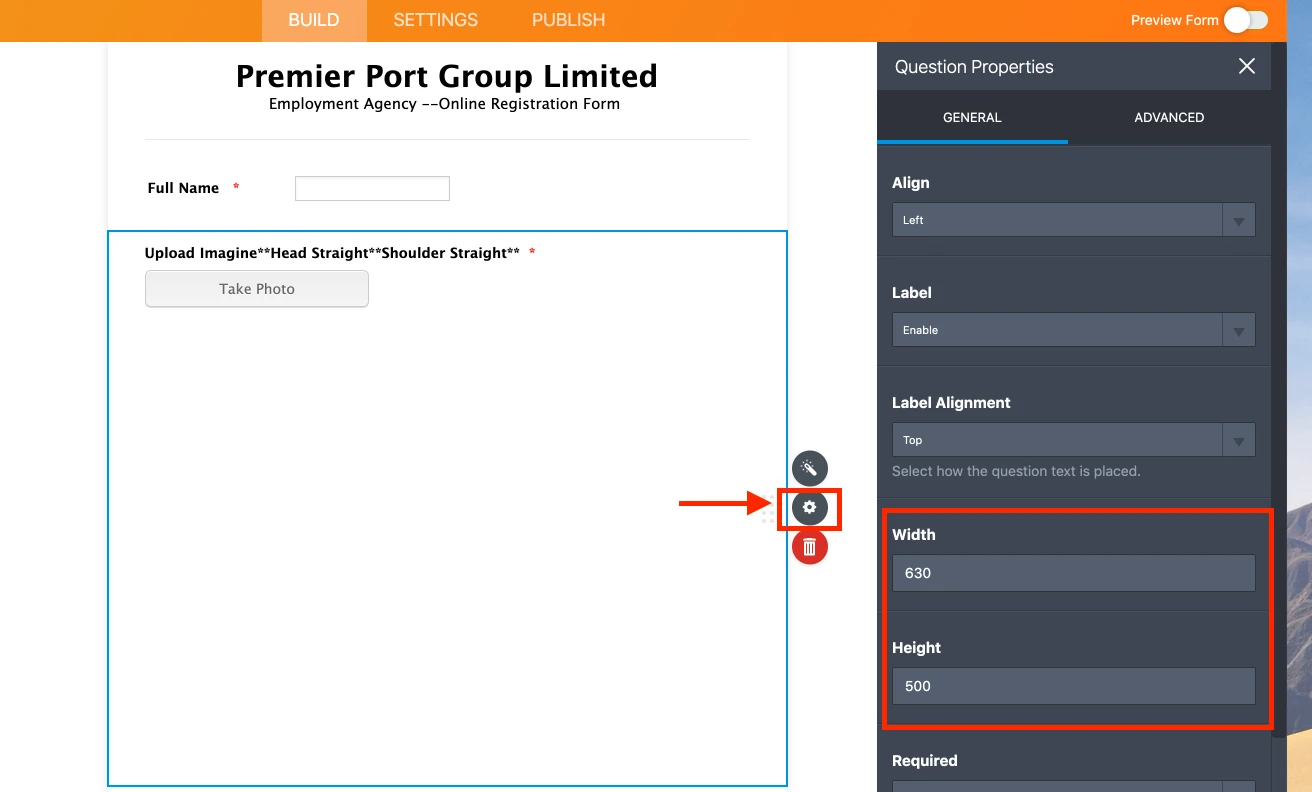 3. You can change the width and height to any size you want.
3. You can change the width and height to any size you want.Let us know if you need further assistance.
-
PremierportgroupltdReplied on September 9, 2019 at 9:43 AMI did it the photo size, but photo frame too big. Between of "take
photo"and "nickname" distance to far, how can change it? thx
在 2019年9月9日週一 20:38,JotForm 寫道:
... -
David JotForm Support ManagerReplied on September 9, 2019 at 11:12 AM
Please go into the edit mode of your form, click on that field's gear icon, and set the Width=516, and the Height=60, example:
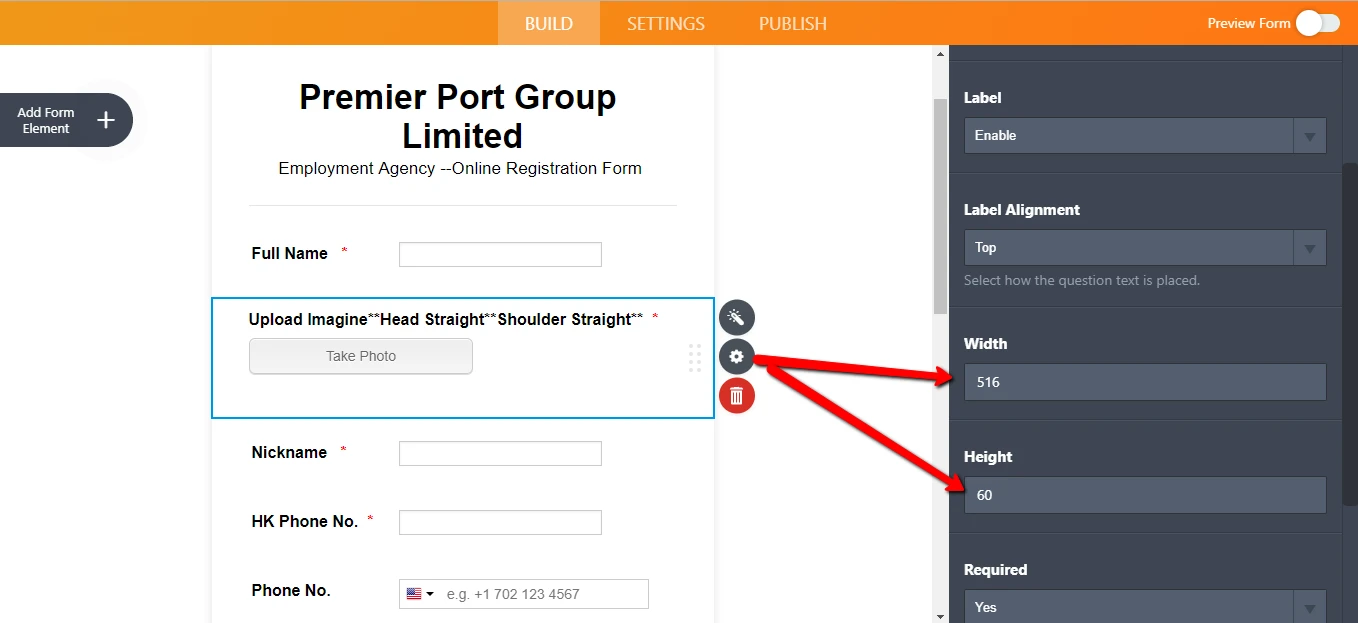
Let us know if you need more help.
-
PremierportgroupltdReplied on November 22, 2019 at 10:50 AM
-
David JotForm Support ManagerReplied on November 22, 2019 at 11:20 AM
Your new question will be addressed in a new forum thread: https://www.jotform.com/answers/2051427-
-
PremierportgroupltdReplied on November 22, 2019 at 9:50 PMPlease teach me again?How to take photo ?
Rhx
... -
jherwinReplied on November 23, 2019 at 12:31 AM
Hello @Premierportgroupltd - Your inquiry regarding take photo widget was responded on a thread you opened here (2051427), Please refer to that thread for any related questions and/or follow-ups
- Mobile Forms
- My Forms
- Templates
- Integrations
- INTEGRATIONS
- See 100+ integrations
- FEATURED INTEGRATIONS
PayPal
Slack
Google Sheets
Mailchimp
Zoom
Dropbox
Google Calendar
Hubspot
Salesforce
- See more Integrations
- Products
- PRODUCTS
Form Builder
Jotform Enterprise
Jotform Apps
Store Builder
Jotform Tables
Jotform Inbox
Jotform Mobile App
Jotform Approvals
Report Builder
Smart PDF Forms
PDF Editor
Jotform Sign
Jotform for Salesforce Discover Now
- Support
- GET HELP
- Contact Support
- Help Center
- FAQ
- Dedicated Support
Get a dedicated support team with Jotform Enterprise.
Contact SalesDedicated Enterprise supportApply to Jotform Enterprise for a dedicated support team.
Apply Now - Professional ServicesExplore
- Enterprise
- Pricing





























































