-
lee_jeremyAsked on September 10, 2019 at 4:57 AM
My configurable list has this field
however it is overlapping my form dimension, how can i wrap the field individually via CSS?
Full Name : text : (as in NRIC)
NRIC / Passport No. : text
Nationality : text
Occupation / Public Position Held: text
Contact Number : number
Residential Address : textarea
-
AndrewHagReplied on September 10, 2019 at 6:59 AM
Please try the CSS code below if you wish to display each field in a row:
#list tbody:first-child > tr:first-child {display: none;} #list {width: 100%; border-collapse: collapse;} #list tbody:first-child > tr > td{display:block; padding: 6px 0;} #list tbody:first-child > tr + tr + tr {border-top: 1px solid #ccc;} #list > tbody:first-child tr td.col1 {padding-top: 20px;} .mobileColumnName {display: inline-block; padding-bottom: 4px; width: 40%; box-sizing: border-box;} .mobileColumnName + input, .mobileColumnName + textarea,.mobileColumnName + .dateContainer {width: 60%; display: inline-block; box-sizing: border-box; vertical-align:top; box-shadow:none;} .buttonsColumn {text-align: right;}
Guide: How-to-Inject-CSS-Codes-to-Widgets
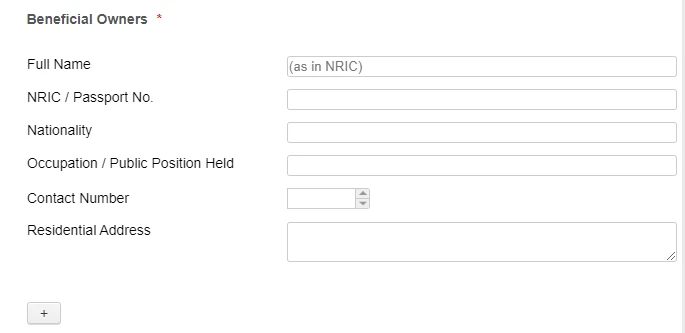
-
lee_jeremyReplied on September 11, 2019 at 5:05 AM
thanks alot! the field still went out of the form page
-
Girish JotForm SupportReplied on September 11, 2019 at 7:16 AM
I checked the form "OCBC Super form" in your account and the field appears fine in the form. Please check the screenshot below.
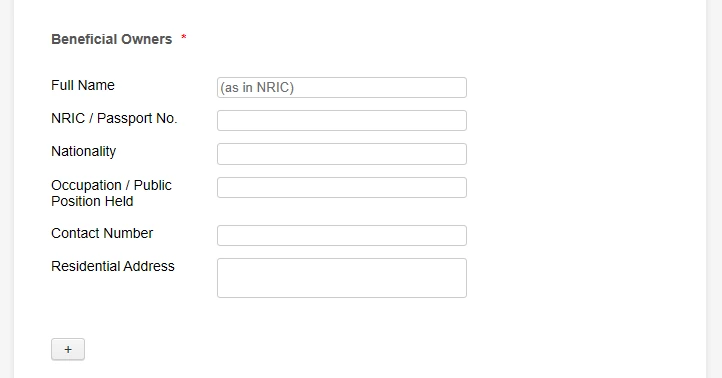
Are you facing any issues with the form?
- Mobile Forms
- My Forms
- Templates
- Integrations
- INTEGRATIONS
- See 100+ integrations
- FEATURED INTEGRATIONS
PayPal
Slack
Google Sheets
Mailchimp
Zoom
Dropbox
Google Calendar
Hubspot
Salesforce
- See more Integrations
- Products
- PRODUCTS
Form Builder
Jotform Enterprise
Jotform Apps
Store Builder
Jotform Tables
Jotform Inbox
Jotform Mobile App
Jotform Approvals
Report Builder
Smart PDF Forms
PDF Editor
Jotform Sign
Jotform for Salesforce Discover Now
- Support
- GET HELP
- Contact Support
- Help Center
- FAQ
- Dedicated Support
Get a dedicated support team with Jotform Enterprise.
Contact SalesDedicated Enterprise supportApply to Jotform Enterprise for a dedicated support team.
Apply Now - Professional ServicesExplore
- Enterprise
- Pricing




























































