-
DavidHellerAsked on September 10, 2019 at 10:28 AM
Hi
I am trying to create a form for staff to enter start and finish times for each day. I am trying to recreate the format of the attached image, which is currently completed by hand.
I have tried using the 'table' feature but the fields within it cannot be set to 'time' format but rather general number format.
I have tried using a configurable list set up. Although you can set a time field, you cannot set a default time entry and you cannot calculate from the data in that field. Also, when exporting the data to excel, all responses in the line appear within one cell.
I am just wondering if there is any alternative option? My main objective is to make it easy, quick and user-friendly to fill in the form.
Many thanks for your help.
David
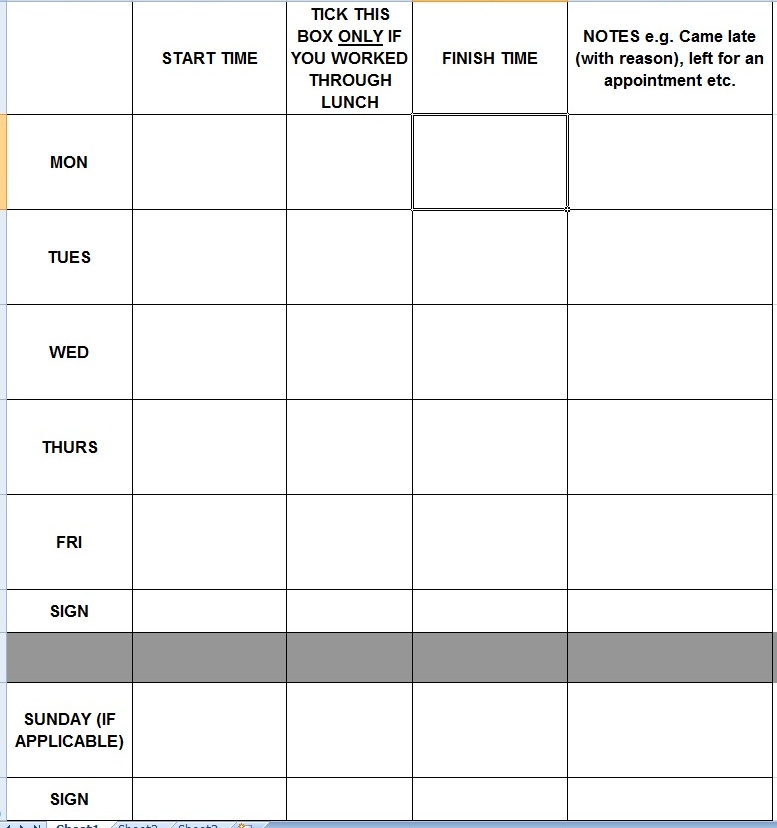
-
Augustine_OReplied on September 10, 2019 at 11:54 AM
Hello Dave,
Please give me a moment while I try to find a way to help out on this. I will be with you in a moment.
Thanks
-
Augustine_OReplied on September 10, 2019 at 12:44 PM
Thanks for your patience.
I created a test form with the description given. Please check on the link below to see if it meets your need.
https://form.jotform.com/92524671533963
If the form is good enough, you can try cloning the form to enable you to get a closer look at it, then let us know if you need anything else.
-
DavidHellerReplied on September 10, 2019 at 12:57 PM
Hi
Thank you for this. It looks very interesting. Have you done it using drop-down lists? How do I clone it - if I click on the link it brings up a web page?
If it is built as drop-down lists, will it export the choices to excel as numbers?
Thanks
David
-
Kevin Support Team LeadReplied on September 10, 2019 at 2:03 PM
You can clone my colleague's form following this guide: https://www.jotform.com/help/42-How-to-Clone-an-Existing-Form-from-a-URL
Regarding the drop downs on the input table, the submission will include the option and not the calculation value, unfortunately, there is no way to change that setting and the calculation values can be used on calculations only.
You will also find more details about how to set up the input table like that here: https://www.jotform.com/help/567-Input-Table-s-New-Type-Multi-Type-Columns
Please kindly give it a try and let us know if you have questions.
- Mobile Forms
- My Forms
- Templates
- Integrations
- INTEGRATIONS
- See 100+ integrations
- FEATURED INTEGRATIONS
PayPal
Slack
Google Sheets
Mailchimp
Zoom
Dropbox
Google Calendar
Hubspot
Salesforce
- See more Integrations
- Products
- PRODUCTS
Form Builder
Jotform Enterprise
Jotform Apps
Store Builder
Jotform Tables
Jotform Inbox
Jotform Mobile App
Jotform Approvals
Report Builder
Smart PDF Forms
PDF Editor
Jotform Sign
Jotform for Salesforce Discover Now
- Support
- GET HELP
- Contact Support
- Help Center
- FAQ
- Dedicated Support
Get a dedicated support team with Jotform Enterprise.
Contact SalesDedicated Enterprise supportApply to Jotform Enterprise for a dedicated support team.
Apply Now - Professional ServicesExplore
- Enterprise
- Pricing




























































