-
EtessamiAsked on September 10, 2019 at 4:10 PM
Hello,
For my form "Clone of Merchant Application" I would like the autoresopnder email titled "To ISO: SUBMISSION WAS COMPLETED BY MERCHANT" to be sent to the "ISO Referring" email. In other words, the email would be different for each submission. I thought I could set it up as a condition but it doesn't seem to be working. I also need the blue/light grey background removed from this email.
Thank you so much!
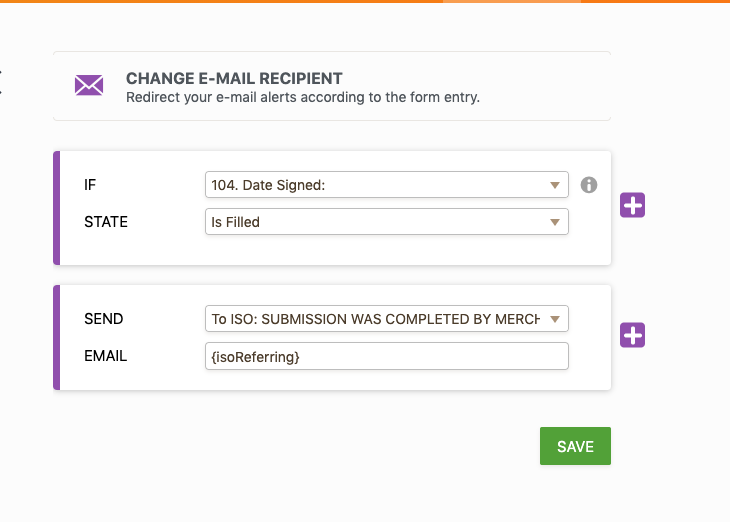
-
Augustine_OReplied on September 10, 2019 at 5:42 PM
Hello,
You can try editing the subject of the autoresponder email from the email settings. Also, you can try to remove the table that comes with the autoresponder email so that it will contain only your text, which is tailored for the respondent.
See illustration below

There are guides on our platform to help you navigate in cases like this. Most peculiarly, you would want every respondent to have a different email, I believe. Here's a guide on How-to-Change-Email-Subject-or-Make-It-Dynamic
Suggested Guides:
Provide-a-Detailed-Summary-to-Your-Respondents-Using-Form-Fields
How-to-Attach-a-File-to-Autoresponder-Emails
How-to-Edit-the-Email-Template-for-Notifications-and-AutorespondersI hope this helps.
Please, let us know if you need anything else and we will be more than happy to help.
- Mobile Forms
- My Forms
- Templates
- Integrations
- INTEGRATIONS
- See 100+ integrations
- FEATURED INTEGRATIONS
PayPal
Slack
Google Sheets
Mailchimp
Zoom
Dropbox
Google Calendar
Hubspot
Salesforce
- See more Integrations
- Products
- PRODUCTS
Form Builder
Jotform Enterprise
Jotform Apps
Store Builder
Jotform Tables
Jotform Inbox
Jotform Mobile App
Jotform Approvals
Report Builder
Smart PDF Forms
PDF Editor
Jotform Sign
Jotform for Salesforce Discover Now
- Support
- GET HELP
- Contact Support
- Help Center
- FAQ
- Dedicated Support
Get a dedicated support team with Jotform Enterprise.
Contact SalesDedicated Enterprise supportApply to Jotform Enterprise for a dedicated support team.
Apply Now - Professional ServicesExplore
- Enterprise
- Pricing




























































