-
CrownCruiseAsked on September 10, 2019 at 5:03 PM
I would like to add a password to a form so only certain people can access it.
Is there a way to do that?
-
zuritapiaReplied on September 10, 2019 at 5:47 PM
Hi @CrownCruise!
You are in luck! We now have a new feature that password protects your forms, please follow the steps below.
- Open the Form Builder and find the Enable Password Protection option under the Settings tab.
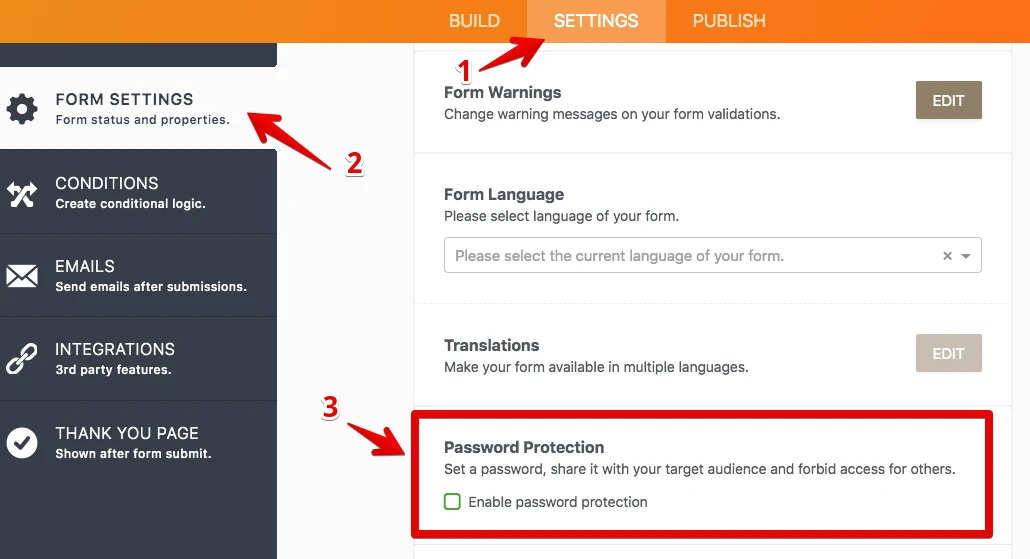
- If you select this option, you should set a password for the form. If you don't set any password, the Enable Password Protection option will be unselected.
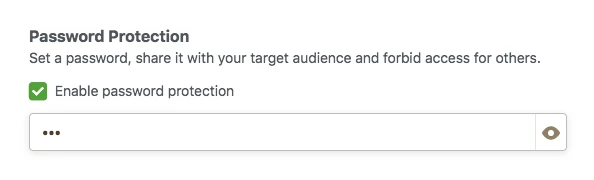
- When you set a password for the form, a person who wants to open the form will see this page:
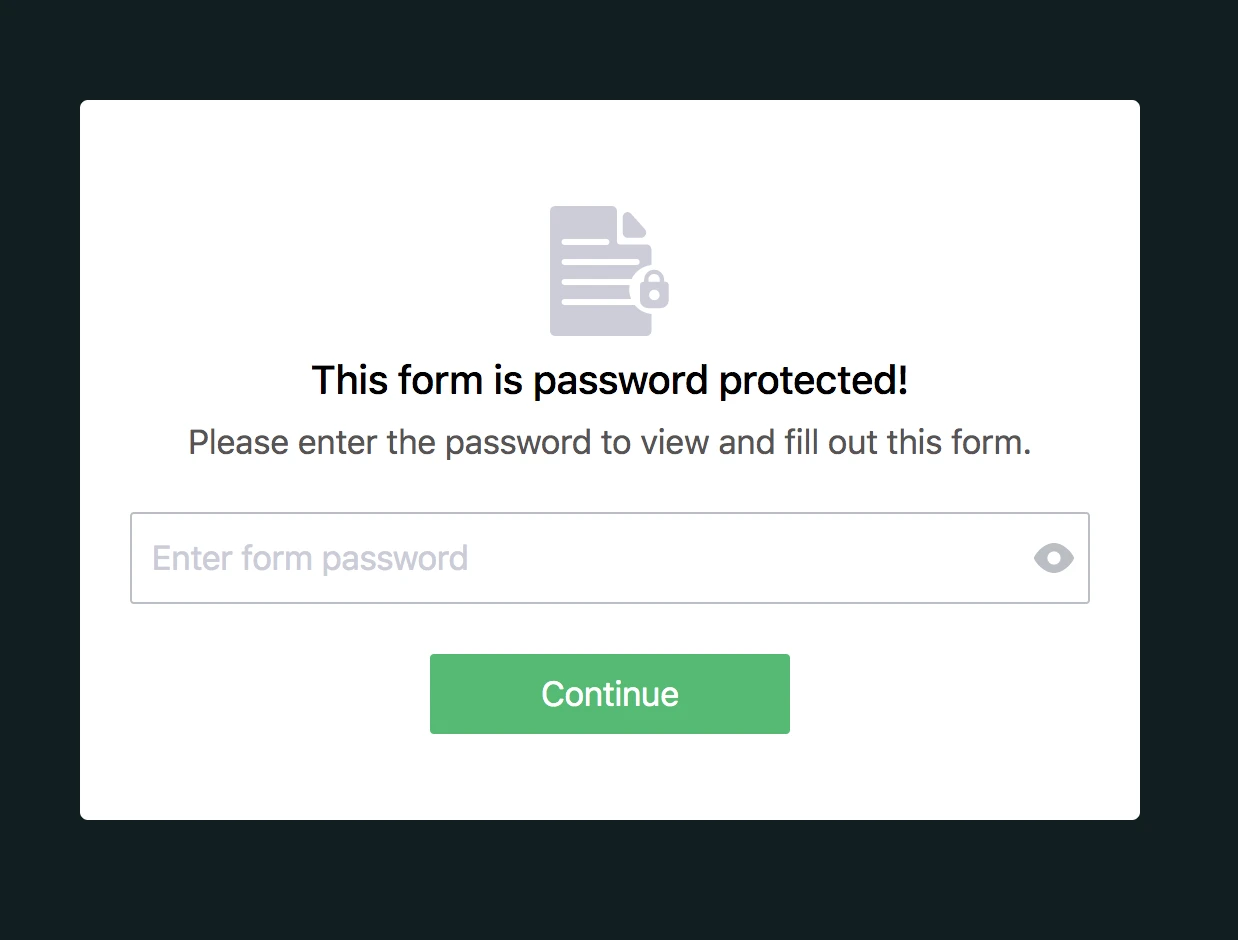
- If the person enters the incorrect password, s/he cannot open the form and will see this warning:
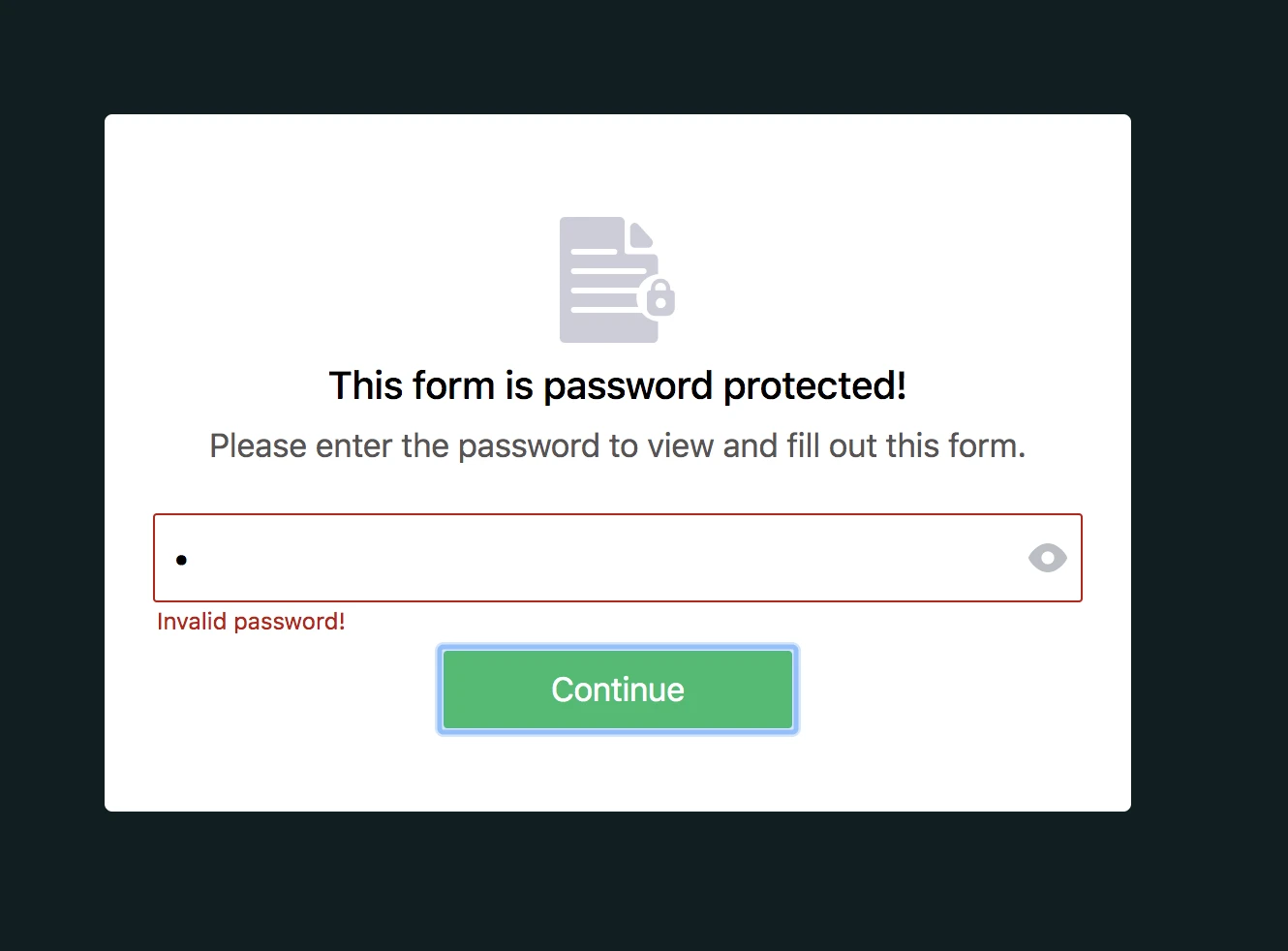
- If the person enters the correct password, s/he can open the form and submit it. However, if you (form owner) change the password after s/he opened the form, s/he cannot submit the form and will see this warning:
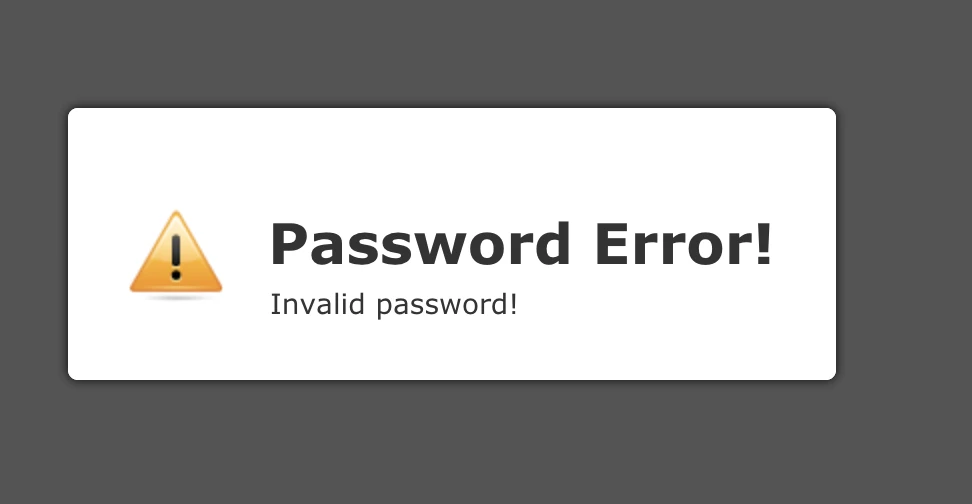
- You can reset the password by clicking on the RESET PASSWORD button or unchecking the Enable Password Protection option.
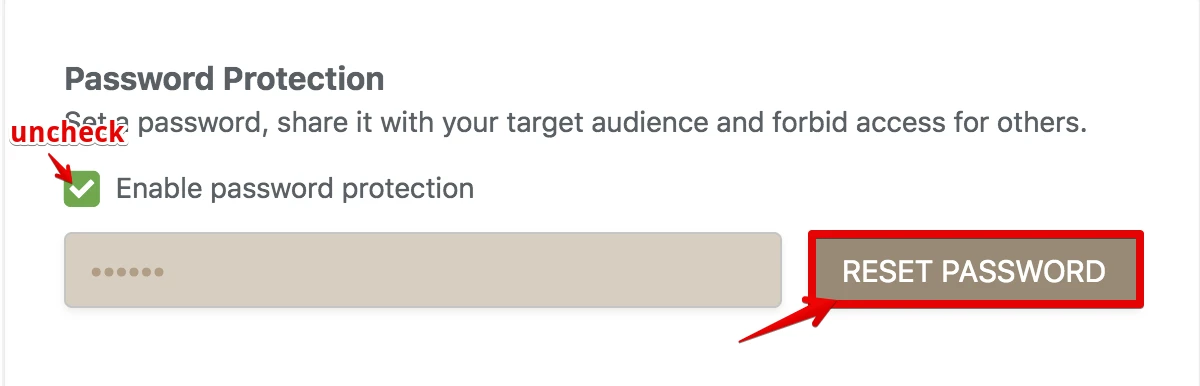
- Mobile Forms
- My Forms
- Templates
- Integrations
- INTEGRATIONS
- See 100+ integrations
- FEATURED INTEGRATIONS
PayPal
Slack
Google Sheets
Mailchimp
Zoom
Dropbox
Google Calendar
Hubspot
Salesforce
- See more Integrations
- Products
- PRODUCTS
Form Builder
Jotform Enterprise
Jotform Apps
Store Builder
Jotform Tables
Jotform Inbox
Jotform Mobile App
Jotform Approvals
Report Builder
Smart PDF Forms
PDF Editor
Jotform Sign
Jotform for Salesforce Discover Now
- Support
- GET HELP
- Contact Support
- Help Center
- FAQ
- Dedicated Support
Get a dedicated support team with Jotform Enterprise.
Contact SalesDedicated Enterprise supportApply to Jotform Enterprise for a dedicated support team.
Apply Now - Professional ServicesExplore
- Enterprise
- Pricing



























































