-
ConsumerAttorneysAsked on September 11, 2019 at 3:31 PM
Hello, I have integrated Jotform with Hubspot and they are connected. Please see below Screenshot A which shows all of the form fields that I created in Jotform but also please see below Screenshot B which shows the available categories with Hubspot. So the fields with Jotform (Screenshot A) do not match with the fields with Hubspot (Screenshot B) and the integration is not possible. Is it possible to fix this with Jotform or do I need to contact Hubspot?
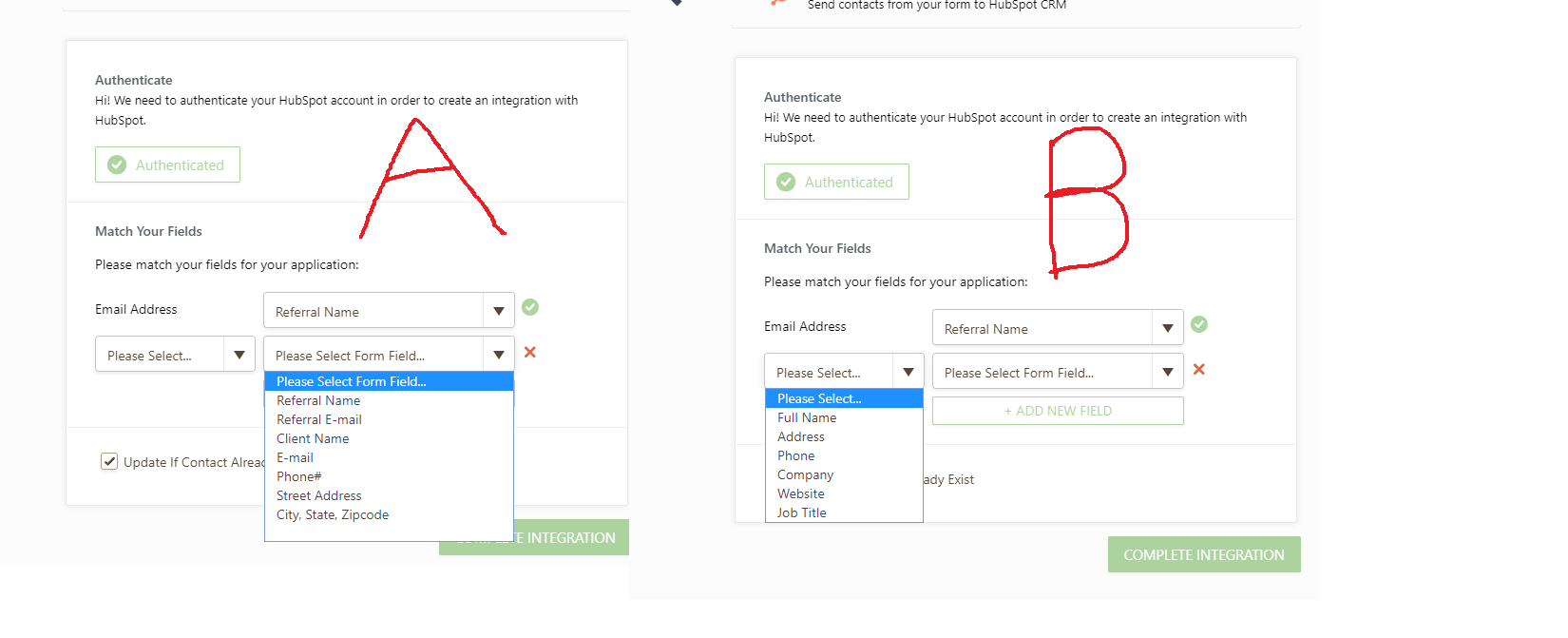
-
VincentJayReplied on September 11, 2019 at 4:38 PM
I tested the integration and it is working fine on my end. Could you please try re-integrating it again by following this guide:
https://www.jotform.com/blog/hubspot-integration/
Let us know how it goes. Thank you.
-
ConsumerAttorneysReplied on September 11, 2019 at 4:48 PM
I have followed the guide before and I just re-integrated and it is causing the same problem. The problem is that the fields from JotForm do not match the fields in Hubspot which means that the 2 systems cannot fully integrate. Please take a look at Screenshot A and you will see fields which do not match up to Screenshot B. For example, in JotForm (Screenshot A) you can select "Client Name" but in Hubspot (Screenshot B), there is no such option available. Another example, the JotForm has a file upload field but the Hubspot does not have such a selection. Can you please log into my JotForm and you will be able to see that the integration is not really possible. Is there any way to resolve this? I spoke with HubSpot and they said that JotForm is not properly obtaining the form fields.
-
John Support Team LeadReplied on September 11, 2019 at 5:37 PM
Hi @ConsumerAttorneys,
The fields being referred to in the screenshot B are the fields that are found on your HubSpot account.
While screenshot A provides the fields found in the form.
Now, though the names are not matched, all you need to do is to map which Jotform field should supply the data to a specific HubSpot field.
Say you have a Name field from Hubspot but you don't have a "Name" field on your form, you can use the "Referral Name" instead as it corresponds to whose information is being sent to Hubspot, right?
Please try that and let us know how it goes.
-
ConsumerAttorneysReplied on September 12, 2019 at 9:57 AM
I just spoke with HubSpot and they said that JotForm needs to create a customization and better integration which links to HubSpot and pulls data fields from HubSpot which become listed on the JotForm integration page. The way that it is presently setup is that JotForm lists several "generic" HubSpot fields which are not actually listed in HubSpot. As you can see from the above Screenshot A, JotForm lists form fields from my form which do not match to any forms fields in HubSpot (Screenshot B). The problem with your suggestion is that you cannot choose a random field and link it because once you select one of the fields from Screenshot B, it gets removed from the list. For example, my JotForm has 2 fields for name (1 name field is for the referral partner and 1 name is for the actual client) so when you select Name from the Hubspot menu, the Name field disappears and cannot be selected a 2nd time. In essence, this is not really an integration. HubSpot recommended that you develop this to actually integrate and pull the actual form fields. Is this possible? Thank you.
-
John Support Team LeadReplied on September 12, 2019 at 10:55 AM
Please note that the current integration only supports saving new and update existing contacts in your HubSpot account.
I confirm that the fields being mapped are limited to the basic contact information only.

We cannot map the other fields from HubSpot:

I can raise this as a feature request to our developers. Though I may not able to provide you an ETA when or will it be implemented in the future, we'll keep you apprised on this thread as soon as updates are available.
-
ConsumerAttorneysReplied on September 12, 2019 at 11:02 AM
Please ask the developers to work on this development. I'm sure other subscribers would love to have this development implemented.
-
John Support Team LeadReplied on September 12, 2019 at 12:10 PM
Noted on that. A ticket has been escalated already for this request so our developers could take a look at the possibility of this feature.
-
kazimReplied on March 17, 2020 at 3:28 AM
Hello @ConsumerAttorneys,
We have good news for you!
Our HubSpot Integration started to support other HubSpot fields and custom defined properties. Now, you can map other HubSpot Fields and you custom defined fields from the 'Integration Settings' page.
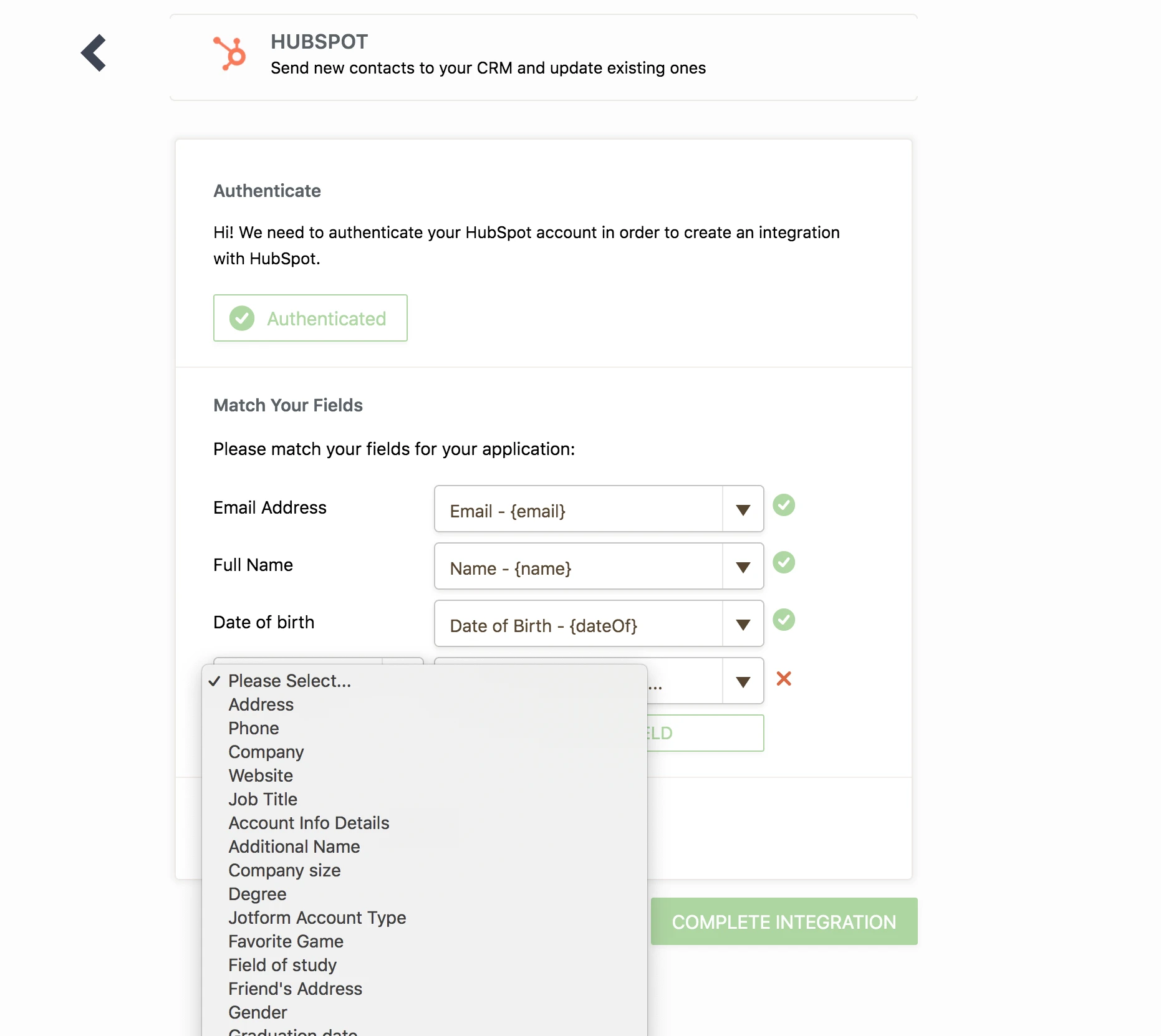
Please don't hesitate to contact us, if you need any further assistance.
Regards.
- Mobile Forms
- My Forms
- Templates
- Integrations
- INTEGRATIONS
- See 100+ integrations
- FEATURED INTEGRATIONS
PayPal
Slack
Google Sheets
Mailchimp
Zoom
Dropbox
Google Calendar
Hubspot
Salesforce
- See more Integrations
- Products
- PRODUCTS
Form Builder
Jotform Enterprise
Jotform Apps
Store Builder
Jotform Tables
Jotform Inbox
Jotform Mobile App
Jotform Approvals
Report Builder
Smart PDF Forms
PDF Editor
Jotform Sign
Jotform for Salesforce Discover Now
- Support
- GET HELP
- Contact Support
- Help Center
- FAQ
- Dedicated Support
Get a dedicated support team with Jotform Enterprise.
Contact SalesDedicated Enterprise supportApply to Jotform Enterprise for a dedicated support team.
Apply Now - Professional ServicesExplore
- Enterprise
- Pricing































































