-
sunshinepedsAsked on September 11, 2019 at 4:34 PM
The page length of each of my submissions may vary based on whether some fields aren't shown because they're empty. Since we need a hard copy once the form is filled out, I want pages 2, 3, etc., to have the patient name and date at the top of each page. Looking back at other questions/answers, I see that you're supposed to be able to do it, but when I go into the PDF editor, I have fields that carry over from one page to the next. Even if I try to insert name/sub date at the top of the page (in between 2 questions), that's not where it might fall when the pdf is previewed. And if I add a page break, it might not fall where it's supposed to either.
How do I get a header that will show up on the top of every page if the document is 2 pages or 10? I feel like I'm missing something obvious!
-
Elton Support Team LeadReplied on September 11, 2019 at 5:19 PM
Uncheck Hide empty form fields in the PDF layout settings so empty fields will be shown PDF.
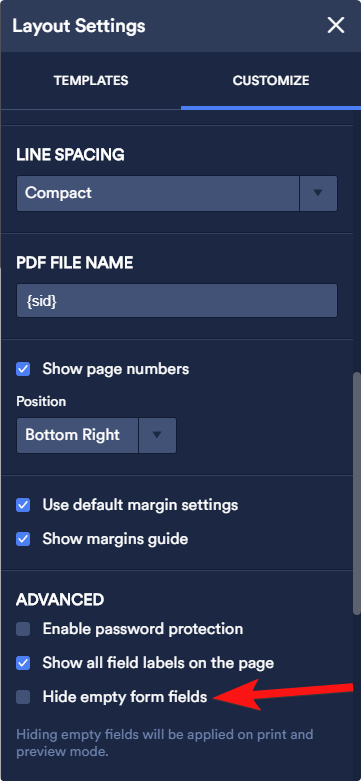
If you want the same header for all the pages, you can copy the header from the first page and paste it to the second page.
Here's a visual guide;

-
sunshinepedsReplied on September 12, 2019 at 3:43 AMHi there!
Thank you for the response. The thing is, I don't want the empty fields to print. I'd rather the submission file shrink or expand according to how many questions are answered.
The video is helpful if I knew the report would be exactly 2 pages, but how will I know how many pages to create if the submission data could shrink the pdf to 2 pages or expand to who-knows how many?
Shaila
Sunshine Pediatrics
724 Arden Lane #100
Rock Hill, SC 29732
803-980-7337
Fax 803-980-2229
www.mysunshinepeds.com
Join us on Facebook for news, updates, and recall alerts!
PRIVILEGED AND CONFIDENTIAL: This e-mail transmission, and any documents, files or previous e-mail messages attached to it, may contain CONFIDENTIAL AND PRIVILEGED information including protected health information and may only be used by the person or entity to which it is addressed. If you are not the intended recipient or his or her authorized agent, you are hereby notified that any disclosure, copying, distribution or use of any of the information contained in or attached to this message is STRICTLY PROHIBITED and may result in a violation of law. If you have received this transmission in error, please notify the sender immediately by replying to this e-mail and destroying the original transmission and its attachments without reading, printing, or saving them in any format. DISCLAIMER: Please note that any views or opinions presented in this email are solely those of the author and do not necessarily represent those of the company. Finally, the recipient should check this email and any attachments for the presence of viruses. The company accepts no liability for any damage caused by any virus transmitted by this email.
________________________________
... -
Jed_CReplied on September 12, 2019 at 6:58 AM
When you first view the PDF editor, you will see all the fields in the editor. If you adjust the field size as shown in my colleague's screencast, the page count might decrease as you are compressing the fields, but the default page count should be displayed the first time you view the submission in PDF editor.
If you notice fields or data not correctly displaying the text, try creating a new PDF document and it should load the data correctly.

-
sunshinepedsReplied on September 12, 2019 at 10:43 AMHi there,
The page count isn't exactly my issue. So there's no way to allow pdf editor to organically allow headers to form on each subsequent page no matter if there is 2 pages or 10 generated from the patient responses on the form?
Each time a patient fills out the form, I can't waste time in the editor to create new pages with a header. If you create a header in Word document, for example, whenever you generate a new page, the same header also follows. That's all I was wondering if the pdf editor can do here.
Shaila
Sunshine Pediatrics
724 Arden Lane #100
Rock Hill, SC 29732
803-980-7337
Fax 803-980-2229
www.mysunshinepeds.com
Join us on Facebook for news, updates, and recall alerts!
PRIVILEGED AND CONFIDENTIAL: This e-mail transmission, and any documents, files or previous e-mail messages attached to it, may contain CONFIDENTIAL AND PRIVILEGED information including protected health information and may only be used by the person or entity to which it is addressed. If you are not the intended recipient or his or her authorized agent, you are hereby notified that any disclosure, copying, distribution or use of any of the information contained in or attached to this message is STRICTLY PROHIBITED and may result in a violation of law. If you have received this transmission in error, please notify the sender immediately by replying to this e-mail and destroying the original transmission and its attachments without reading, printing, or saving them in any format. DISCLAIMER: Please note that any views or opinions presented in this email are solely those of the author and do not necessarily represent those of the company. Finally, the recipient should check this email and any attachments for the presence of viruses. The company accepts no liability for any damage caused by any virus transmitted by this email.
________________________________
... -
Richie JotForm SupportReplied on September 12, 2019 at 12:02 PM
You would have to add the headers manually in the PDF editor. There is no current option to allow the headers to be copied or automatically create when a new page is added.
I have forwarded a feature request to our developers to allow headers to be automatically created when a new page is created.
Do note that we cannot give an ETA when this feature would be added however, we will keep you posted via this thread.
- Mobile Forms
- My Forms
- Templates
- Integrations
- INTEGRATIONS
- See 100+ integrations
- FEATURED INTEGRATIONS
PayPal
Slack
Google Sheets
Mailchimp
Zoom
Dropbox
Google Calendar
Hubspot
Salesforce
- See more Integrations
- Products
- PRODUCTS
Form Builder
Jotform Enterprise
Jotform Apps
Store Builder
Jotform Tables
Jotform Inbox
Jotform Mobile App
Jotform Approvals
Report Builder
Smart PDF Forms
PDF Editor
Jotform Sign
Jotform for Salesforce Discover Now
- Support
- GET HELP
- Contact Support
- Help Center
- FAQ
- Dedicated Support
Get a dedicated support team with Jotform Enterprise.
Contact SalesDedicated Enterprise supportApply to Jotform Enterprise for a dedicated support team.
Apply Now - Professional ServicesExplore
- Enterprise
- Pricing































































