-
glincashAsked on September 12, 2019 at 2:34 AM
Hi, how can I do this? I've tried with %0A and it wont work.
-
AndrewHagReplied on September 12, 2019 at 3:28 AM
It should work with '%0A'. You can also test my demo for with this link: https://form.jotform.com/92541422404953?name[first]=John&name[last]=Smith&test=item1%0Aitem2
Could you please tell you are trying to populate in the same form or different form?
-
glincashReplied on September 12, 2019 at 1:31 PM
Hi Andrew, this is my example:
https://form.jotformz.com/92096732188668?orderid=CJVOYP&username=Lilian&userEmail=lilianportolima%40gmail.com&whatsapp=5585981414868&q59_input59[0][1]=3&delivery1300=link1&delivery1301=até 15/09/2019&delivery1302=%3E%3E%20Maybelline%20Instant%20Age%20Rewind%20Eraser%20Dark%20Circles%20Treatment%20Concealer%20Makeup%2C%20Light%2C%200.2%20fl.%20oz.%0A%3E%3E%20Essential%20Oil%20Storage%20for%2070%20Bottles%20%2B%20Stickers%20%26%20Bottle%20Opener%20-%20Holds%20Young%20Living%20%26%20Doterra...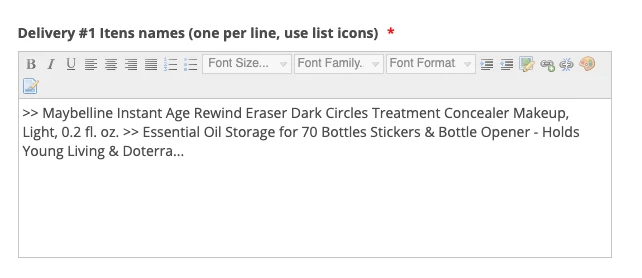
-
Ivaylo JotForm SupportReplied on September 12, 2019 at 3:08 PM
It seems that it works, if you change the Editor mode to "Plain Text". In order to do this, you should click on the Properties of the Long Text Entry and then go to Options.
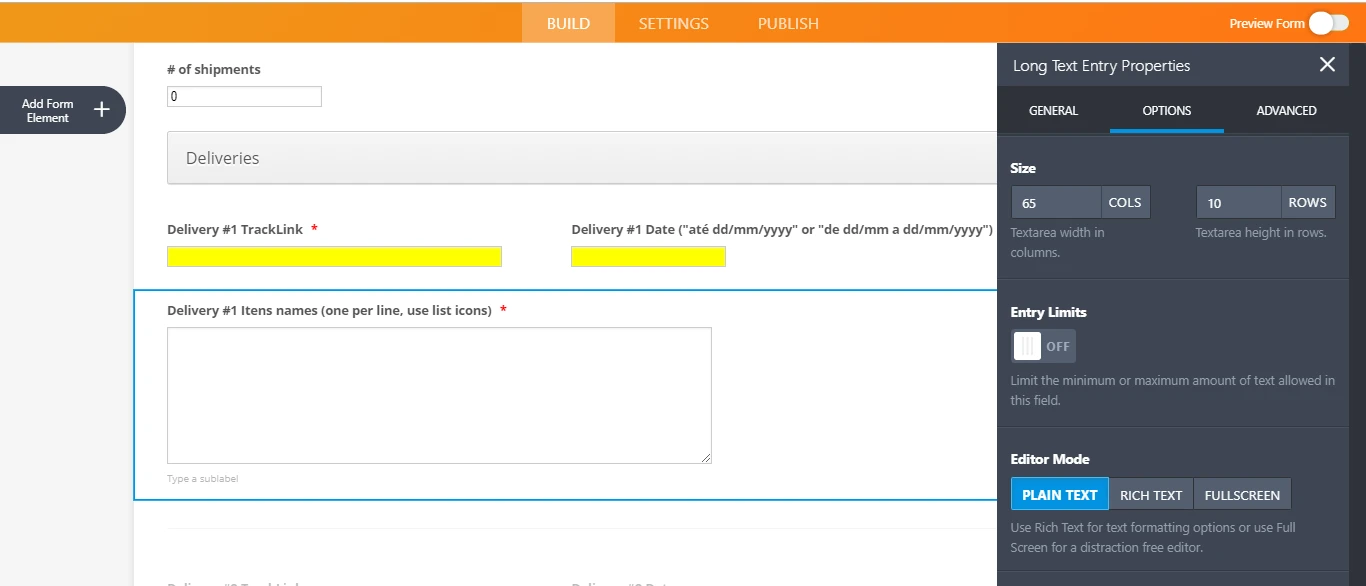
Below is my test link:
https://form.jotform.com/92546114180957?orderid=CJVOYP&username=Lilian&userEmail=lilianportolima%40gmail.com&whatsapp=5585981414868&q59_input59[0][1]=3&delivery1300=link1&delivery1301=até 15/09/2019&delivery1302=%3E%3E%20Maybelline%20Instant%20Age%20Rewind%20Eraser%20Dark%20Circles%20Treatment%20Concealer%20Makeup%2C%20Light%2C%200.2%20fl.%20oz.%0A%3E%3E%20Essential%20Oil%20Storage%20for%2070%20Bottles%20%2B%20Stickers%20%26%20Bottle%20Opener%20-%20Holds%20Young%20Living%20%26%20Doterra...
Here is the result:
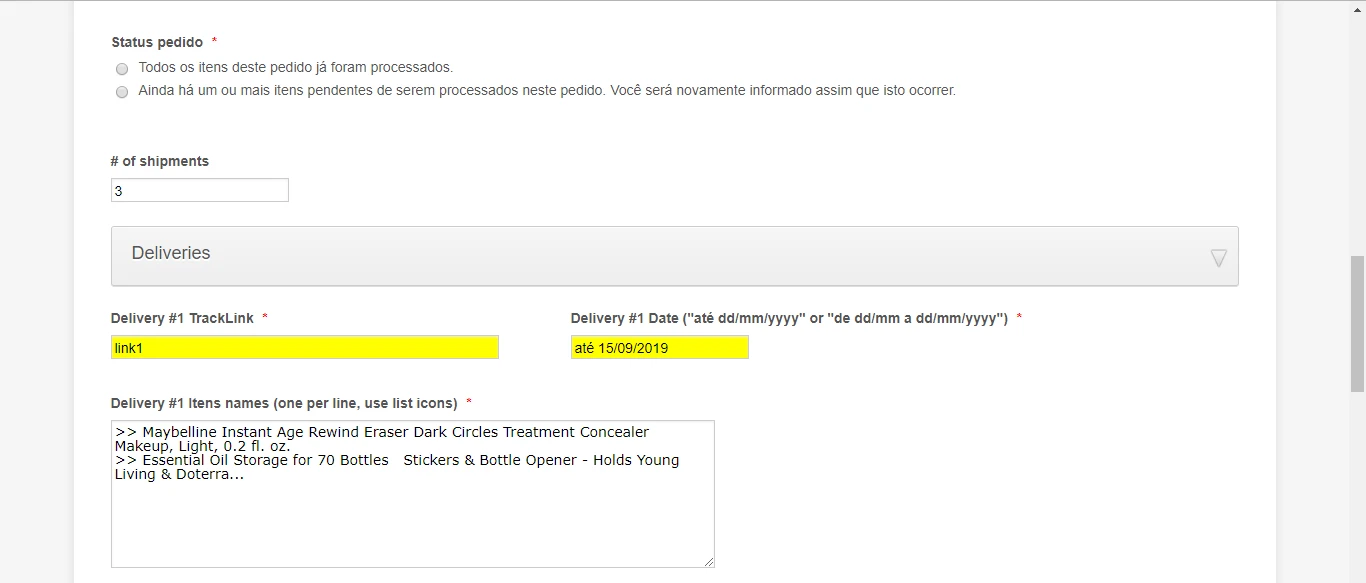
Please try to change the Editor mode to "Plain Text" in the settings of Long Text Entry and test again.
- Mobile Forms
- My Forms
- Templates
- Integrations
- INTEGRATIONS
- See 100+ integrations
- FEATURED INTEGRATIONS
PayPal
Slack
Google Sheets
Mailchimp
Zoom
Dropbox
Google Calendar
Hubspot
Salesforce
- See more Integrations
- Products
- PRODUCTS
Form Builder
Jotform Enterprise
Jotform Apps
Store Builder
Jotform Tables
Jotform Inbox
Jotform Mobile App
Jotform Approvals
Report Builder
Smart PDF Forms
PDF Editor
Jotform Sign
Jotform for Salesforce Discover Now
- Support
- GET HELP
- Contact Support
- Help Center
- FAQ
- Dedicated Support
Get a dedicated support team with Jotform Enterprise.
Contact SalesDedicated Enterprise supportApply to Jotform Enterprise for a dedicated support team.
Apply Now - Professional ServicesExplore
- Enterprise
- Pricing




























































