-
vicleegAsked on September 14, 2019 at 3:42 PM
I have created a card form using a theme and can't figure out how to decrease the top and bottom margins. When I click on the Form Designer, Custom it doesn't provide a place to inject css.
You can view my form at https://anchorinspectiongroup.com/lp/cost/1/index.php.
You can see the top and bottom margins are too large.
It does look like the height is set to fixed so that the "longest" card fits. Is there a way to make it "auto" to where it resized to the fit of the card rather than have that much top/bottom space on cards that are not as large?
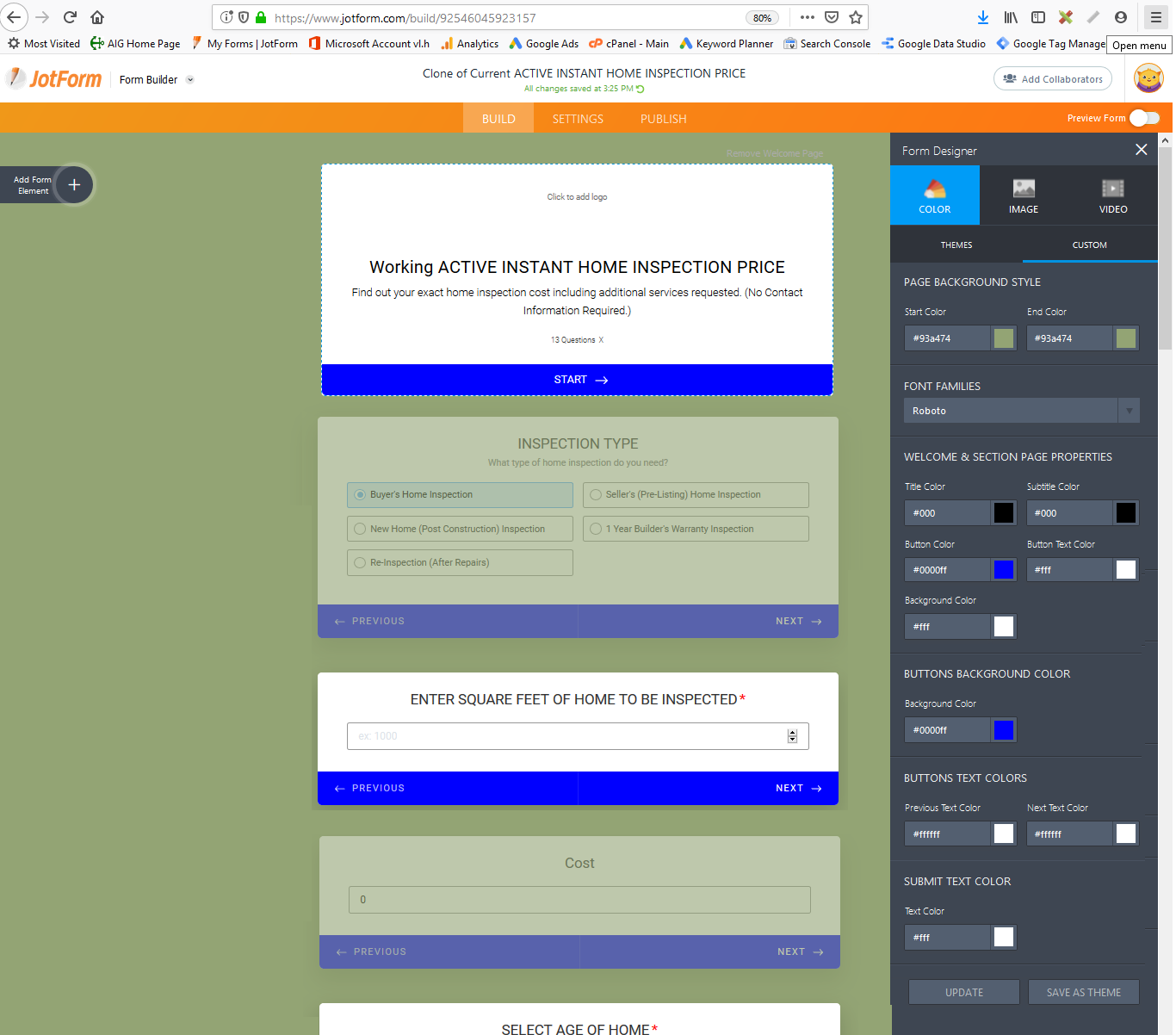
-
KrisLei Jotform SupportReplied on September 14, 2019 at 5:40 PM
Hi,
Unfortunately, the Card layout form doesn't have the option to inject CSS codes, that feature is only available on the Classic layout.
Are you referring to the margin on the form itself or the margin when it's already embedded on your website? If you are referring to the margin on the website, please try to use the pencil icon on the upper right corner of the embedded form. It will show you options for modifying your form's layout.
We will wait for your response.
-
vicleegReplied on September 15, 2019 at 11:28 AM
This was exactly what I needed BUT after changing the height option, (must have changed it too much), NOW MY FORM IS NOT VISIBLE and I can't edit because only the very top of the form shows and no pencil. How can this be fixed. Please help.
-
John_BensonReplied on September 15, 2019 at 12:39 PM
I checked your webpage and I can see that the embedded form is back to normal.
You can try to re-embed the form using the iFrame method and change the height to 478px. You'll find the height parameter inside the iFrame code. Here's a guide on how to get the iFrame code: Getting-the-Form-iFrame-Code.

Here's how it should look like:

Hope that helps. If you have any questions, let us know.
- Mobile Forms
- My Forms
- Templates
- Integrations
- INTEGRATIONS
- See 100+ integrations
- FEATURED INTEGRATIONS
PayPal
Slack
Google Sheets
Mailchimp
Zoom
Dropbox
Google Calendar
Hubspot
Salesforce
- See more Integrations
- Products
- PRODUCTS
Form Builder
Jotform Enterprise
Jotform Apps
Store Builder
Jotform Tables
Jotform Inbox
Jotform Mobile App
Jotform Approvals
Report Builder
Smart PDF Forms
PDF Editor
Jotform Sign
Jotform for Salesforce Discover Now
- Support
- GET HELP
- Contact Support
- Help Center
- FAQ
- Dedicated Support
Get a dedicated support team with Jotform Enterprise.
Contact SalesDedicated Enterprise supportApply to Jotform Enterprise for a dedicated support team.
Apply Now - Professional ServicesExplore
- Enterprise
- Pricing






























































