-
ebs_testAsked on September 16, 2019 at 8:54 AM
Hi,
I had my first experiences with JotForm today and think it's great
Now I have created a question box

and assigned a value to the questions

Have now created several fields and would like to have a summary at the end.

The result now looks like this in the form

Can I somehow spend this so that the question and not the value is displayed,
So that looks like that
Frage 1 Antwort 2
Frage 2 Antwort 3
Alter 99Many thanks :)
-
jherwinReplied on September 16, 2019 at 12:24 PM
You can add "Antwort" word in the calculation value as well.
Please give it a try and let us know how it goes.
-
ebs_testReplied on September 16, 2019 at 2:05 PM
I know that i can enter only words.
But then I would need the calculation value and the answer in the field.
The answer should only be displayed in the overview.Every answer gets a value, they are all added together and at the end, depending on the size of the value, a corresponding answer is displayed.
Does it work somehow?
-
jherwinReplied on September 16, 2019 at 3:24 PM
You can achieve that using a form calculation widget and INSERT/UPDATE conditional logic.
Guide:
- How-to-Insert-Text-or-Calculation-into-a-Field-Using-Conditional-Logic
- How-to-Perform-Form-Calculation-Using-a-Widget
Please check my demo form here: https://form.jotform.com/92585800814966
You can also clone it to know how it was done: How-to-Clone-an-Existing-Form-from-a-URL
Let us know if that could work for you.
-
ebs_testReplied on September 17, 2019 at 3:48 AM
Okay, look good :)
If i use this so, then i must create condition logic for all my 20 questions, or?
At the Conditions the IF Field is always the the Question Text, right?
If i change the question Text, I also have to adjust the condition manually every time, or? -
Jed_CReplied on September 17, 2019 at 8:21 AM
If i use this so, then i must create condition logic for all my 20 questions, or? — Yes, create a condition for each option in all 20 questions or single choice element.
At the Conditions the IF Field is always the the Question Text, right? — In this sample, yes, it is the question field that is called in IF condition.
If i change the question Text, I also have to adjust the condition manually every time, or? — If you only change the name, it should automatically change in the condition. However, if you delete the question, you will see a missing field error.
-
ebs_testReplied on September 17, 2019 at 11:01 AM
Okay, i will test this :)
If i change the question Text, then always the unique name is also changing at the single choice properties :(Can I fix that somehow?
-
John Support Team LeadReplied on September 17, 2019 at 12:23 PM
If i change the question Text, then always the unique name is also changing at the single choice properties
Could you please specify the field where this issue is being experienced so we could check? Please let us know also the "unique name" you're referring to.
-
ebs_testReplied on September 18, 2019 at 2:19 AM
for example from your example

From the "Question Text" then automatically creates the "Unique Name".
In the form then a summary is output, where then the {option1} field is inserted

So far everything works wonderfully :)
But if I change now the question in the form a new "Unique Name" is created automatically
A new "Unique Name" is created automatically. Have over 30 questions which change again and again that is a bit awkward always change everything manually.
Therefore the question would be whether it is possible to fix the "Unique Name" manually?
THANKS :)
-
Jed_CReplied on September 18, 2019 at 3:32 AM
Unfortunately, you cannot set a fix value to field's unique name. It always looks for the field's label value.
What you can do is create another field that will capture the value of each 30 questions. This field will be hidden and won't change the name so in this case, changing the 30 questions field won't affect the oupt for your Frage 1 and Frage 2 parameter.
Here's an example:


You can then use the question 1 hidden field unique name in your condition to show in Frage 1 or Frage 2.
I hope that helps. Let us know if you have any questions or if you need further assistance.
-
ebs_testReplied on September 18, 2019 at 11:28 AM
Have now created all Fields, works good :)
In the form in the field "Ergebnis Total" and in the reply mail I get the field "Ergebnis Total" with the correct value.
So i think everything is calculated correctly :)Now I have created tree THANK YOU messages.
One if no question has been answered and the value is 0, one if the value is between 1 and 8, and one if the value is greater than 8.
The answer at zero and from 1 to 8 works wonderfully,
but if the value is greater than 8, the message always comes from 0.That's how I created the Condtions:



Have also testet this:

I do not understand why this does not work for the therd message?
-
John Support Team LeadReplied on September 18, 2019 at 11:45 AM
I saw some conflicts with your conditions. Since you are using "Contains" in the State part of the condition and say the score is 30, it passes all the conditions. Why? Because it contains 0, it contains 3, and the value is more than 8. So it could use all of the Thank you messages you created.
I would suggest using "Equal to" instead, like this one:
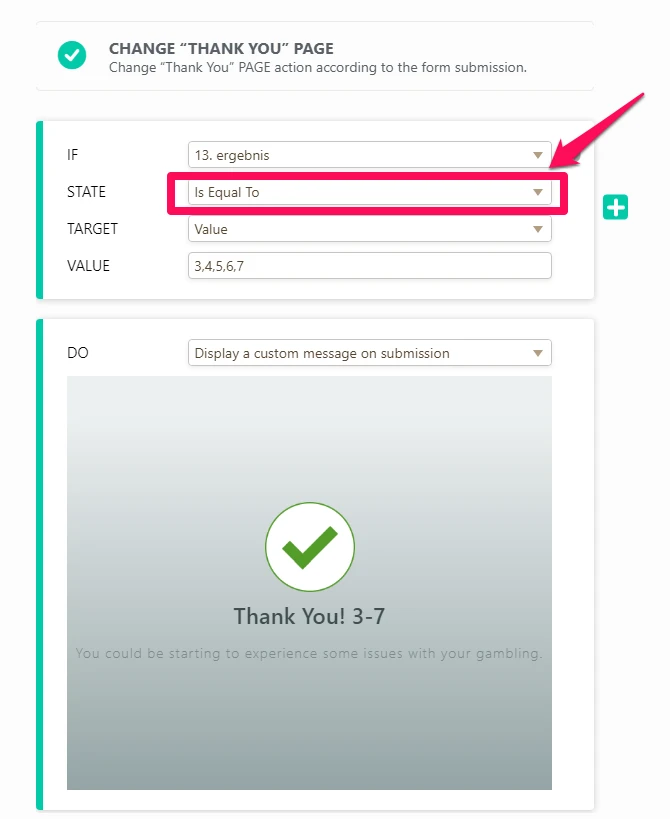
Please try that and let us know how it goes.
-
ebs_testReplied on September 18, 2019 at 12:45 PM
Have changed this now so:

But now I get a message that is not there at all?

-
Nik_CReplied on September 18, 2019 at 2:39 PM
I'm afraid that it cannot work like that.
You cannot have it equal to "3,4,5,6.." since it will require to be equal to exactly those numbers "3,4,5,6".
You have to combine your conditions as equal to a number, or greater to a number (but one number). Contains can work with multiple numbers.
For your problem, I'm not sure why you need "greater than 8" and contains "8,9,10..."?
Isn't it already covered with contains "8,9,10..."?
Both conditions are showing the same message anyway.
If you had something else in mind, or you wanted some other behavior, please let us know.
Thank you!
-
ebs_testReplied on September 19, 2019 at 1:54 AM
I am a bit confused now?
You write above I should set it to "Is Equal To" and 3,4,5,6?
What should I use now? -
Nik_CReplied on September 19, 2019 at 3:40 AM
No, I'm afraid that will not work, I tested and it doesn't, we apologize.
Is equal to means that the field will have to equal to exactly that value 3,4,5,6 so field will have to be inputted with 3,4,5,6. If you want to check values individually, you have to check toward each value.
So equal to 3
Equal to 4
Equal to 5..
Or greater than 3 and less than 6 to check values between 3 and 6 for example.
Hope it helps.
Thank you!
-
ebs_testReplied on September 19, 2019 at 4:01 AM
Do you mean so?
That does not work :(
-
ebs_testReplied on September 19, 2019 at 5:13 AM
I think it works now :)

-
Nik_CReplied on September 19, 2019 at 5:15 AM
Great!
Let us know if you have any further issues.
Thank you!
-
ebs_testReplied on September 19, 2019 at 11:09 AM
-
John Support Team LeadReplied on September 19, 2019 at 12:49 PM
I have moved the other concern to a separate thread so we could assist you better on that topic.
Let me post my response on this link below shortly:
https://www.jotform.com/answers/1971147
- Mobile Forms
- My Forms
- Templates
- Integrations
- INTEGRATIONS
- See 100+ integrations
- FEATURED INTEGRATIONS
PayPal
Slack
Google Sheets
Mailchimp
Zoom
Dropbox
Google Calendar
Hubspot
Salesforce
- See more Integrations
- Products
- PRODUCTS
Form Builder
Jotform Enterprise
Jotform Apps
Store Builder
Jotform Tables
Jotform Inbox
Jotform Mobile App
Jotform Approvals
Report Builder
Smart PDF Forms
PDF Editor
Jotform Sign
Jotform for Salesforce Discover Now
- Support
- GET HELP
- Contact Support
- Help Center
- FAQ
- Dedicated Support
Get a dedicated support team with Jotform Enterprise.
Contact SalesDedicated Enterprise supportApply to Jotform Enterprise for a dedicated support team.
Apply Now - Professional ServicesExplore
- Enterprise
- Pricing














































































