-
AJH89Asked on September 16, 2019 at 11:56 AM
Hi,
We are building this form and have created some conditions that require page 5 to be hidden based on choices made on page 1. Some work and some don't.
https://form.jotformeu.com/91293487051359
For example, in this group of similar conditions only English and entry level hide page 5. The ones below are failing.
Mathematics and entry level
ICT and entry level
All subjects and entry level
Both the conditions in this group of similar conditions are failing to hide page 5
Maths, All levels and onscreen
English, All levels and onscreen
Then in this group of similar conditions, Mathematics, level 1/2 and onscreen work but the one below does not.
English, level 1/2 and onscreen
It's also strange that when I set up a new condition of English and level 1/2 it works but the Mathematics ones fails.
Any ideas?
-
Vanessa_TReplied on September 16, 2019 at 2:47 PM
This is because you have multiple conditions that is altering the behaviour of Page 5. For example these 2 conditions below:
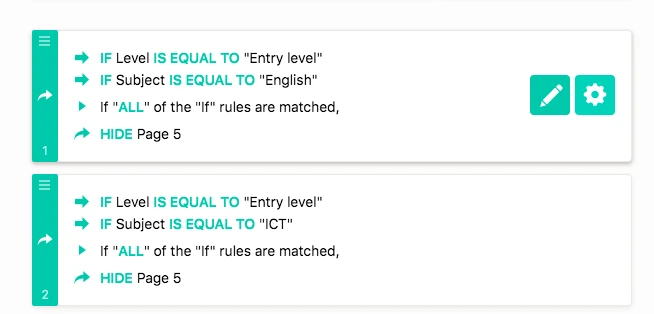
If you have:
Level = Entry Level
Subject = ICT
It satisfies condition #2, which should hide page 5, however, it does not satisfy condition #1, which will do the contrary and instead show page 5.
Since English/Entry Level is the first condition, it takes precedence over all other conditions that alters page 5, hence English/Entry Level works, but the others don't.
To fix this, create only 1 condition for page 5 that will satisfy all your pre-requisites.
-
AJH89Replied on September 17, 2019 at 8:35 AM
I've managed to reduce the amount of rules around hiding page 5 to 2 but the one for:
Level = Entry level
Subject contains = mathematics, english, ict, all subjects
is not working.
Does this conflict with the condition for hiding page 5?
If so, not sure how I can change it,
-
roneetReplied on September 17, 2019 at 10:43 AM
I noticed there is one issue with one of your conditions.
In the Level drop-down, you have disabled the multi-selection option so the above condition would always be false as we can only select one option at a time.
Hope this fixes the issues.
Thanks.
-
AJH89Replied on September 17, 2019 at 10:50 AM
Hi..
That condition is working. It's condition 3 which is not working.
I also changed that option to 'no' and it had no impact
-
Ivaylo JotForm SupportReplied on September 17, 2019 at 12:38 PM
I checked condition 3. You can delete the first part of the condition, because it includes all options of the field "Subject".

What is the problem with condition 3? Is the problem that it always hides page 5?
Please note that the previous condition (2) also hides page 5. So, the conditions duplicate, which may lead to unwanted behavior.
Please provide more information about how the condition 3 should work.
We will wait for your response.
-
AJH89Replied on September 18, 2019 at 4:10 AM
The problem with condition 3 is it's not hiding page 5.
It cannot be grouped with condition 2 as this requires the 'assessment type' field to equal 'onscreen' and the 'subject' selection is different.
Condition 3 is based on the visitor choosing 'entry level' in the 'level' field and by doing this they should not see page 5
-
Vanessa_TReplied on September 18, 2019 at 7:02 AM
Currently, these are your conditions on hiding page 5.

You only have 3 Level options, and choosing any of it will hide page 5, so it is actually just a matter of the values selected for Assessment type and Subject. I suggest, you remove condition #3, as well as remove Level on condition #2. Which should leave you to have one condition only:

If this does not satisfy your end goal, please give a sample answer combination for Assessment type, Subject and Level that is not working as you expected.
-
AJH89Replied on September 18, 2019 at 7:14 AM
Hi..
This will not satisfy just choosing 'entry level' plus any subject (Maths, English, ICT or All Subjects) = hide page 5
Assessment type is not relevant in the above condition. You will see that when you select Entry level it does not display 'assessment type'
Also be aware that these relate to conditions 5 and 6 where the selection on page 1 impacts whats displayed on page 6
-
Vanessa_TReplied on September 18, 2019 at 7:31 AM
This will not satisfy just choosing 'entry level' plus any subject (Maths, English, ICT or All Subjects) = hide page 5
Your condition #3 was set to hide page 5 as long as Level = Entry level, irregardless of all other values on your form. If this was not your intention, may I ask what is your expectation for your condition #3 to do?

Please elaborate on all the scenarios that you would want for page 5 since there might be some misunderstanding on how the conditions work, so that we may guide you properly and not based on the incorrect conditions.
Also be aware that these relate to conditions 5 and 6 where the selection on page 1 impacts whats displayed on page 6
Yes, I can see you have condition to show Assessment Type, but your condition #2 and #3 does not affect your condition #5 and #6. We are not altering anything for assessment type by altering condition #2 or #3.
-
AJH89Replied on September 18, 2019 at 7:38 AM
Originally my condition 3 included a subject criteria but your colleague advised to remove it earlier in this request (see image)
Page 5 is hidden based on
Entry level + any subject which is condition 3
All levels + Maths or English + onscreen which is condition 2
Level 1/2 + Maths or English + onscreen which is also condition 2

-
Vanessa_TReplied on September 18, 2019 at 8:07 AM
Entry level + any subject which is condition 3
Based on the logic, it is correct to remove subject for condition #3, since choosing any subject does not matter. Also, note that Assessment type for condition #3 did not matter.
So basically, as long as Level = Entry Level, irregardless of all other values on your form, page 5 will be hidden. Can you confirm is this is correct?
Which brings me to ask what do you mean by saying:
This will not satisfy just choosing 'entry level' plus any subject (Maths, English, ICT or All Subjects) = hide page 5
Apologies, I am uncertain why you are saying it will not satisfy when your condition explains exactly just it.
All levels + Maths or English + onscreen which is condition 2
Level 1/2 + Maths or English + onscreen which is also condition 2
Your current conditions:
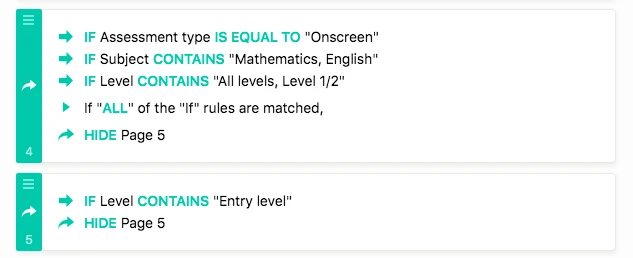
My suggested condition:
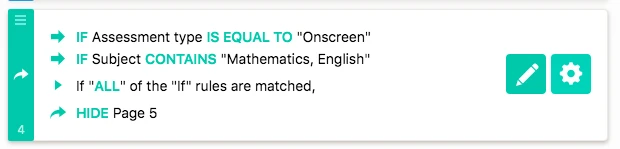
The following samples works on my suggested condition.
Example 1:
Assessment type = Onscreen
Level = Level 1/2
Subject = Mathematics
*Page 5 will be hidden, this will satisfy your condition #2
Example 2:
Assessment type = hidden
Level = Entry level
Subject = Mathematics
*Page 5 will be hidden, this should be satisfied by your condition #3 but is not currently working on your form since condition #3 is conflicting condition #2
Can you please give a sample Assessment type / Subject / Level answer combination that will not work with my suggested condition so that I may see if you instead need a different set of condition.
-
AJH89Replied on September 18, 2019 at 9:12 AM
I have tested the condition you suggest
Assessment type = onscreen
subject contains = maths or english
And this does not hide page 5 when entry level is selected.
Condition 2 as it is currently set up works.
All levels + Maths or English + onscreen which is condition 2
Level 1/2 + Maths or English + onscreen which is also condition 2
Condition 3 does not which is level = Entry level hides page 5
-
AJH89Replied on September 18, 2019 at 9:22 AM
I think the issue has been resolved.
Condition 3 is similar to condition 9 but condition 9 includes Are you a Pearson Approved Centre
Level = entry level
Are you a Pearson Approved Centre = Yes.
By changing condition 2 to include Are you a Pearson Approved Centre it seems to have worked.
Level = entry level
Are you a Pearson Approved Centre = No
- Mobile Forms
- My Forms
- Templates
- Integrations
- INTEGRATIONS
- See 100+ integrations
- FEATURED INTEGRATIONS
PayPal
Slack
Google Sheets
Mailchimp
Zoom
Dropbox
Google Calendar
Hubspot
Salesforce
- See more Integrations
- Products
- PRODUCTS
Form Builder
Jotform Enterprise
Jotform Apps
Store Builder
Jotform Tables
Jotform Inbox
Jotform Mobile App
Jotform Approvals
Report Builder
Smart PDF Forms
PDF Editor
Jotform Sign
Jotform for Salesforce Discover Now
- Support
- GET HELP
- Contact Support
- Help Center
- FAQ
- Dedicated Support
Get a dedicated support team with Jotform Enterprise.
Contact SalesDedicated Enterprise supportApply to Jotform Enterprise for a dedicated support team.
Apply Now - Professional ServicesExplore
- Enterprise
- Pricing

































































