-
mooeakin10barrelAsked on September 16, 2019 at 3:11 PM
Hi there, Jot Form is awesome! My only question is when you submit a form, and I have the "Thank You Screen" option selected, it leaves a lot of blank space where the form used to be. It might be confusing for our customers who are filling out the form once they submit it if they have to scroll up to see the confirmation window. Right when you hit submit the page goes blank. But that's because it displays the confirmation box at the top of the page and when you hit submit, you are at the bottom of the page.
Is there any way to minimize the empty space where the form used to be after you submit a form? I tried using the iFrame option, because I thought it might be the Embed option but that didn't help.
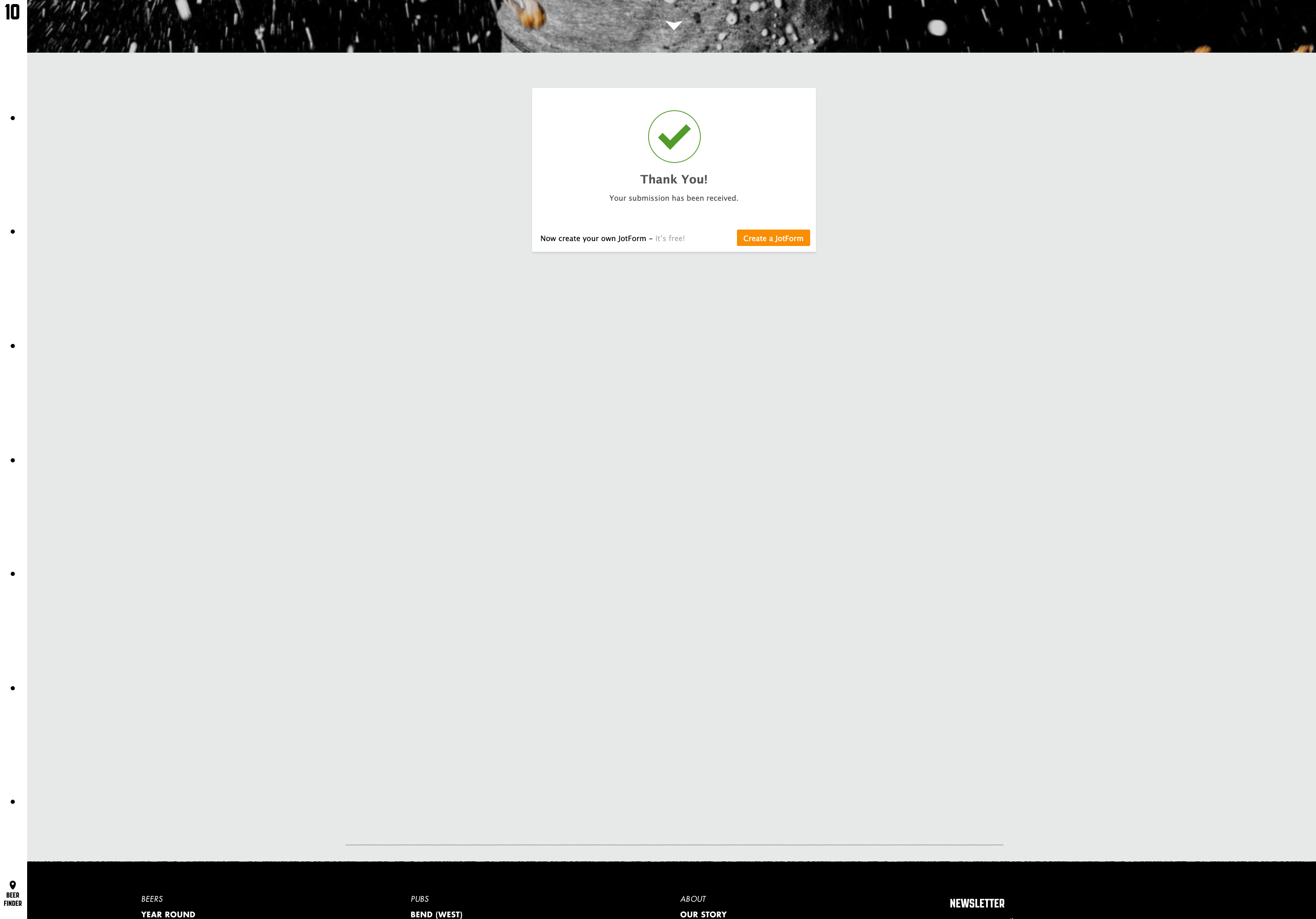
-
Nik_CReplied on September 16, 2019 at 4:23 PM
Do you mean the gray part around the form?
You can insert this CSS to change that background:
.page-content {
background: black;
}
But to your website.
Thank you!
-
mooeakin10barrelReplied on September 17, 2019 at 1:39 AMYes that gray space, but the color isn't the problem. The problem is the space itself. How can I remove that large space?
The page is that big when the form is incomplete, but stays that big after it is submitted
Christian Ramirez
Graphic Designer
10 Barrel Brewing Co.
760.218.3916
________________________________
... -
Nik_CReplied on September 17, 2019 at 3:59 AM
The gray space behind the form is part of your website, you can reduce the part of the form and its gray background by re-embedding with this iframe:
<iframe id="JotFormIFrame-92556785836172" title="Design Request Form" onDISABLEDload="window.parent.scrollTo(0,0)" allowtransparency="true" allowfullscreen="true" allow="geolocation; microphone; camera" src="https://form.jotform.com/92556785836172" frameborder="0" style=" min-width: 66%; height:539px; border:none;" scrolling="no" > </iframe>
And insert this CSS to your website:
iframe#JotFormIFrame-92556785836172 {
margin-left: 20%;
}
It will look like this:
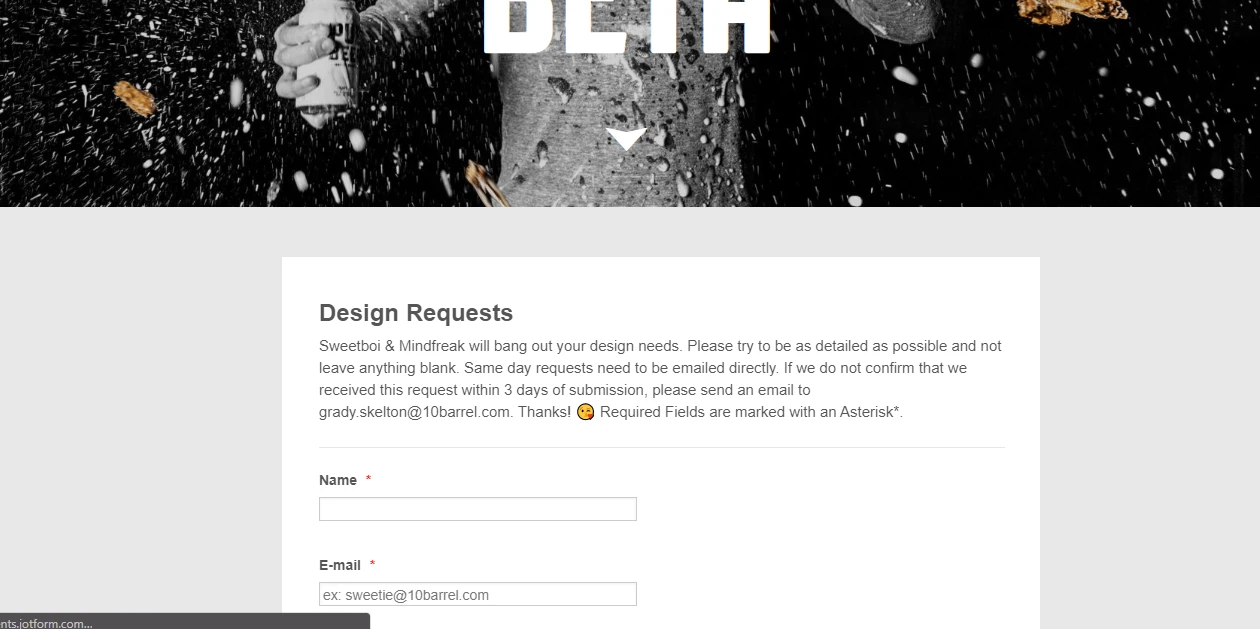
But the gray background behind it is from your website so you would have to handle it there if needed.
Please try the above and let us know if that works for you.
Thank you!
-
mooeakin10barrelReplied on September 17, 2019 at 5:39 PMYes that worked!I have another question though, when the same person submits the form more than once in a few minutes, it creates a thread, rather than creating a new email thread. I tried toggling this button that says "Send on Edit" both on and off (see screenshot) but it doesn't matter if this is on or off, it still adds an email in an existing thread rather than starting a new thread.
Is there any way to get around this? Because we have the same people filling out the same form often. We don't want to have a huge email thread with hundreds of the same form submission. We would rather have hundreds of threads with just a few emails instead of one thread that has hundreds of emails from the same person.
Does that make sense??
Christian Ramirez
Graphic Designer
10 Barrel Brewing Co.
760.218.3916
________________________________
... -
VincentJayReplied on September 17, 2019 at 7:02 PM
To avoid confusion, please check my reply on this thread: https://www.jotform.com/answers/1968230
Thank you.
- Mobile Forms
- My Forms
- Templates
- Integrations
- INTEGRATIONS
- See 100+ integrations
- FEATURED INTEGRATIONS
PayPal
Slack
Google Sheets
Mailchimp
Zoom
Dropbox
Google Calendar
Hubspot
Salesforce
- See more Integrations
- Products
- PRODUCTS
Form Builder
Jotform Enterprise
Jotform Apps
Store Builder
Jotform Tables
Jotform Inbox
Jotform Mobile App
Jotform Approvals
Report Builder
Smart PDF Forms
PDF Editor
Jotform Sign
Jotform for Salesforce Discover Now
- Support
- GET HELP
- Contact Support
- Help Center
- FAQ
- Dedicated Support
Get a dedicated support team with Jotform Enterprise.
Contact SalesDedicated Enterprise supportApply to Jotform Enterprise for a dedicated support team.
Apply Now - Professional ServicesExplore
- Enterprise
- Pricing




























































