-
roycondellAsked on September 16, 2019 at 4:24 PM
Hello,
The PDF attachment is not matching the body of the email. I have PDF attached as JPG. Here is link: https://form.jotform.com/914043617001431. The comments section at the bottom of email body doesn't appear on PDF
2. 'Approved (required)' also doesn't appear on PDF
3. The anticipated start date (current +14 days) is reverting back to the current date on the PDF.
4. 'Business Intelligence Checklist is hidden on form/email but appearing on PDF.
Please advise and cc. Michael.Fata@foxrehab.org
Thanks,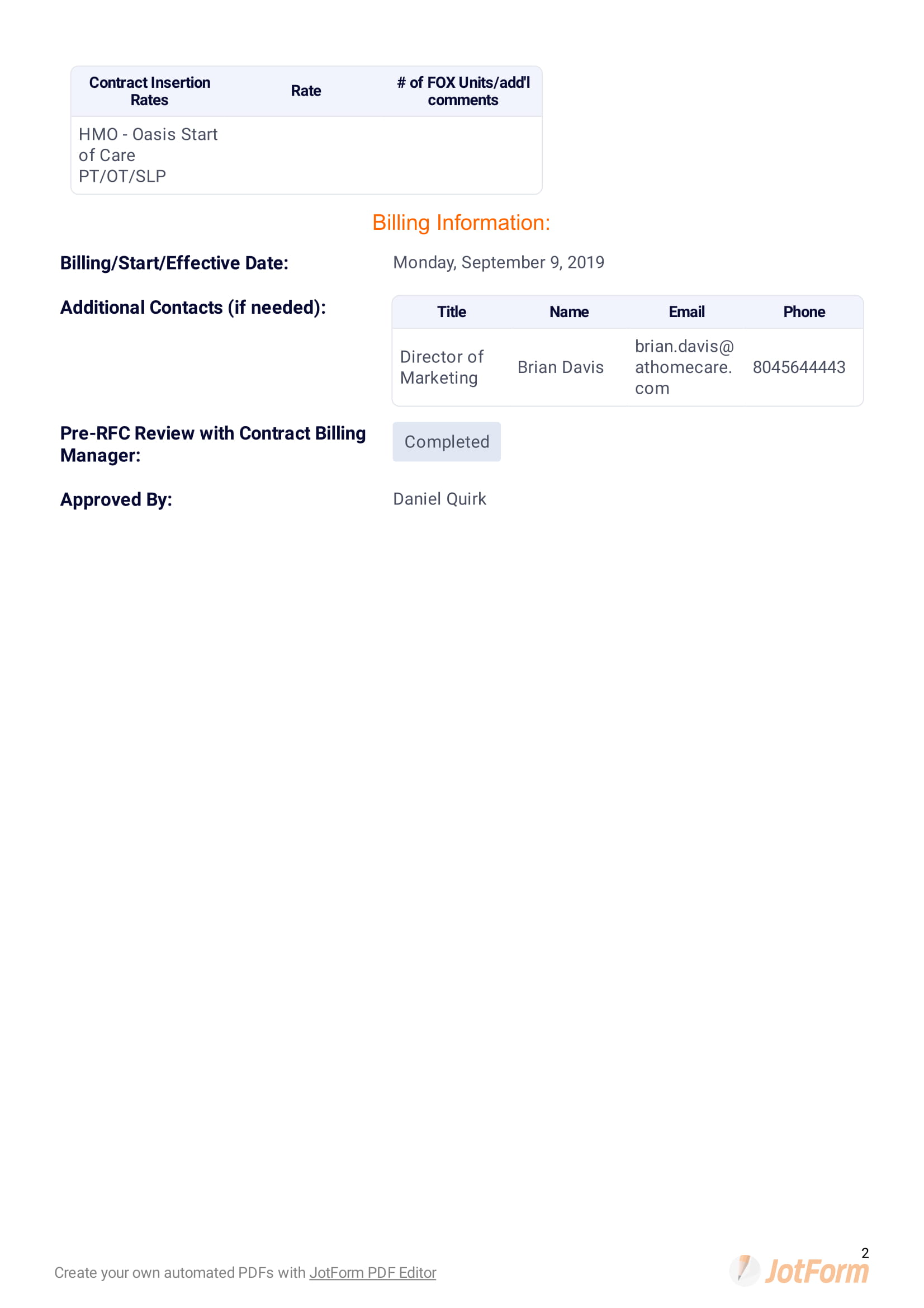
-
Welvin Support Team LeadReplied on September 16, 2019 at 4:40 PM
Our apologies for the problem.
The PDF has a different setup. It is not connected to your email templates if that is what you mean to say. Changes in the email templates are not synced to the PDF editor.
1 and 2, you need to add the fields.
3, it is not the date from the 'Anticipated Start of Contract Date' field, but from the Current Date field. You seem to have labeled it with Anticipated only.
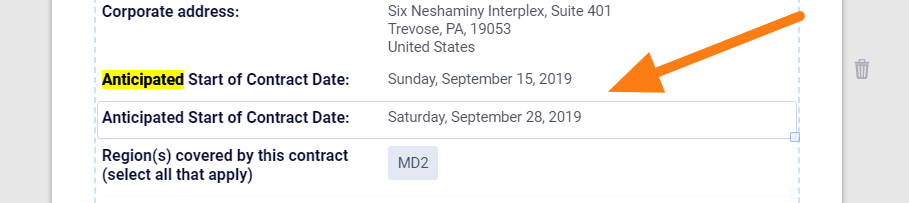
4. Fields that are filled will always appear in the PDF. You have the option to remove them in the PDF if you don't want them to be included in the output.
I would suggest visiting the PDF editor and correct the fields.
I hope that helps. Please let us know if you need further assistance.
- Mobile Forms
- My Forms
- Templates
- Integrations
- INTEGRATIONS
- See 100+ integrations
- FEATURED INTEGRATIONS
PayPal
Slack
Google Sheets
Mailchimp
Zoom
Dropbox
Google Calendar
Hubspot
Salesforce
- See more Integrations
- Products
- PRODUCTS
Form Builder
Jotform Enterprise
Jotform Apps
Store Builder
Jotform Tables
Jotform Inbox
Jotform Mobile App
Jotform Approvals
Report Builder
Smart PDF Forms
PDF Editor
Jotform Sign
Jotform for Salesforce Discover Now
- Support
- GET HELP
- Contact Support
- Help Center
- FAQ
- Dedicated Support
Get a dedicated support team with Jotform Enterprise.
Contact SalesDedicated Enterprise supportApply to Jotform Enterprise for a dedicated support team.
Apply Now - Professional ServicesExplore
- Enterprise
- Pricing



























































