-
swgroupAsked on September 16, 2019 at 7:10 PM
How do I remove the Submit button from your Main Form.
Thank you
-
MikeReplied on September 16, 2019 at 7:28 PM
This is not possible to remove the Submit button in the card layout forms.
Please also note that when the embedded form is submitted, the first (main) form is being ignored by the system. It means that you need to add all the fields to each of your payment forms, rather than having them in the main form.
If you would like to use a card form, you may add a single question to the form.
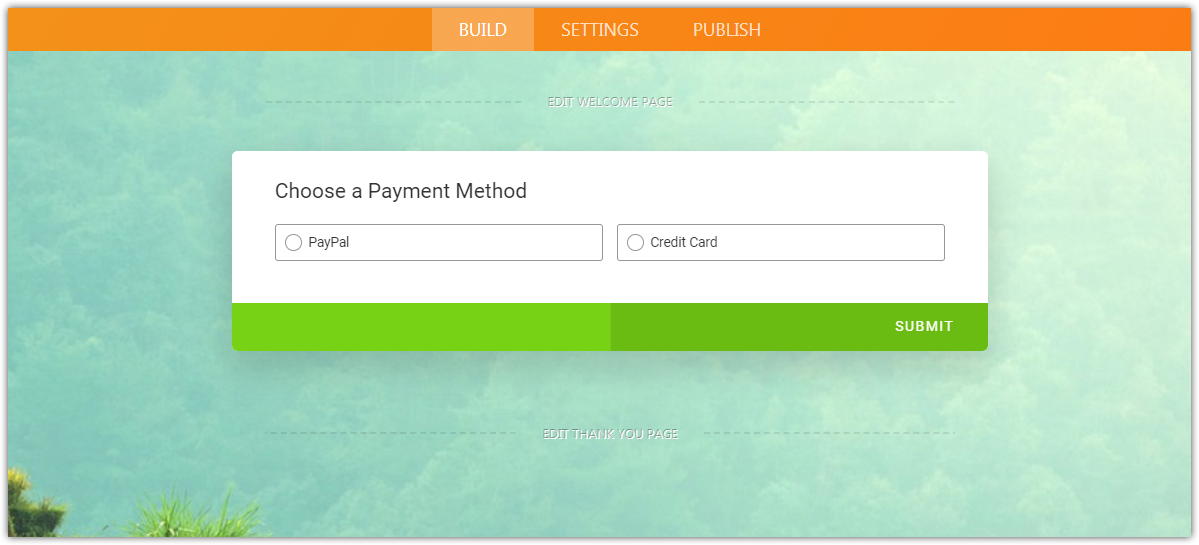
Then, add two Change "Thank You" Page conditions to redirect the users to different payment forms.
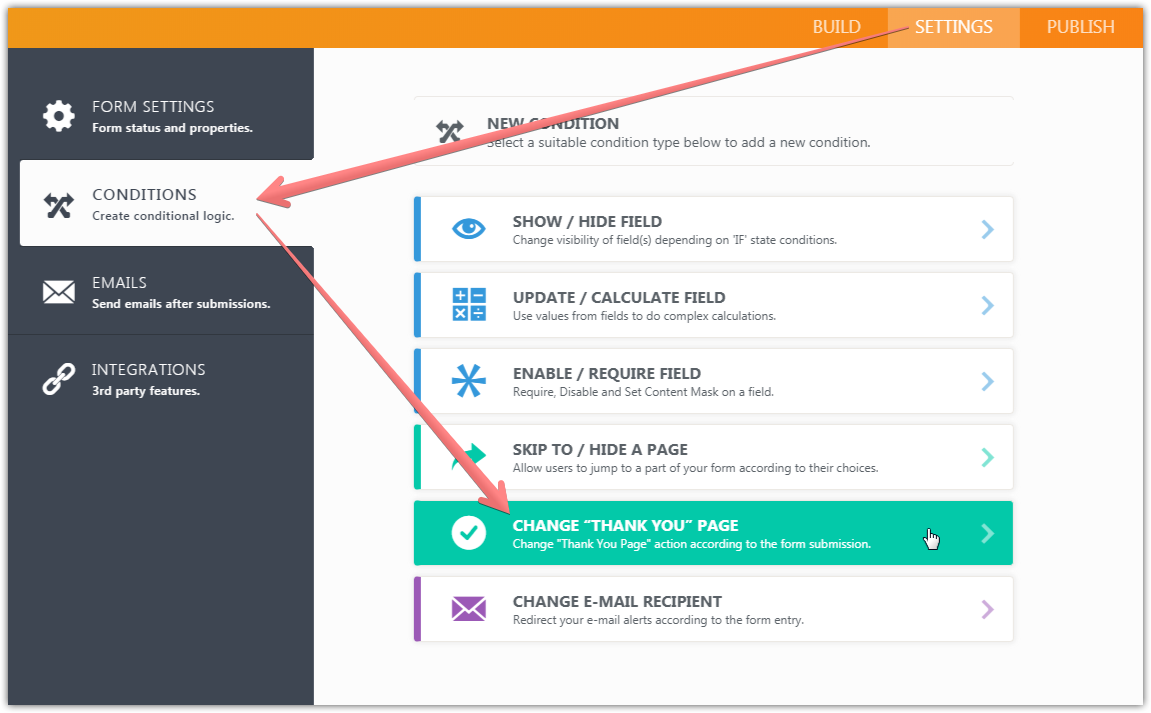
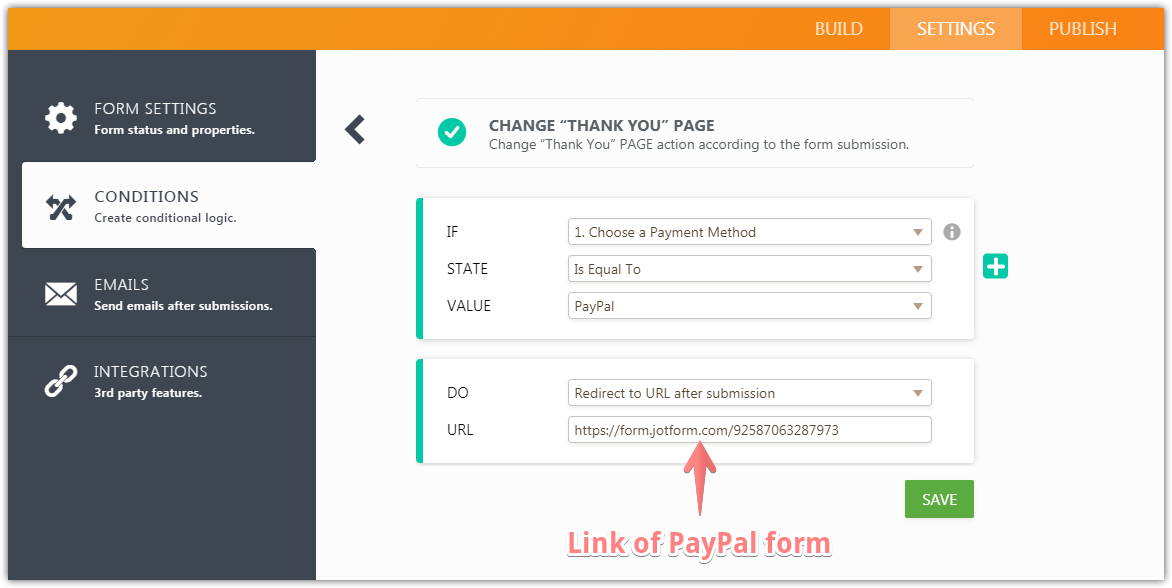
-
swgroupReplied on September 19, 2019 at 10:20 AM
Thank you Mike. It worked.
- Mobile Forms
- My Forms
- Templates
- Integrations
- INTEGRATIONS
- See 100+ integrations
- FEATURED INTEGRATIONS
PayPal
Slack
Google Sheets
Mailchimp
Zoom
Dropbox
Google Calendar
Hubspot
Salesforce
- See more Integrations
- Products
- PRODUCTS
Form Builder
Jotform Enterprise
Jotform Apps
Store Builder
Jotform Tables
Jotform Inbox
Jotform Mobile App
Jotform Approvals
Report Builder
Smart PDF Forms
PDF Editor
Jotform Sign
Jotform for Salesforce Discover Now
- Support
- GET HELP
- Contact Support
- Help Center
- FAQ
- Dedicated Support
Get a dedicated support team with Jotform Enterprise.
Contact SalesDedicated Enterprise supportApply to Jotform Enterprise for a dedicated support team.
Apply Now - Professional ServicesExplore
- Enterprise
- Pricing



























































