-
ipbr21054Asked on September 17, 2019 at 3:53 AM
Hi,
Here is the form in question,
https://form.jotformeu.com/form/72754230984361
You complete the form BUT no submit button is shown.
This was working all ok but i have just been told now it does not show submit button so unable to then send the form.
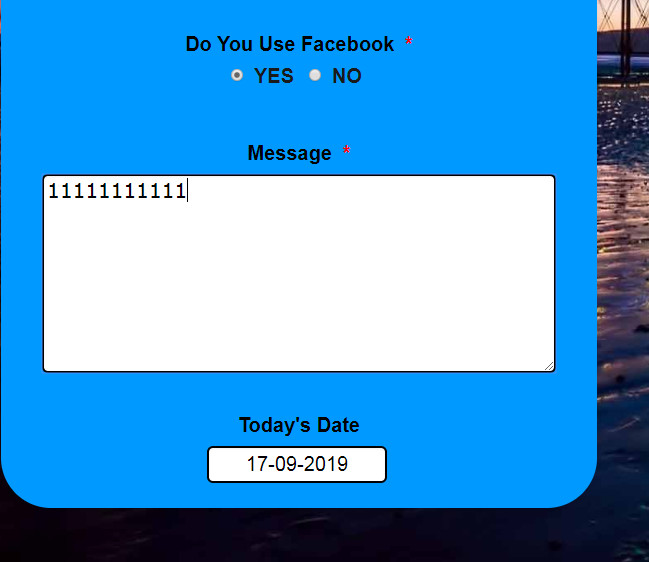
-
Berfu Hena Content Operations SpecialistReplied on September 17, 2019 at 8:03 AM
Hi there,
I cloned your form and recreated the issue. The Submit button is Hidden and there is a missing field that is conditioned to show “Submit” as you can see in the image.
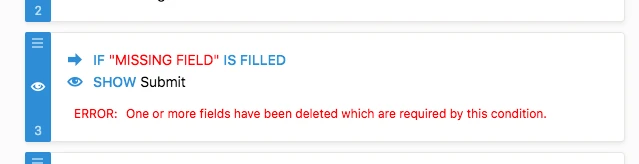
As the field, I assume, no more needed; you can delete the condition and the Submit button comes back.
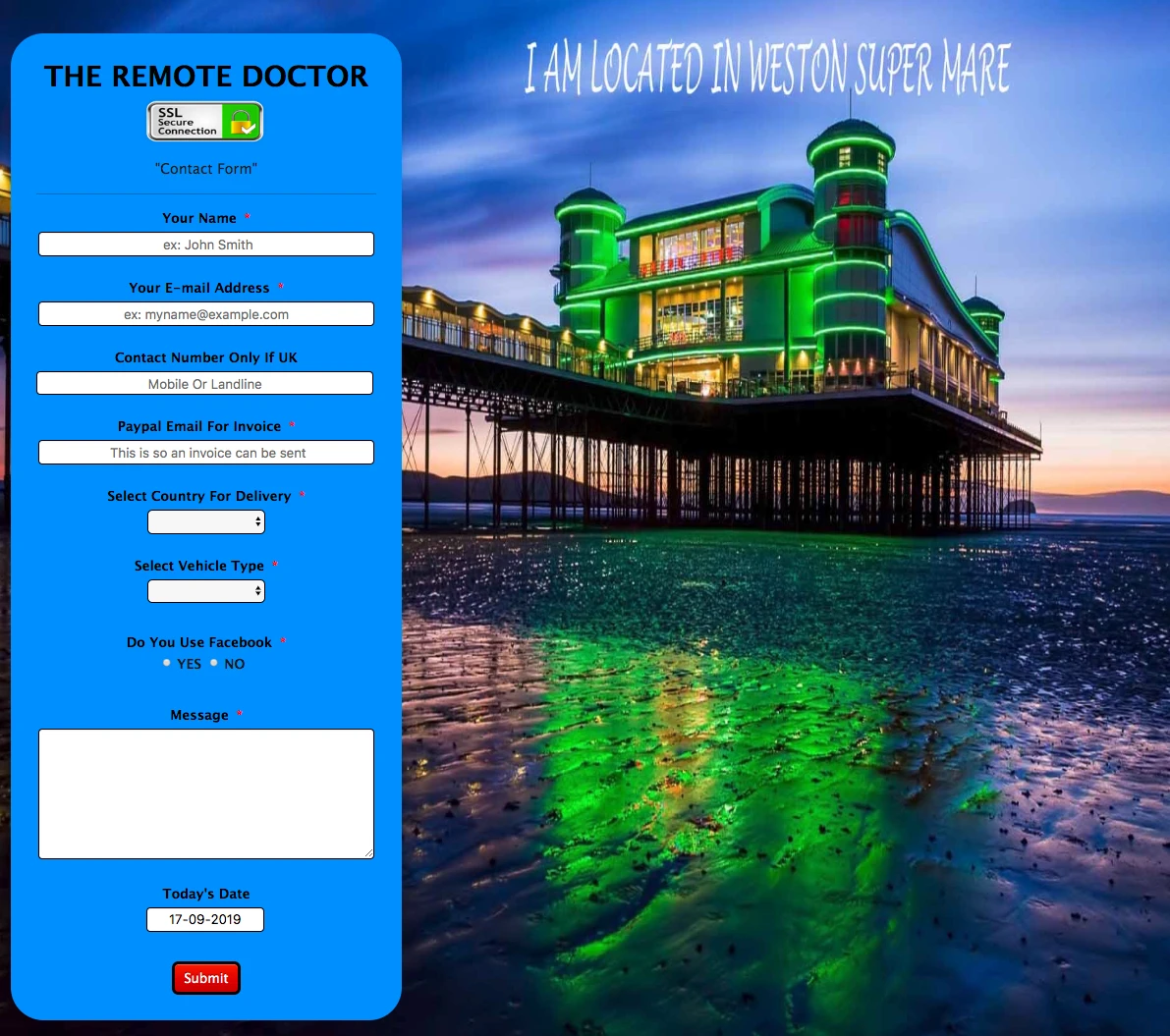
Let us know if this wasn’t helpful and we’ll be happy to assist further.
-
ipbr21054Replied on September 17, 2019 at 8:21 AM
Hi,
originally I think the submit button would only be shown once all the fields were complete.
I’m not at pc at present so I can’t check.
Or
It could be that the submit button would only be shown once the I accept option was selected.
I don’t see this option now so maybe that was the deleted field ?
-
Richie JotForm SupportReplied on September 17, 2019 at 10:27 AM
I have checked your form and it seems your submit button is hidden.
As what my colleague has suggested, kindly disable the condition to hide the submit button or fix the missing field.
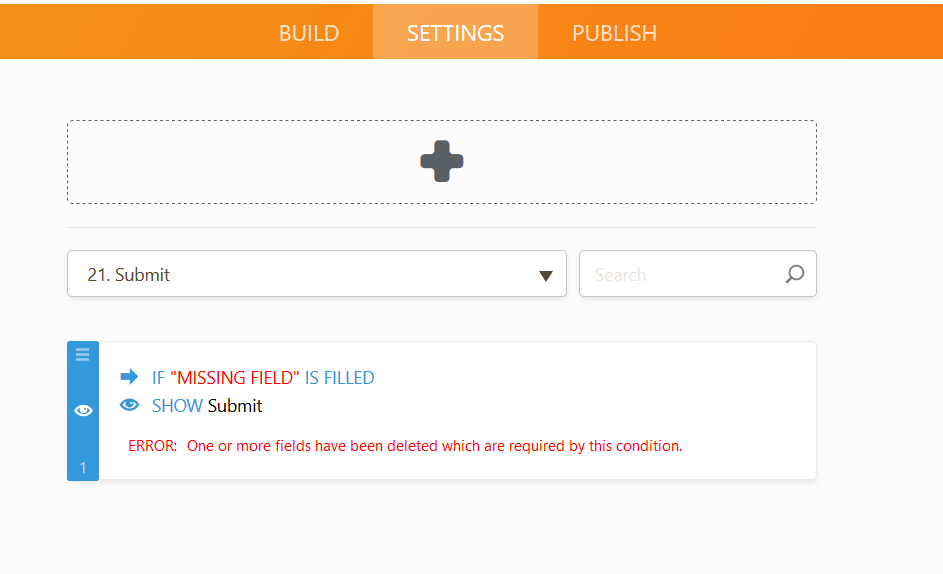
Please give it a try and let us know if the issue still remains.
-
ipbr21054Replied on September 17, 2019 at 3:01 PM
Hi,
i wont be able to check at present but I do remember that the submit button was hidden but when customer selected “ I agree for you to have my contact details” then it appears.
If customer sis not agree then they are unable to submit form.
-
Richie JotForm SupportReplied on September 17, 2019 at 4:25 PM
I have checked your form but that question is missing from your form.
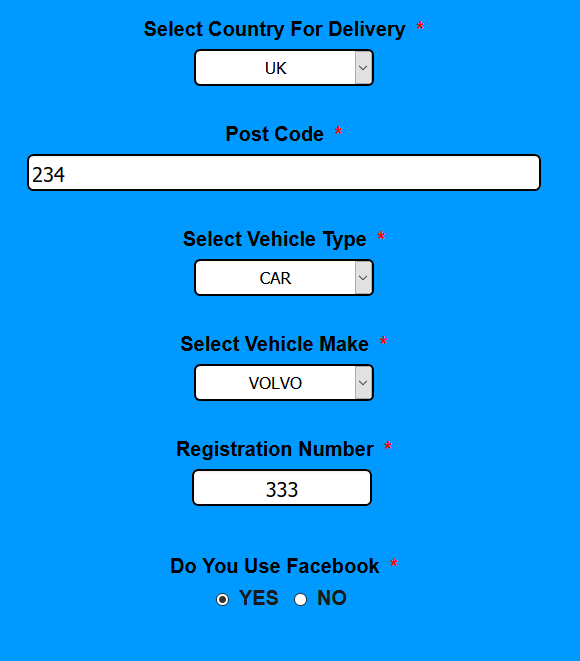
That could be the reason why the submission condition has a missing error.
Kindly check your condition and let us know if you need further assistance.
-
ipbr21054Replied on September 19, 2019 at 5:28 AM
Morning,
Please take a look at the for now https://eu.jotform.com/build/72754230984361
My only issue now i belive is trying to center I Agree
Please take a look at this photo to see how it should look
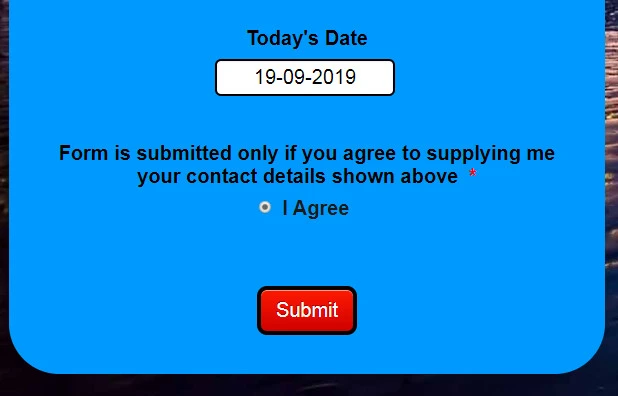
-
Richie JotForm SupportReplied on September 19, 2019 at 7:59 AM
You can add this custom CSS to adjust the margin of your label.
#cid_40{
margin-left: 35%;
}Guide:-How-to-Inject-Custom-CSS-Codes
If you need further assistance, let us know.
-
ipbr21054Replied on September 19, 2019 at 9:14 AM
Thanks
- Mobile Forms
- My Forms
- Templates
- Integrations
- INTEGRATIONS
- See 100+ integrations
- FEATURED INTEGRATIONS
PayPal
Slack
Google Sheets
Mailchimp
Zoom
Dropbox
Google Calendar
Hubspot
Salesforce
- See more Integrations
- Products
- PRODUCTS
Form Builder
Jotform Enterprise
Jotform Apps
Store Builder
Jotform Tables
Jotform Inbox
Jotform Mobile App
Jotform Approvals
Report Builder
Smart PDF Forms
PDF Editor
Jotform Sign
Jotform for Salesforce Discover Now
- Support
- GET HELP
- Contact Support
- Help Center
- FAQ
- Dedicated Support
Get a dedicated support team with Jotform Enterprise.
Contact SalesDedicated Enterprise supportApply to Jotform Enterprise for a dedicated support team.
Apply Now - Professional ServicesExplore
- Enterprise
- Pricing




























































