-
HassinenAsked on September 17, 2019 at 8:22 AM
Hello,
We have a need to have some online form, in our case we want our customer organization to fill some their organization details to our customer form so we can delivery our service to them the right way. The different details may be filled by multiple persons in the customer organization and we don't know in advance exactly who but it would be some of the invited persons or someone else they invite/share with. So the users could re-login and see their details that their organization have filled already and what not and they could fill more and change already filled details e.g. we want our customer's to keep their details up to date and in optimal case this tool would notify us about the changes they make.
Is it possible to use JotForms in such a use case?
I was thinking that we could use Googe G Suite Spreadsheet for that but our client organizations don't have Google accounts (maybe they would more likely have Microsoft accounts as it's more dominant there in the corporate/governmental organization space) and also with Google Spreadsheet it's a bit of a challenge to design good forms.
-
jherwinReplied on September 17, 2019 at 10:27 AM
To clarify, does each organization have so multiple users allowed to edit their organization submission? If so, you can let them edit their submissions at a later date, please follow the guide below.
Guide: How-to-Let-Users-Update-Their-Form-Submissions-at-a-Later-Date
You can then turn on the 'SEND ON EDIT' option on your notification so that you will receive an email/update whenever their submissions are edited/updated
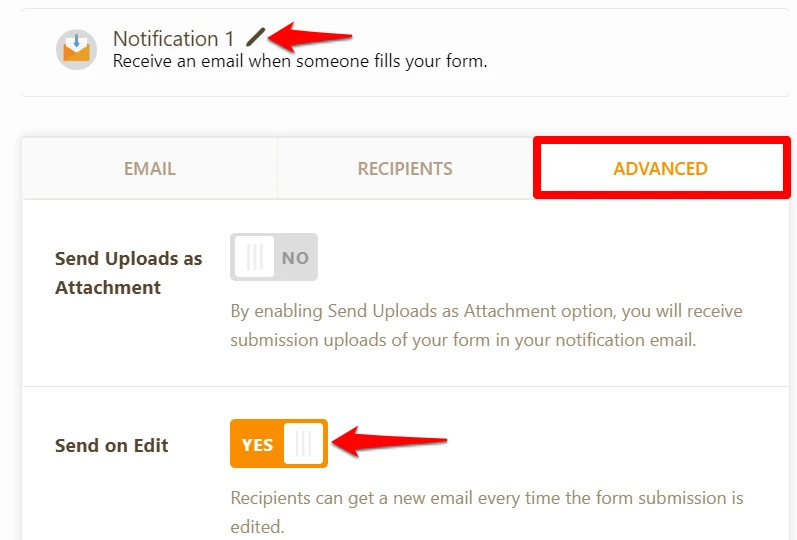
Let us know if that could work for you. -
HassinenReplied on September 18, 2019 at 3:47 AM
Hello,
That is actually pretty good solution what you suggested. However, because we are handling some sensitive/confidential data we would want the users of the organization authenticate somehow so we can limit and have a log of who edited what and when. Is that possible?
> To clarify, does each organization have so multiple users allowed to edit their organization submission?
Well yes. Basically the ideal process would go like this:
1. We send the link to one of our client organization person (our contact person at the organization)
2. The contact person fills as much details as he/she/it is able to.
3. The rest of questions he/she/it is able to he/she/it would invite another persons from their organization to fulfill the rest. Optimally they could invite others by adding the persons emails somewhere who would get access. Less optimally using the link trick you provided.
4. We could see each submission the change who changed and what.
-
AndrewHagReplied on September 18, 2019 at 6:46 AM
You can set a password to edit the submission so only the users who have a password can edit the submission.
Also, if you wish to know who is editing the submission, you can add a few more fields like Name, Email address of the person.
You can set a condition to display the password, Name and email of the person who is editing the form only when the user opens the form with Edit Submission link. Please use Get Form Page URL widget to set the conditions when the user opens the form with an edit link.
Here you can check my demo form: https://form.jotform.com/92602357003953
Please clone the form and test if that fits your requirement.
- Mobile Forms
- My Forms
- Templates
- Integrations
- INTEGRATIONS
- See 100+ integrations
- FEATURED INTEGRATIONS
PayPal
Slack
Google Sheets
Mailchimp
Zoom
Dropbox
Google Calendar
Hubspot
Salesforce
- See more Integrations
- Products
- PRODUCTS
Form Builder
Jotform Enterprise
Jotform Apps
Store Builder
Jotform Tables
Jotform Inbox
Jotform Mobile App
Jotform Approvals
Report Builder
Smart PDF Forms
PDF Editor
Jotform Sign
Jotform for Salesforce Discover Now
- Support
- GET HELP
- Contact Support
- Help Center
- FAQ
- Dedicated Support
Get a dedicated support team with Jotform Enterprise.
Contact SalesDedicated Enterprise supportApply to Jotform Enterprise for a dedicated support team.
Apply Now - Professional ServicesExplore
- Enterprise
- Pricing




























































