-
bellevuefineartAsked on September 17, 2019 at 12:34 PM
I have a form that I've updated. It's embedded in wordpress. I've verified the form has updated on jotform. I've verified the embedded form is the same. I've tried in a different browser to eliminate cache issues. But the form is not updating. I'm seeing an older version of the form and I can't figure out why.
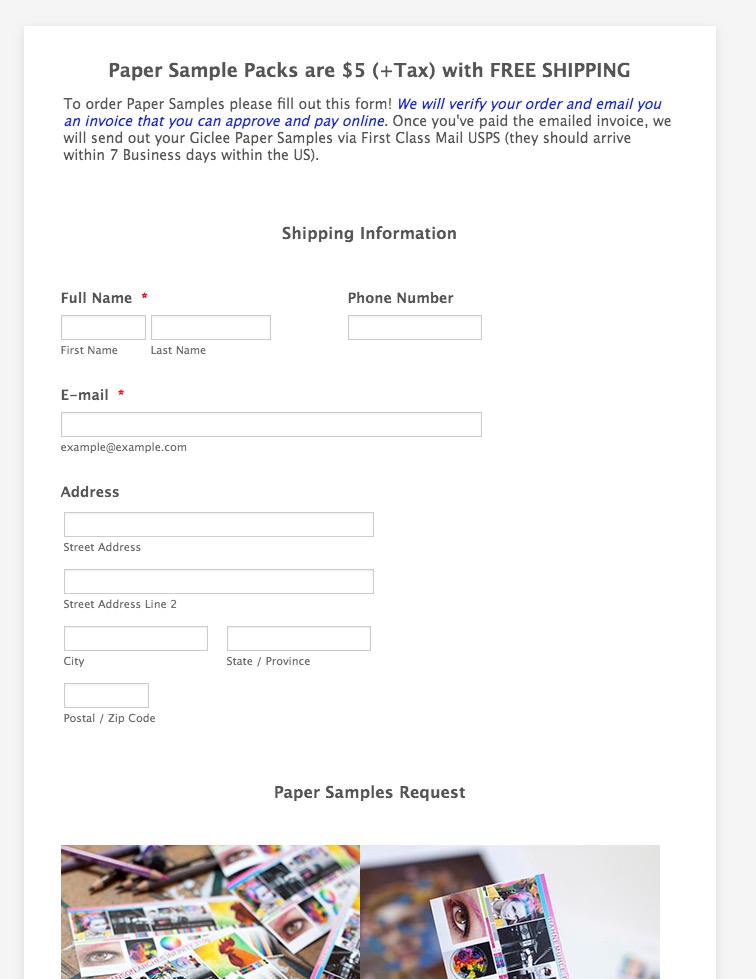
-
Nik_CReplied on September 17, 2019 at 2:26 PM
I cleared your forms cache.
Please check if the issue persists.
If it does, please try re-embedding it and see if the problem re-appears.
Thank you!
-
bellevuefineartReplied on September 17, 2019 at 2:39 PMnothing changed at all.
Scott, Syd, Dinah, Latifah, Tomoko & JJ the dog
Bellevue Fine Art Reproduction: www.bellevuefineart.com
tel: 425-749-7396
*Like us on Facebook! *http://www.facebook.com/bellevuefineart
... -
John_BensonReplied on September 17, 2019 at 4:21 PM
I checked your webpage and the form's direct link, I can verify that it matches. Here's a side by side comparison:

Have you tried different computers or mobile devices to check if you can replicate the issue?
Please check the direct link of the form as well to see if it is updated on your end or not. Here's the link: https://www.jotform.us/form/62457505010143.
If you're still having issues, then please try re-embedding the form using the iFrame method? Here's a guide: https://www.jotform.com/help/148-Getting-the-Form-iFrame-Code.
Also, are you using any plugins in WordPress that is related to JotForm?
- Mobile Forms
- My Forms
- Templates
- Integrations
- INTEGRATIONS
- See 100+ integrations
- FEATURED INTEGRATIONS
PayPal
Slack
Google Sheets
Mailchimp
Zoom
Dropbox
Google Calendar
Hubspot
Salesforce
- See more Integrations
- Products
- PRODUCTS
Form Builder
Jotform Enterprise
Jotform Apps
Store Builder
Jotform Tables
Jotform Inbox
Jotform Mobile App
Jotform Approvals
Report Builder
Smart PDF Forms
PDF Editor
Jotform Sign
Jotform for Salesforce Discover Now
- Support
- GET HELP
- Contact Support
- Help Center
- FAQ
- Dedicated Support
Get a dedicated support team with Jotform Enterprise.
Contact SalesDedicated Enterprise supportApply to Jotform Enterprise for a dedicated support team.
Apply Now - Professional ServicesExplore
- Enterprise
- Pricing





























































