-
uniqueaidAsked on September 17, 2019 at 6:50 PM
I have 32 pages on the form (separated by Page Breaks). In order to have some sort of menu I use Breadcrumbs widget. Unfortunately, it does not look good with these many pages (see attached screenshot). Is there a way to change CSS for this control?
Do I have any other options for some sort of menu to control pages?
Thanks,
Andrew
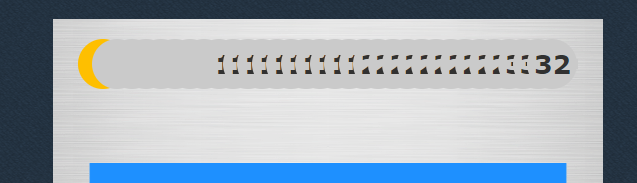
-
Kevin Support Team LeadReplied on September 17, 2019 at 8:24 PM
Please allow me some time to check your form and see what can be done. I will get back to you as soon as possible.
-
uniqueaidReplied on September 17, 2019 at 8:26 PM
Please use "Pediatric Nursing Initial Assessment" form
-
Kevin Support Team LeadReplied on September 17, 2019 at 8:30 PM
Kindly try injecting this CSS code to display all the buttons:
.se-main-progress {
position: absolute;
top: 0;
left: 0;
width: 96%;
}
Guide: https://www.jotform.com/help/117-How-to-Inject-Custom-CSS-Codes
Let us know how it goes.
-
AndrewReplied on September 17, 2019 at 9:41 PM
thank you. Injecting CSS is a more flexible option. I have to play for better positioning.
In addition, is it possible somehow to use menu that you offer in card based forms on regular forms with page breaks?

-
Kevin Support Team LeadReplied on September 17, 2019 at 11:04 PM
Unfortunately, that feature is only available on card forms, I'm afraid that there is not a widget hat will behave like that for classic forms.
- Mobile Forms
- My Forms
- Templates
- Integrations
- INTEGRATIONS
- See 100+ integrations
- FEATURED INTEGRATIONS
PayPal
Slack
Google Sheets
Mailchimp
Zoom
Dropbox
Google Calendar
Hubspot
Salesforce
- See more Integrations
- Products
- PRODUCTS
Form Builder
Jotform Enterprise
Jotform Apps
Store Builder
Jotform Tables
Jotform Inbox
Jotform Mobile App
Jotform Approvals
Report Builder
Smart PDF Forms
PDF Editor
Jotform Sign
Jotform for Salesforce Discover Now
- Support
- GET HELP
- Contact Support
- Help Center
- FAQ
- Dedicated Support
Get a dedicated support team with Jotform Enterprise.
Contact SalesDedicated Enterprise supportApply to Jotform Enterprise for a dedicated support team.
Apply Now - Professional ServicesExplore
- Enterprise
- Pricing





























































