-
JamesRiverAssociationAsked on September 18, 2019 at 12:41 PM
Hi,
I'm trying to create a way for form-takers to use a map to drop a pin with lat/long coordinates within the form. Jotform provides several different mapping widgets that would work - but they all pull from Google Maps, and they all show the same error message about Google Maps not loading correctly. Is this an issue with the API? Ultimately you can still drag and drop a pin on the map, but I'm worried the initial error message might dissuade some of our tech-challenged users.
-
Welvin Support Team LeadReplied on September 18, 2019 at 2:05 PM
Yes, our mapping widget has a default API, but we still recommend having your API from Google to make this work and up all the time. If you have your API, you will know if you'll reach the API limit, which unlikely to happen due to its big allocation even on a personal use scale only.
https://developers.google.com/places/web-service/get-api-key
Here's an example with location coordinates widget that requires an API:
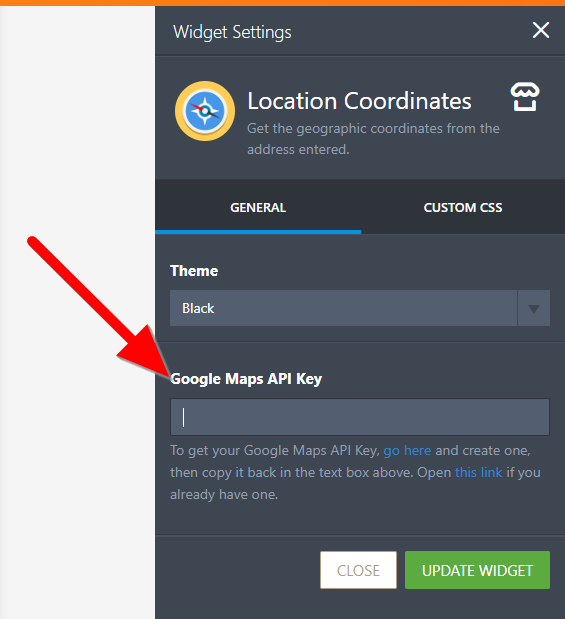
If you already have an API, but still cannot get it to work, kindly check if the Javascript API is enabled to your Google Cloud Console:
Guide to enable API: https://support.google.com/googleapi/answer/6158841?hl=en.
If API is enabled, check your restriction. For API restrictions, we recommend the following:
1. Website Restriction, the following domains:
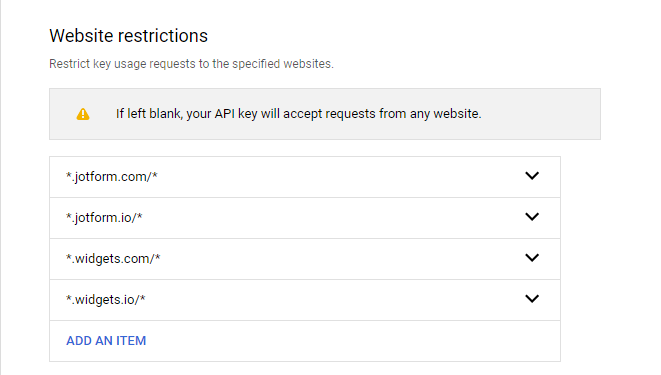
*.jotform.com/*
*.jotform.us/*
*.jotform.io/*
*.widgets.com/*
*.widgets.io/*
For the API restriction, don't restrict any API.
I hope that helps. Please let us know if you need further assistance.
- Mobile Forms
- My Forms
- Templates
- Integrations
- INTEGRATIONS
- See 100+ integrations
- FEATURED INTEGRATIONS
PayPal
Slack
Google Sheets
Mailchimp
Zoom
Dropbox
Google Calendar
Hubspot
Salesforce
- See more Integrations
- Products
- PRODUCTS
Form Builder
Jotform Enterprise
Jotform Apps
Store Builder
Jotform Tables
Jotform Inbox
Jotform Mobile App
Jotform Approvals
Report Builder
Smart PDF Forms
PDF Editor
Jotform Sign
Jotform for Salesforce Discover Now
- Support
- GET HELP
- Contact Support
- Help Center
- FAQ
- Dedicated Support
Get a dedicated support team with Jotform Enterprise.
Contact SalesDedicated Enterprise supportApply to Jotform Enterprise for a dedicated support team.
Apply Now - Professional ServicesExplore
- Enterprise
- Pricing



























































