-
russellmcraeAsked on September 18, 2019 at 4:03 PM
Hi there,
I am making christmas cards for realtors. I want them to go to my form, choose the type of card they want and then I want them to be able to put in their homeowners last name, upload a photo and we will then use merge fields to create the christmas cards.
What we want is for every single card ( in batches of 50) to be a seperate line in excel!
How do we do that?
Russell

-
Elton Support Team LeadReplied on September 18, 2019 at 5:12 PM
Every submission you received is actually separated into each row when you download your submissions data to Excel. Guide: How to Download Form Submissions as Excel/CSV/PDF?
Let us know if you have any questions.
-
russellmcraeReplied on September 18, 2019 at 5:39 PMThank you, but I want it to be one submission for all 100 christmas cards. So
I can keep them all in one folder. I want each card submission to be a separate
row though. Does that make sense?Russell McRae778-237-9644
mcraeportraits.com
... -
Elton Support Team LeadReplied on September 18, 2019 at 6:01 PM
I think I got what you mean, you want to create multiple cards for each submission by collecting multiple realtors information. Then separate this information into each row when exported to Excel.
Unfortunately, when you download your form submissions to Excel, it only separates each submission into each row. So if you asked multiple repeating questions into your form, they are still counted 1 submission when the form is submitted so they will be in a single row on Excel. It does not currently separate based on the repeated information you asked in your form. However, you can always edit the Excel file in any way you want so you should be able to achieve it with Excel. This one might help for example so you can transpose columns into rows; https://www.laptopmag.com/articles/transpose-columns-rows-using-paste-special-excel
Now, with regards to collecting multiple information for your cards, it's best to have separate fields.
Example:
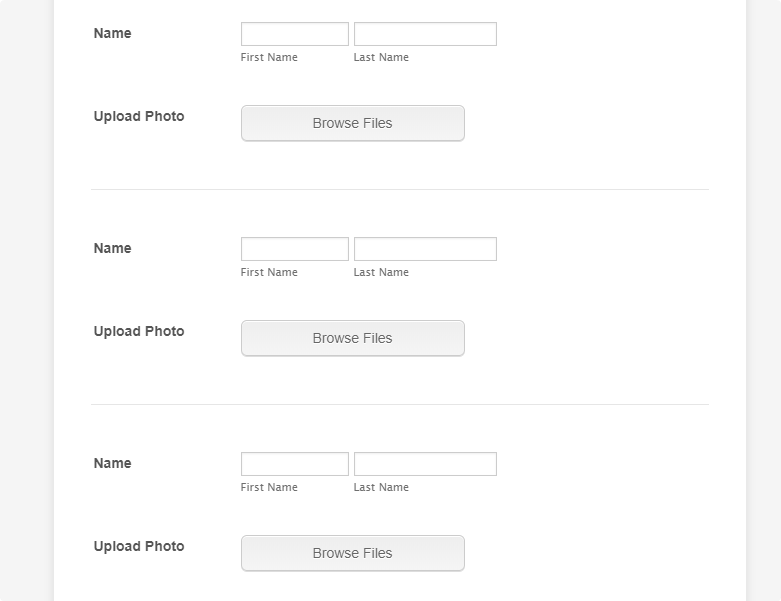
- Mobile Forms
- My Forms
- Templates
- Integrations
- INTEGRATIONS
- See 100+ integrations
- FEATURED INTEGRATIONS
PayPal
Slack
Google Sheets
Mailchimp
Zoom
Dropbox
Google Calendar
Hubspot
Salesforce
- See more Integrations
- Products
- PRODUCTS
Form Builder
Jotform Enterprise
Jotform Apps
Store Builder
Jotform Tables
Jotform Inbox
Jotform Mobile App
Jotform Approvals
Report Builder
Smart PDF Forms
PDF Editor
Jotform Sign
Jotform for Salesforce Discover Now
- Support
- GET HELP
- Contact Support
- Help Center
- FAQ
- Dedicated Support
Get a dedicated support team with Jotform Enterprise.
Contact SalesDedicated Enterprise supportApply to Jotform Enterprise for a dedicated support team.
Apply Now - Professional ServicesExplore
- Enterprise
- Pricing




























































