-
OverLakeFlyFishingClubAsked on September 19, 2019 at 2:20 PM
I have a form that collects pictures from the users, and I display them in a grid report (inline preview)
The orientation of the pictures is wrong (picture is upside down or sideways) for some of the pictures.
Is there a way to adjust the orientation or enforce the orientation when the pictures are uploaded?
-
Augustine_OReplied on September 19, 2019 at 8:59 PM
Hello,
I can't seem to comprehend your request. Can you explain your request better and maybe include screenshots?
I made a grid report of your cloned form and the images appear fine and well oriented. See screenshot below:
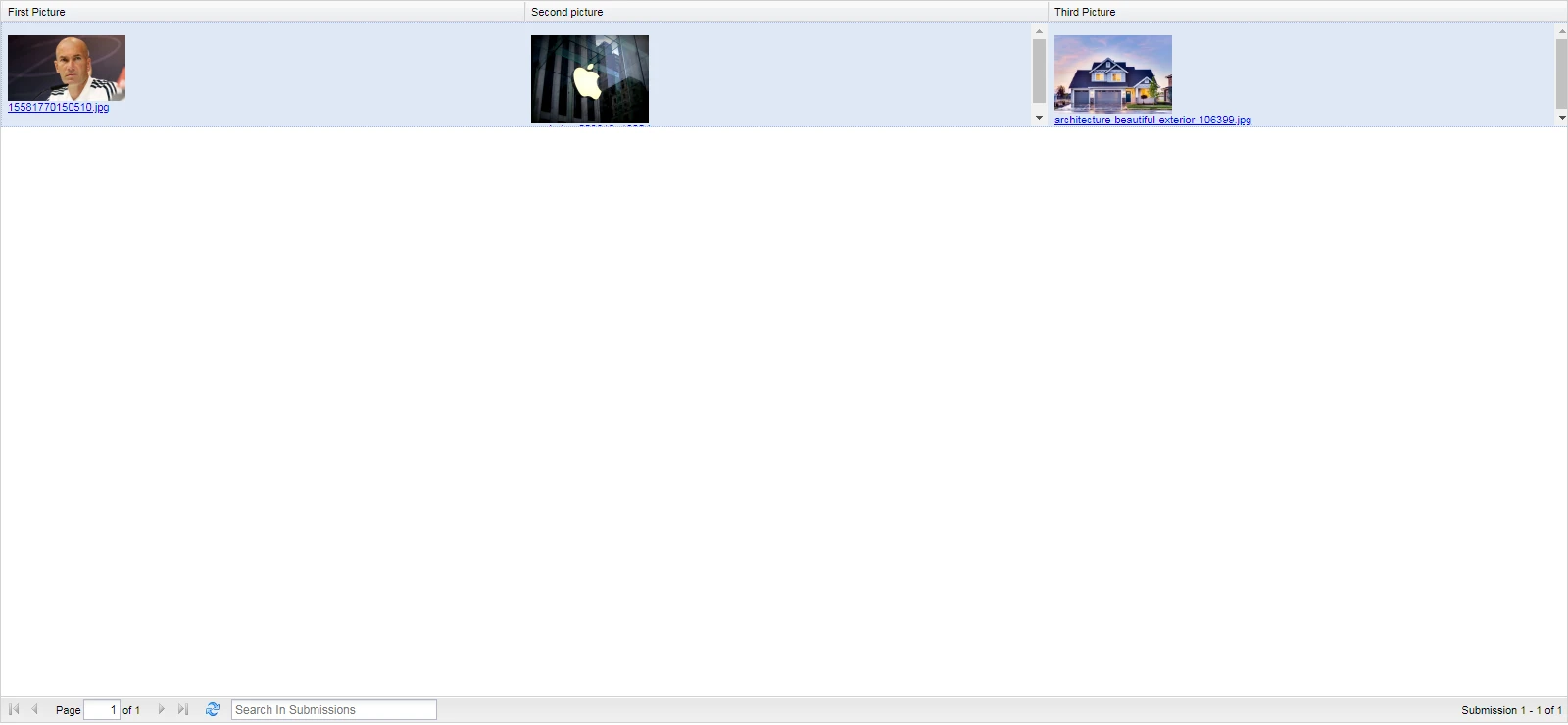
Please, let us know how you want the submissions to look on the grid and how it currently looks.
Guide:
How-to-Post-Screenshots-to-Our-Support-ForumWe await your response.
-
OverLakeFlyFishingClubReplied on September 24, 2019 at 12:28 PM
I have a form that accepts photo submission from an end user. "Picture Submissions"
I am using a grid report to display the photos.
Some of the photos are randomly displayed (sideways, up side down). This only happens with a small percentage of the photos submitted.
The original pictures being uploaded have the correct orientation (landscape or portrait) but when displayed in the grid the orientation (layout) randomly changes.
-
Richie JotForm SupportReplied on September 24, 2019 at 12:57 PM
Thank you for the added information.
However, we can't edit how the Grid Report shows the images in the upload field.
You may try increasing the Grid cell maximum Height.
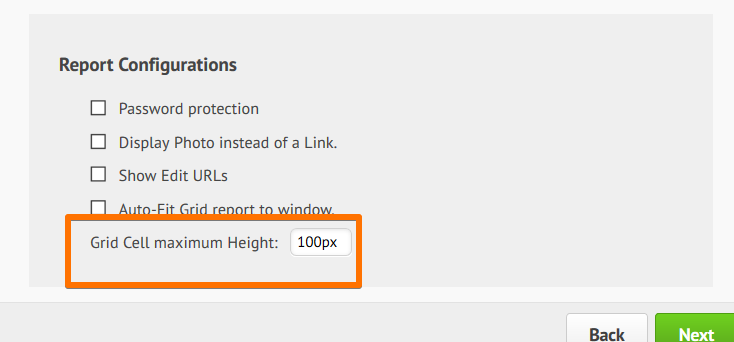
Hope this information helps.
-
OverLakeFlyFishingClubReplied on September 25, 2019 at 2:38 PM
Is it by-design for Grid to pick a random orientation? I can understand not being able to edit how the picture is displayed but I would expect the picture to be displayed in its original layout.
-
John Support Team LeadReplied on September 25, 2019 at 3:44 PM
The dimensions of the image in the report will depend on the grid's size. Like what my colleague has suggested, you can try adjusting the Grid Cell height instead.
You can also try using HTML Table listing or use MODAL to display the images on a pop-up box when the user clicks on it.
-
OverLakeFlyFishingClubReplied on October 1, 2019 at 4:21 PM
I have increased the maximum height 500px, and it had no apparent affect on the pictures that do not have the correct orientation.
-
John Support Team LeadReplied on October 1, 2019 at 5:07 PM
I believe that the max height property applies only to the Grid, not with the Images. We can customize the style of the images to set a fixed size however, it seems that there is no option to inject custom CSS codes when creating the report.
Let me forward this as a feature request so our developers could take a look at the possibility of adding this feature in the current Grid Listing report functionality.
I may not able to provide an ETA when or will it be implemented, but will keep you informed on this thread as soon as updates are available.
- Mobile Forms
- My Forms
- Templates
- Integrations
- INTEGRATIONS
- See 100+ integrations
- FEATURED INTEGRATIONS
PayPal
Slack
Google Sheets
Mailchimp
Zoom
Dropbox
Google Calendar
Hubspot
Salesforce
- See more Integrations
- Products
- PRODUCTS
Form Builder
Jotform Enterprise
Jotform Apps
Store Builder
Jotform Tables
Jotform Inbox
Jotform Mobile App
Jotform Approvals
Report Builder
Smart PDF Forms
PDF Editor
Jotform Sign
Jotform for Salesforce Discover Now
- Support
- GET HELP
- Contact Support
- Help Center
- FAQ
- Dedicated Support
Get a dedicated support team with Jotform Enterprise.
Contact SalesDedicated Enterprise supportApply to Jotform Enterprise for a dedicated support team.
Apply Now - Professional ServicesExplore
- Enterprise
- Pricing





























































