-
victorsanchez878Asked on September 19, 2019 at 2:34 PM
Hello,
First of all, I have just discovered you and I love it!!
Thanks for this.
I have one question, when someone sends a form that i have created. I receive an email with it. In that email I have the option to edit the form that I have receive, this could be really messy. How can I can change this so that no form could be edit by me? just by the user that writes in the form?
Thanks
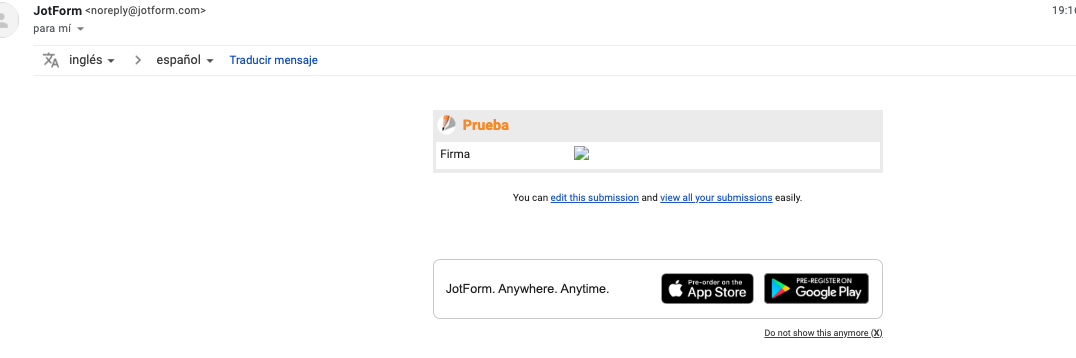
-
VincentJayReplied on September 19, 2019 at 5:06 PM
We're glad that you like JotForm and welcome to the Support Forum.
In the email template, you can update it and remove the edit submission link. To do that, please follow the screencast below:

1. Open your form in the Form Builder.
2. Go to the Settings page.
3. Select the Emails tab.
4. Hover your mouse in the notification email and click the Pencil icon or Edit.
5. Update the email content by deleting the {edit submission} and click the Save button. -
victorsanchez878Replied on September 27, 2019 at 7:37 AMOkey thanks,
do you comply with RGPD of EU?
Thanks
El jue., 19 sept. 2019 a las 22:06, JotForm ()
escribió:
... -
AshtonPReplied on September 27, 2019 at 10:00 AM
We are GDPR compliant. For more details, you can refer to this URL: https://www.jotform.com/gdpr-compliance/
Let me know if you need any further details from our end.
- Mobile Forms
- My Forms
- Templates
- Integrations
- INTEGRATIONS
- See 100+ integrations
- FEATURED INTEGRATIONS
PayPal
Slack
Google Sheets
Mailchimp
Zoom
Dropbox
Google Calendar
Hubspot
Salesforce
- See more Integrations
- Products
- PRODUCTS
Form Builder
Jotform Enterprise
Jotform Apps
Store Builder
Jotform Tables
Jotform Inbox
Jotform Mobile App
Jotform Approvals
Report Builder
Smart PDF Forms
PDF Editor
Jotform Sign
Jotform for Salesforce Discover Now
- Support
- GET HELP
- Contact Support
- Help Center
- FAQ
- Dedicated Support
Get a dedicated support team with Jotform Enterprise.
Contact SalesDedicated Enterprise supportApply to Jotform Enterprise for a dedicated support team.
Apply Now - Professional ServicesExplore
- Enterprise
- Pricing





























































