-
drenglishAsked on September 19, 2019 at 6:59 PM
Can you remove the border from this scrolling text?
https://form.jotform.com/92615960693164
Page URL: https://form.jotform.com/92615960693164 -
jherwinReplied on September 19, 2019 at 7:43 PM
To remove the border of the autoscrolling text widget, I injected this custom CSS code to the widget:
div#textContainer{
border: none!important;
} -
drenglishReplied on September 19, 2019 at 10:46 PM
Thank you so much, amazing...it worked! I have never received a response this quickly...
I entered "textContainer," but no solution included "div" (see below)
div#textContainer{
border: none!important;
}I am going to need this code for many forms, so I want to save frustration and learn.
These are the solutions I found (jotform website) and I added textContainer... What were the problems with these codes?
.supernova .form-all {
border: none !important;
box-shadow: none !important;
}
.checklist {
border: 0 !important;
}input#input_13 {
border: none;
padding: 10px 0;
}
-
roneetReplied on September 20, 2019 at 12:47 PM
To find the exact class or the ID please select the element for which you want to inject the custom CSS then right-click-->Inspect element.
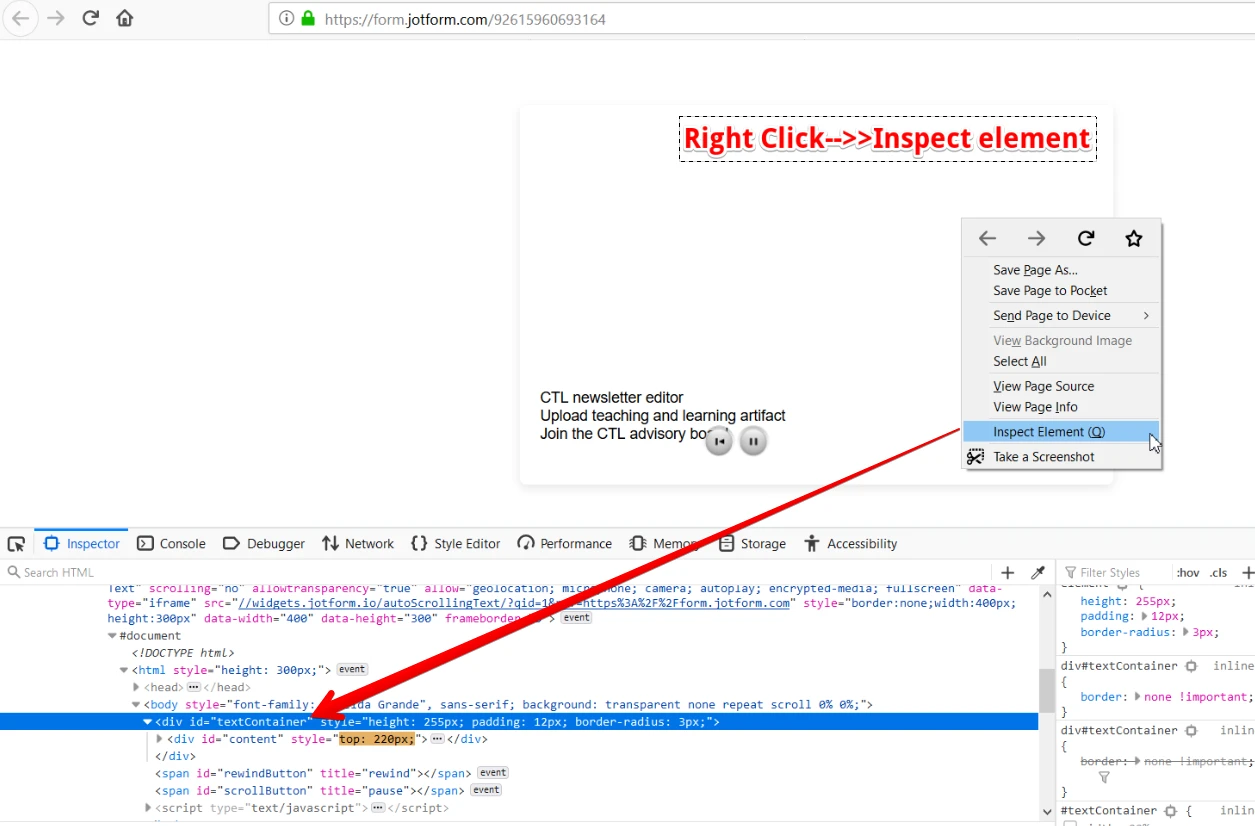
This way you will find the exact class and then inject the CSS that you want.
Let us know if you have further questions.
Thanks.
-
drenglishReplied on October 6, 2019 at 9:48 PM
I tried it again and it still won't work. I cannot make it completely transparent. The testimonials also won't fit on the phone. It floats and has an overflow.
-
John Support Team LeadReplied on October 7, 2019 at 2:17 AM
Please try injecting this custom CSS code below to the widget itself:
.bx-wrapper {
box-shadow: none!important;
border: none!important;
}
Please refer to this quick guide:
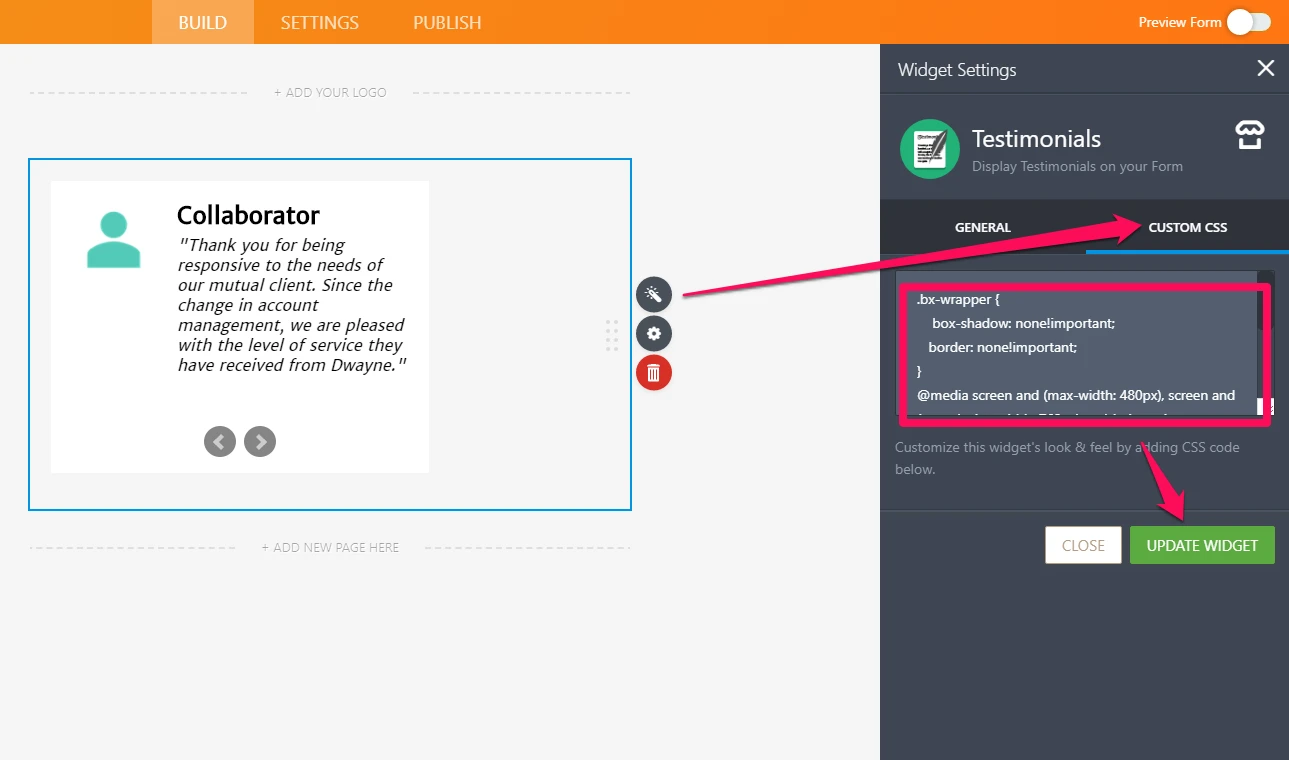
- Mobile Forms
- My Forms
- Templates
- Integrations
- INTEGRATIONS
- See 100+ integrations
- FEATURED INTEGRATIONS
PayPal
Slack
Google Sheets
Mailchimp
Zoom
Dropbox
Google Calendar
Hubspot
Salesforce
- See more Integrations
- Products
- PRODUCTS
Form Builder
Jotform Enterprise
Jotform Apps
Store Builder
Jotform Tables
Jotform Inbox
Jotform Mobile App
Jotform Approvals
Report Builder
Smart PDF Forms
PDF Editor
Jotform Sign
Jotform for Salesforce Discover Now
- Support
- GET HELP
- Contact Support
- Help Center
- FAQ
- Dedicated Support
Get a dedicated support team with Jotform Enterprise.
Contact SalesDedicated Enterprise supportApply to Jotform Enterprise for a dedicated support team.
Apply Now - Professional ServicesExplore
- Enterprise
- Pricing





























































