-
EastEndSeaportMuseumAsked on September 21, 2019 at 8:08 PM
Hi,
I have a field "Amount Due" so I can send that value to Square Payment Integration "Get Payment From"
It's working if you select "50% Discount and Application Fee".
But if you select "Application Fee Only" it shows the same value as above. It should show "$20"
Could you please take a look at my conditions on "Amount Due"
Thanks,
Steve
Page URL: https://form.jotform.com/92636994599179 -
Girish JotForm SupportReplied on September 21, 2019 at 8:24 PM
Your condition related to Application Fee should be modified as shown below so that the Amount Due field pulls the data correctly.
The IF statement in the Red box should be added into the existing condition and the rule should be set as "ALL".

Hope this helps out.
-
EastEndSeaportMuseumReplied on September 21, 2019 at 8:38 PM
Thank you it's working as intended!
Thanks also for speedy response.
Steve
-
EastEndSeaportMuseumReplied on September 22, 2019 at 6:51 PM
Hi,
See Screenshot. Numbers are correct unless I try to toggle between "Pay in Full" and "Pay App Fee" . When you toggle it gets stuck on $20.
Thanks,
Steve
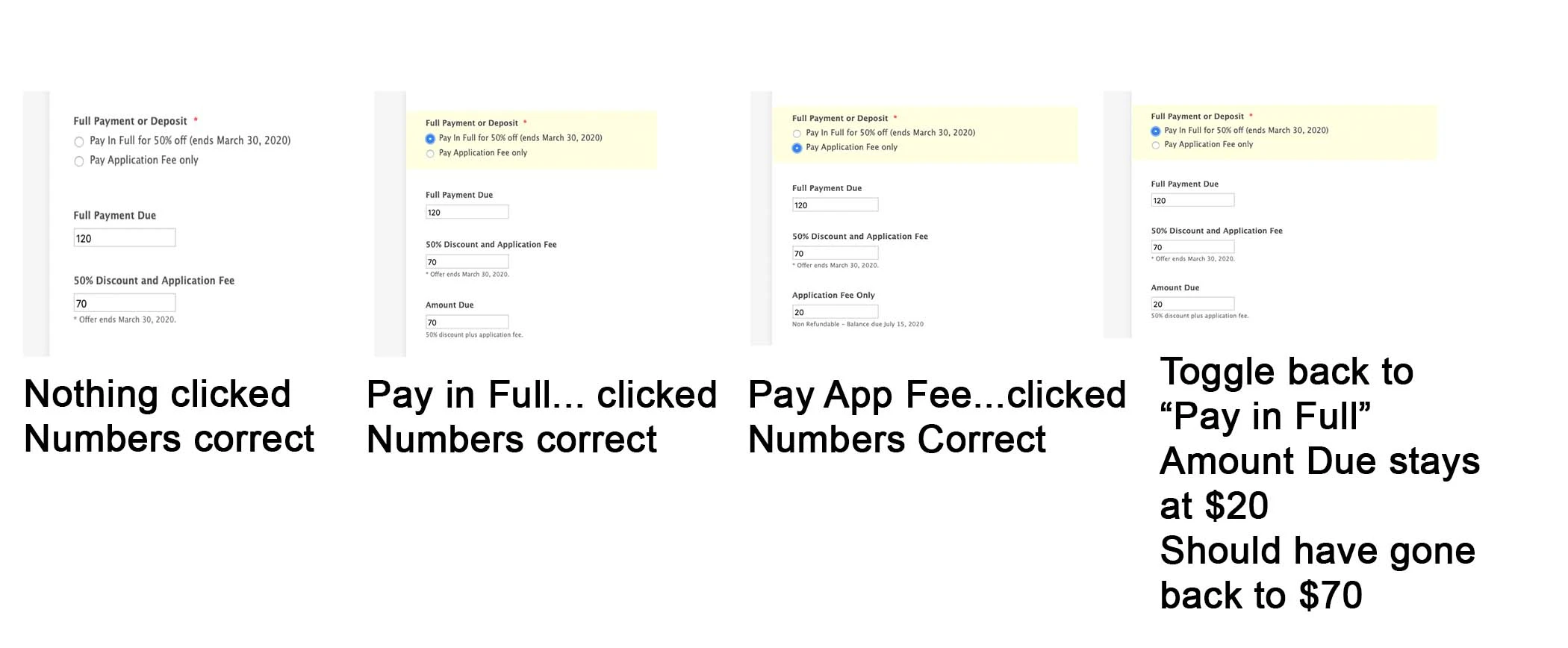
-
roneetReplied on September 22, 2019 at 10:26 PM
Yes, I was able to replicate the conditional conflict among the fields. Please give me some time to work on the conditions.
Thanks.
-
roneetReplied on September 22, 2019 at 10:41 PM
I have added the following condition in your Form:
The Form seems to be working now.
Please let us know if you have further questions.
Thanks.
-
EastEndSeaportMuseumReplied on September 23, 2019 at 10:27 AM
Hi,
I see it's working and I have the same exact problem with these two forms.
https://www.jotform.com/build/92646852806164
https://www.jotform.com/build/92647822799173
Sorry I'm having trouble following exactly what you did and I'm afraid I'm going to mess them up. If you could fix them please.
Thanks,
Steve
-
jherwinReplied on September 23, 2019 at 11:46 AM
Hello Steve - Is that a clone form of this form: 92636994599179? I checked the conditional logic and it seems to be different in the main form.
Here's the conditional logic of the main form:
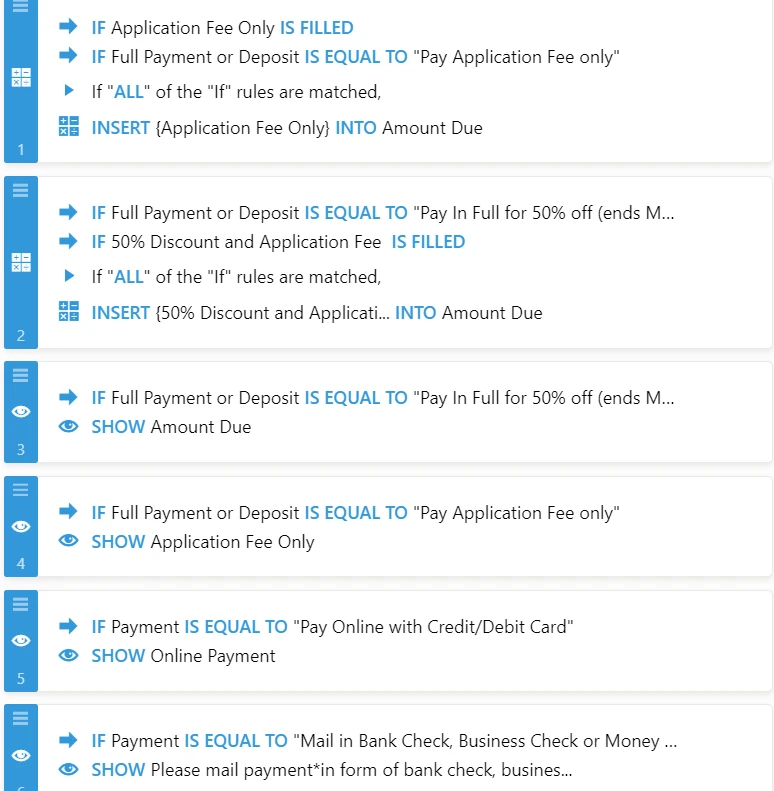
You can clone all of those conditions if you want these two forms to work in the same way as your main form. -
EastEndSeaportMuseumReplied on September 23, 2019 at 11:50 AM
The conditional logic should be the same. I think the Show/Hide might be different.
Originally it probably was a clone.
-
BJoannaReplied on September 23, 2019 at 1:25 PM
I updated the conditions in your forms. Please test them again.
- Mobile Forms
- My Forms
- Templates
- Integrations
- INTEGRATIONS
- See 100+ integrations
- FEATURED INTEGRATIONS
PayPal
Slack
Google Sheets
Mailchimp
Zoom
Dropbox
Google Calendar
Hubspot
Salesforce
- See more Integrations
- Products
- PRODUCTS
Form Builder
Jotform Enterprise
Jotform Apps
Store Builder
Jotform Tables
Jotform Inbox
Jotform Mobile App
Jotform Approvals
Report Builder
Smart PDF Forms
PDF Editor
Jotform Sign
Jotform for Salesforce Discover Now
- Support
- GET HELP
- Contact Support
- Help Center
- FAQ
- Dedicated Support
Get a dedicated support team with Jotform Enterprise.
Contact SalesDedicated Enterprise supportApply to Jotform Enterprise for a dedicated support team.
Apply Now - Professional ServicesExplore
- Enterprise
- Pricing































































