-
RMWLAsked on September 21, 2019 at 10:31 PM
Is there a way to change the amount of space for the static text on a pdf form response? I don't know the correct terms to explain it, so let me show you
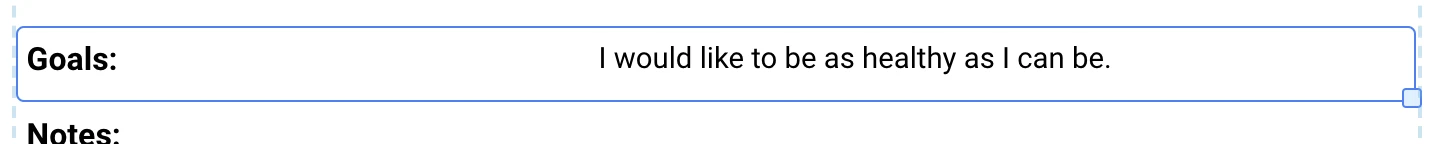
How do i make it so the response is closer to the "goals".
I would like it to look more like this:
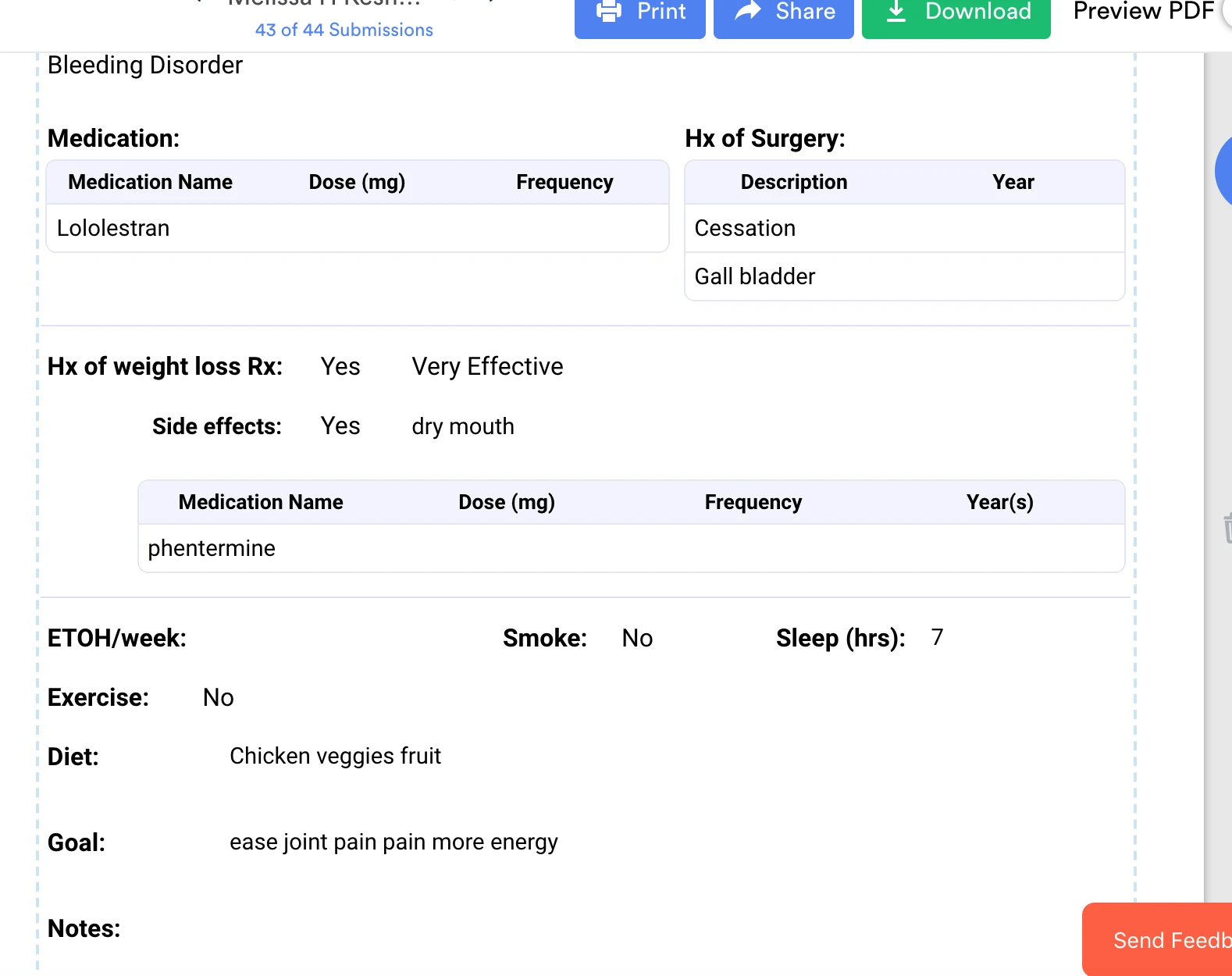
-
roneetReplied on September 22, 2019 at 12:24 AM
You can either drag-drop the field as shown or make the question alignment as a top aligned. Please check the GIF:

Let us know if you have further questions.
Thanks.
-
RMWLReplied on September 22, 2019 at 2:40 PM
Hi,
that did not Answer my question. I want a left alignment, but i want the text (like "initial office visit" or "sex" in your example) to take up <1/5 of the space rather than the ~1/2 of the box it takes up now. I want it to look more like this:

I made this example by writing "Goals" in a separate text box, but when i take this approach with my form, things end up jumping around in undesirable ways based on the length of the response.
-
Victoria_KReplied on September 22, 2019 at 2:56 PM
Hi,
I'm afraid it is not possible to resize labels width. But, you can do the following:
1. Turn off labels on PDF.
2. Add TEXT elements instead of labels.
3. Add Fields with no labels.
Screenshot:

-
RMWLReplied on September 23, 2019 at 8:42 AM
The problem with this solution is that the label will get misaligned with the response when the previous response is long. (and I don't want to just leave a ton of space for the previous response incase someone write something long) I tried inserting a line to keep things lined up, but it did not work. Is there anyway to group them or keep the label aligned with the response?
Let me show you why the line did not work: There is a white line between Diet and Goals. This is what it should looks like.
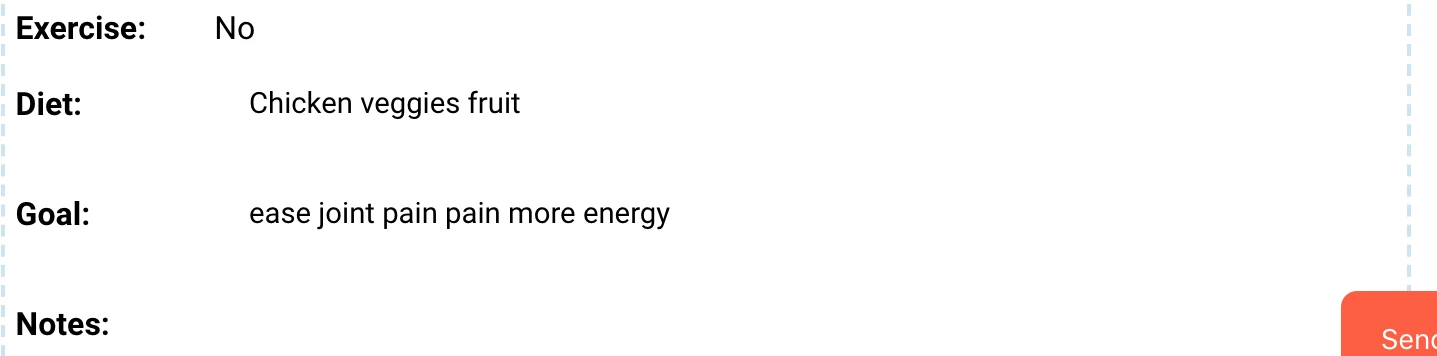
When someone writes a long response, "Goals" jumps over the line:
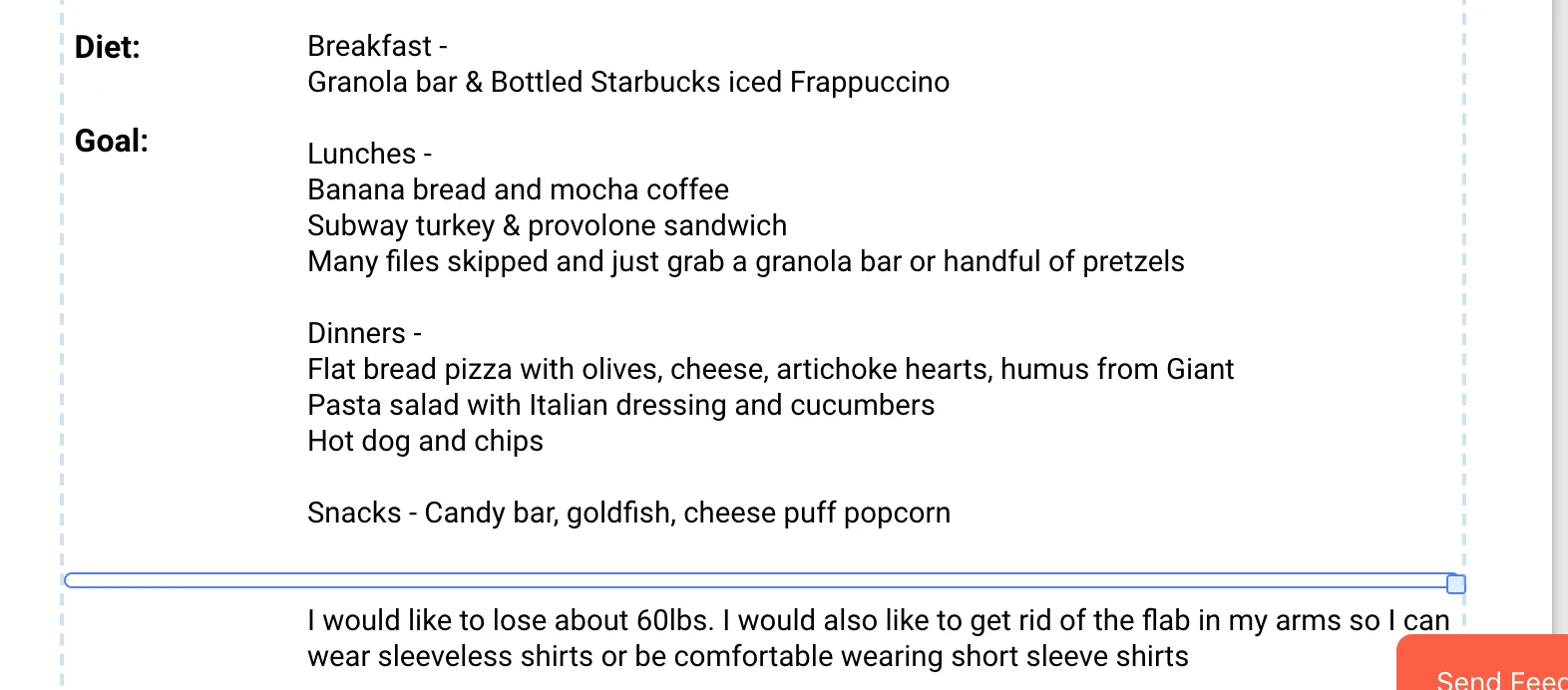
And it stays there even if i go back to a short response.
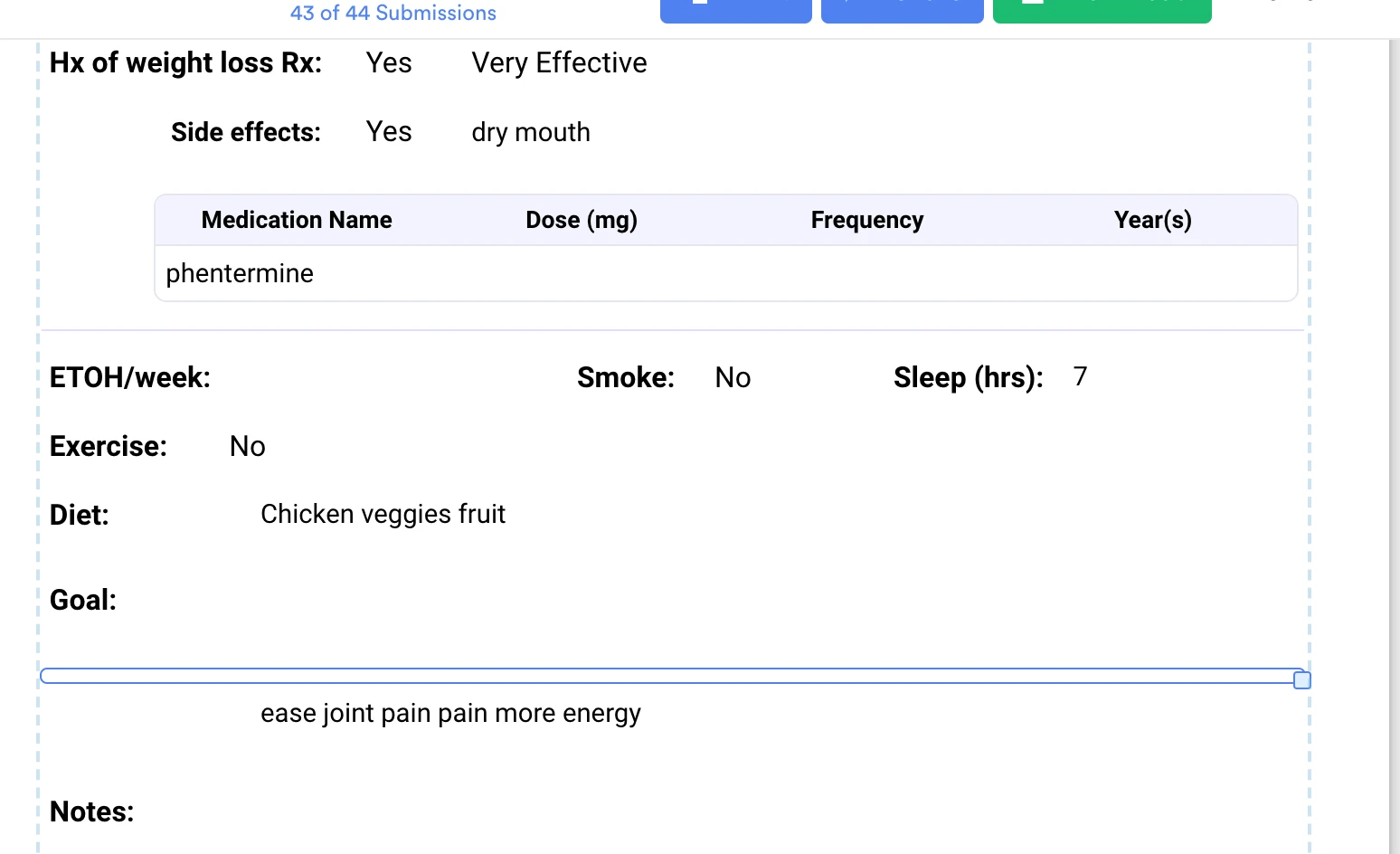
HHow else can i keep these aligned?
-
roneetReplied on September 23, 2019 at 10:34 AM
You can add empty spaces in between the label and the answer so that the answer starts from the space.

Let us know if this was helpful.
Thanks.
-
RMWLReplied on September 23, 2019 at 10:39 AM
What? How does that solve the issue? I don't think you understood my question/issue. Please reread this thread
-
David JotForm Support ManagerReplied on September 23, 2019 at 12:18 PM
Unfortunately, using a workaround may not be 100% perfect.
I will submit a feature request to our back-end team in order to have the option to increase or decrease the label width in the PDF report. If this gets implemented in the future you will be notified via this forum thread.
Meanwhile, an idea that just crossed my mind would be enclosing the Text element and the Goals field with a Line element:

So, the previous and next response should not interfere with the alignment.
Let us know if you have more questions, we will be glad to assist you
-
RMWLReplied on September 23, 2019 at 1:35 PM
That is the work around i tried. As i described in the post from September 23, 2019 at 08:42 AM, the goals label jumped up over the line sometime... is there any way to avoid that? Thanks for submitting the request
-
David JotForm Support ManagerReplied on September 23, 2019 at 2:09 PM
That's odd, the text should not jump over the line. Could you please try removing the lines, and add them again? I just tried it by adding a lot of text, and it did not jump over the line(only to the next page as it normally would):

So, they should be positioned this way:
1) The Text element on the right, and the actual Goal field on the left(which has its label hidden):
2) A Line element above and below them:

- Mobile Forms
- My Forms
- Templates
- Integrations
- INTEGRATIONS
- See 100+ integrations
- FEATURED INTEGRATIONS
PayPal
Slack
Google Sheets
Mailchimp
Zoom
Dropbox
Google Calendar
Hubspot
Salesforce
- See more Integrations
- Products
- PRODUCTS
Form Builder
Jotform Enterprise
Jotform Apps
Store Builder
Jotform Tables
Jotform Inbox
Jotform Mobile App
Jotform Approvals
Report Builder
Smart PDF Forms
PDF Editor
Jotform Sign
Jotform for Salesforce Discover Now
- Support
- GET HELP
- Contact Support
- Help Center
- FAQ
- Dedicated Support
Get a dedicated support team with Jotform Enterprise.
Contact SalesDedicated Enterprise supportApply to Jotform Enterprise for a dedicated support team.
Apply Now - Professional ServicesExplore
- Enterprise
- Pricing



































































