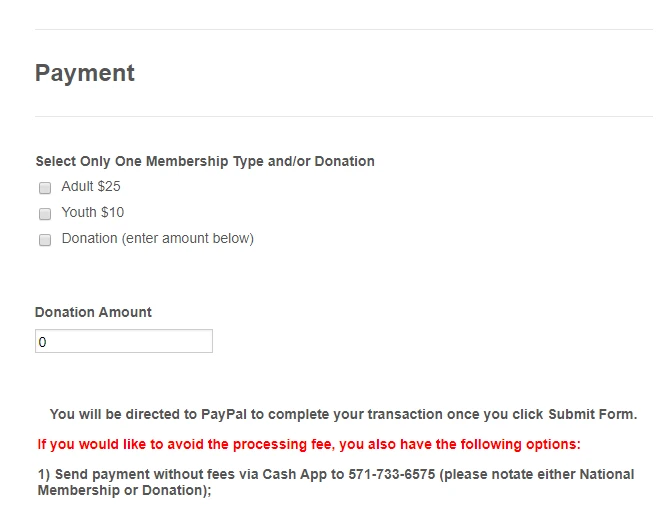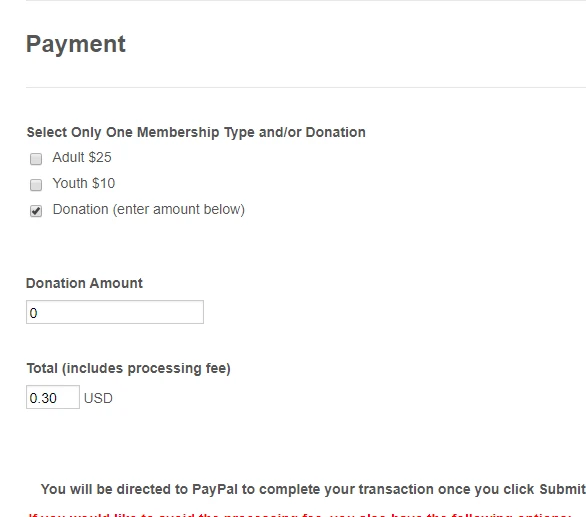-
randi25Asked on September 22, 2019 at 10:59 PM
Hi, I created a form that includes a calculation field based on items selected plus an additional fee, but when the form is sent the total shows the additional fee even when no items are selected or entered. How do I get this box to show zero if nothing is selected?
Page URL: https://form.jotform.com/92647905339165 -
AndrewHagReplied on September 23, 2019 at 1:41 AM
It seems the Total amount is not displaying when no items are selected. I can see the field only when I select one of the options.
But, when I select Donation - additional fee is displaying even when the Donation Amount is empty. Do you wish to display 0 in the Total field if the Donation Amount field is empty?
-
AndrewHagReplied on September 23, 2019 at 1:43 AM
It seems the Total amount is not displaying when no items are selected. I can see the field only when I select one of the options.
But, when I select Donation - additional fee is displaying even when the Donation Amount is empty. Do you wish to display 0 in the Total field if the Donation Amount field is empty?
-
randi25Replied on September 23, 2019 at 9:12 AM
I had a condition that hid the field if the Select Only One Membership Type and/or Donations items were not selected. I removed the condition so you can now see the Total section.
https://form.jotform.com/92647905339165
-
AndrewHagReplied on September 23, 2019 at 10:51 AM
I see that you are passing the value to the Total from the Subtotal field.
To resolve the issue, please remove the formula from the Subtotal calculation widget. Then go to Settings > Conditions > Update/Calculate Field and set the condition below:

Here we are using the same formula but, with the help of conditions so the Total filed will contain 0 if no options are selected.
Here is the sample form: https://form.jotform.com/92654717038968
You can also clone the form and test it: How-to-Clone-an-Existing-Form-from-a-URL
-
randi25Replied on September 23, 2019 at 11:24 AM
Thank you very much! That solved my issue.
- Mobile Forms
- My Forms
- Templates
- Integrations
- INTEGRATIONS
- See 100+ integrations
- FEATURED INTEGRATIONS
PayPal
Slack
Google Sheets
Mailchimp
Zoom
Dropbox
Google Calendar
Hubspot
Salesforce
- See more Integrations
- Products
- PRODUCTS
Form Builder
Jotform Enterprise
Jotform Apps
Store Builder
Jotform Tables
Jotform Inbox
Jotform Mobile App
Jotform Approvals
Report Builder
Smart PDF Forms
PDF Editor
Jotform Sign
Jotform for Salesforce Discover Now
- Support
- GET HELP
- Contact Support
- Help Center
- FAQ
- Dedicated Support
Get a dedicated support team with Jotform Enterprise.
Contact SalesDedicated Enterprise supportApply to Jotform Enterprise for a dedicated support team.
Apply Now - Professional ServicesExplore
- Enterprise
- Pricing